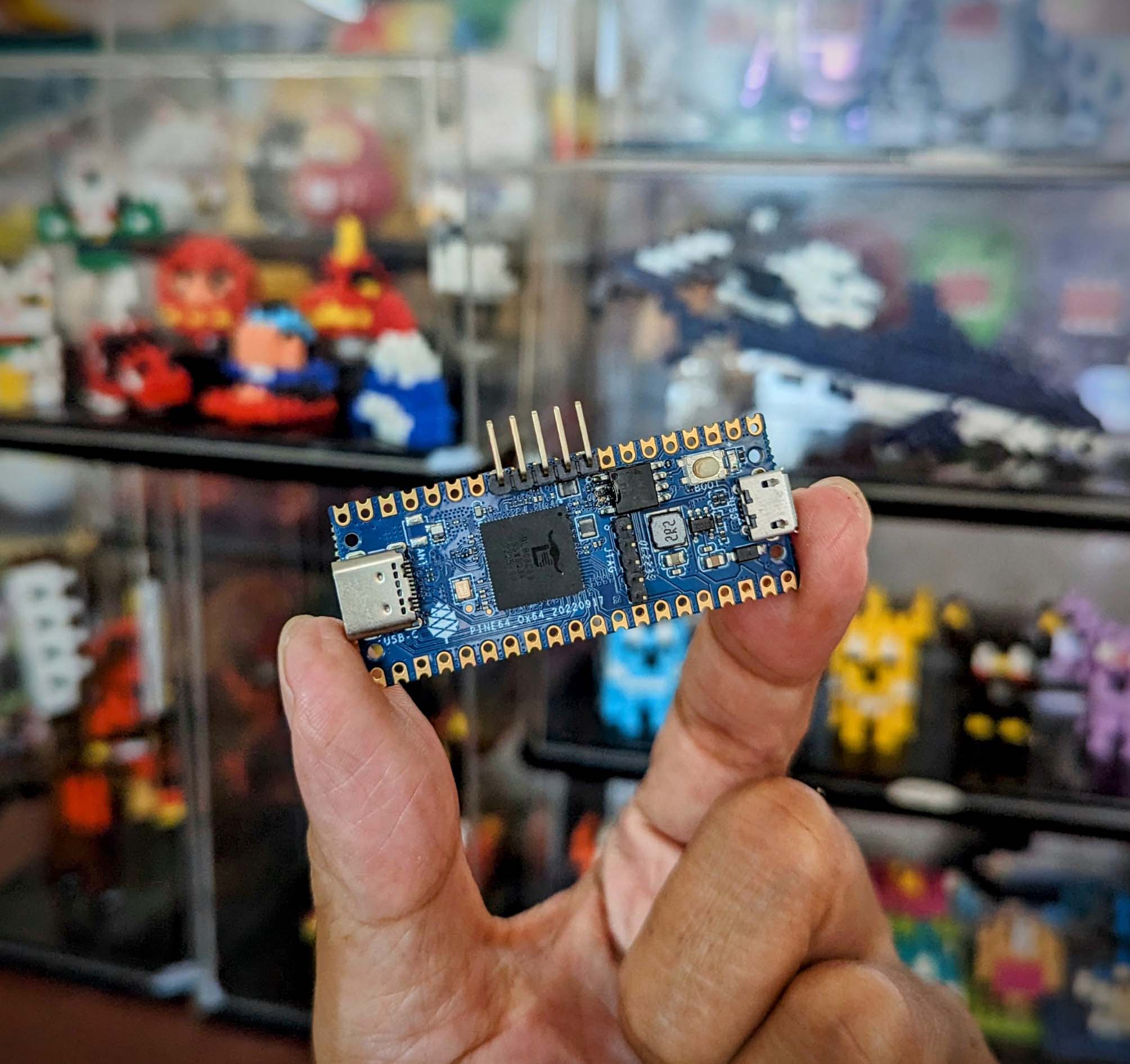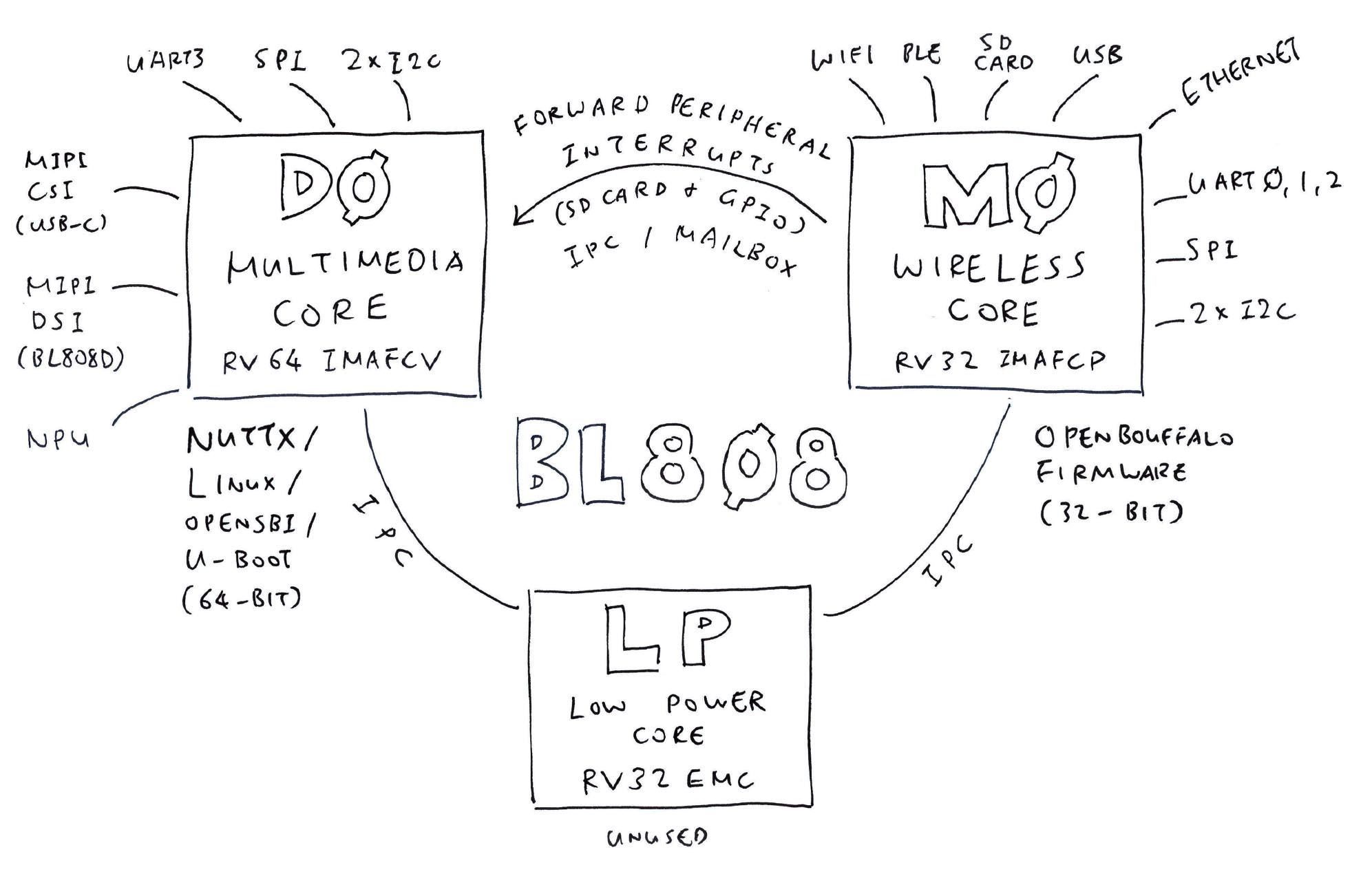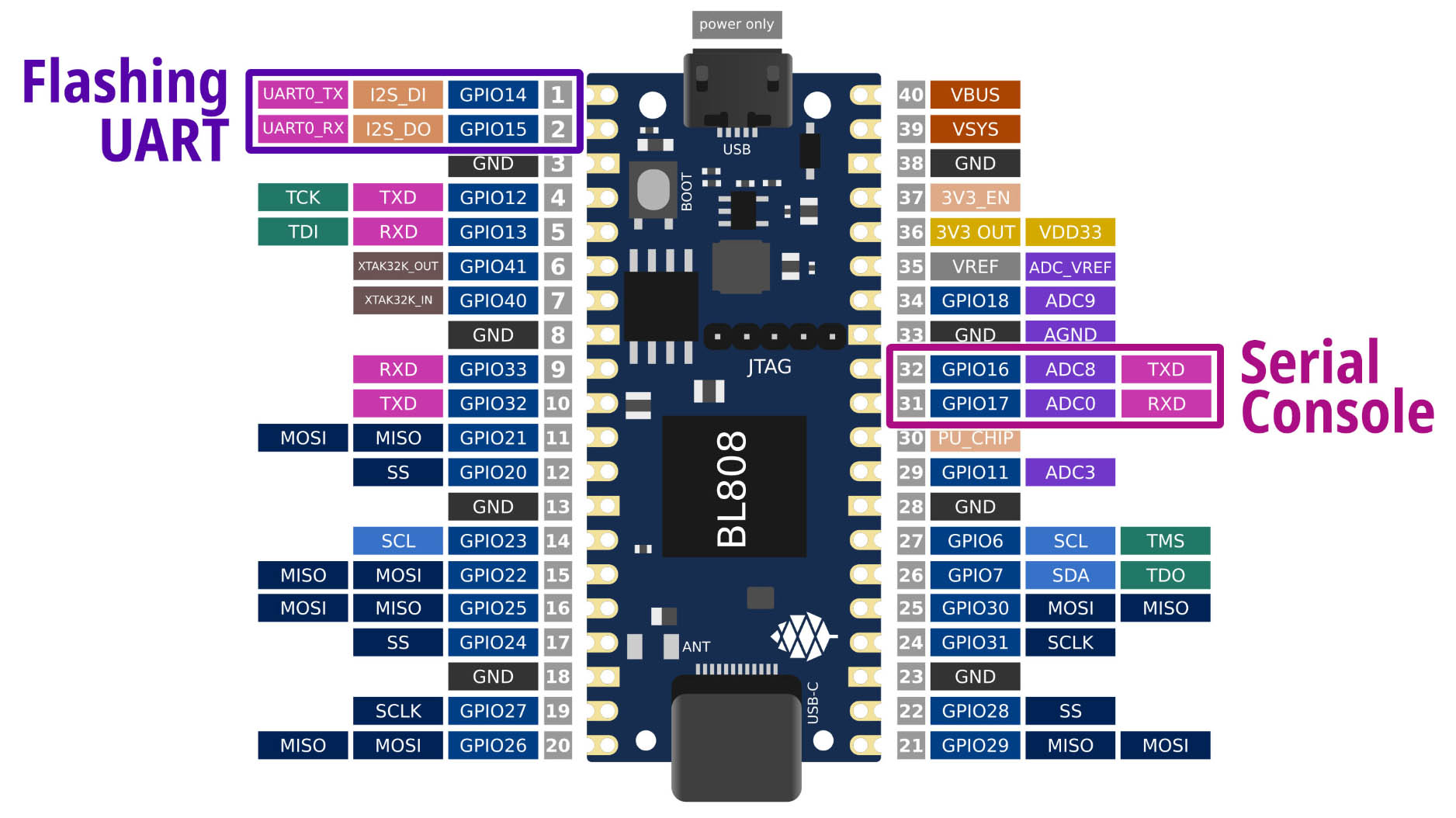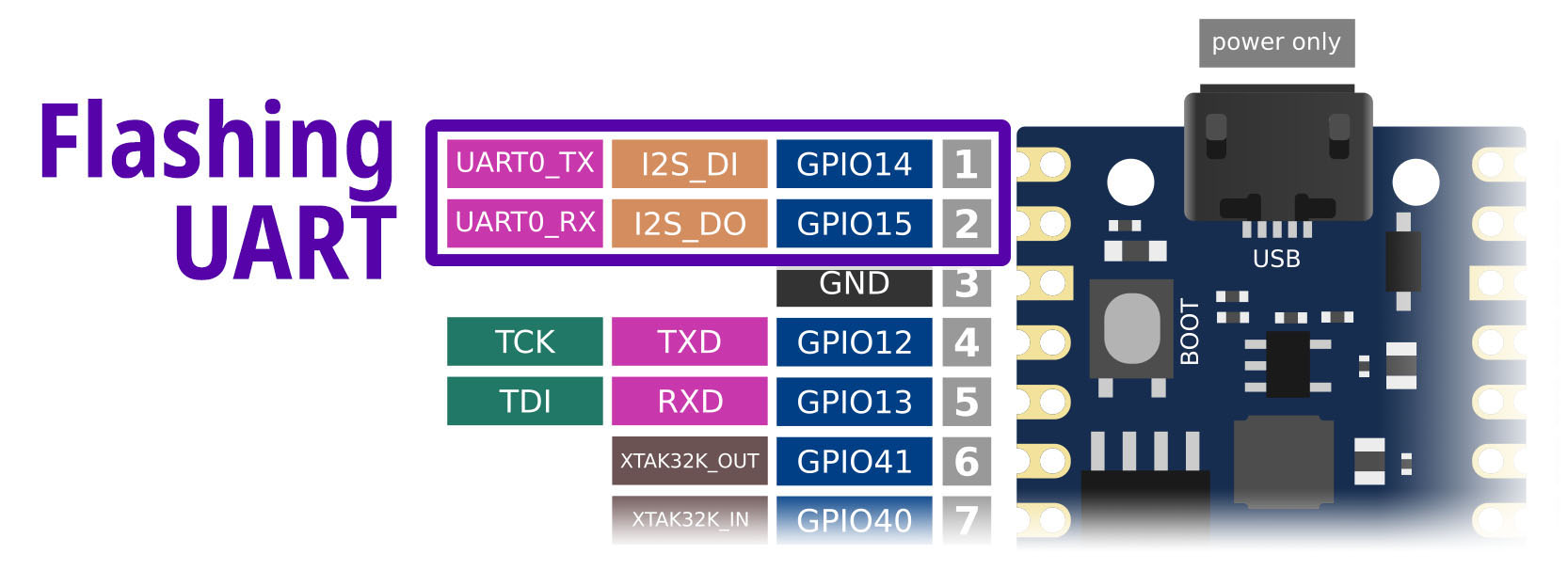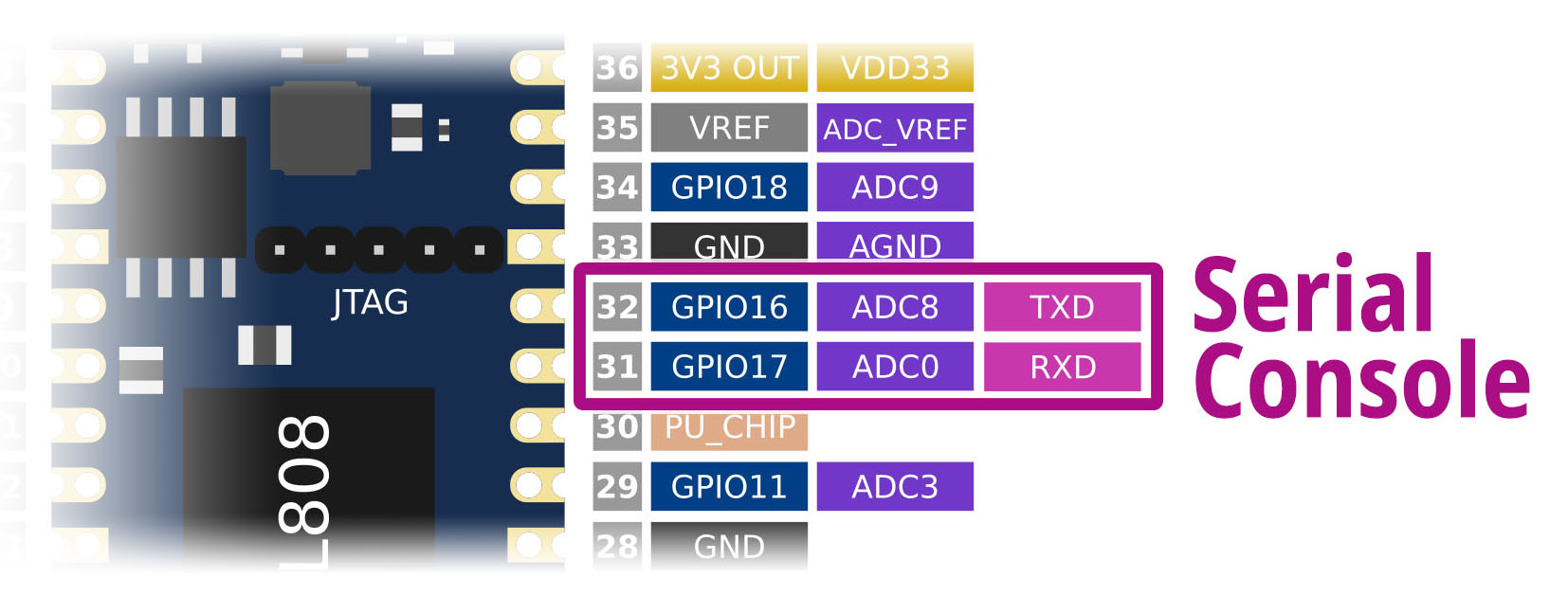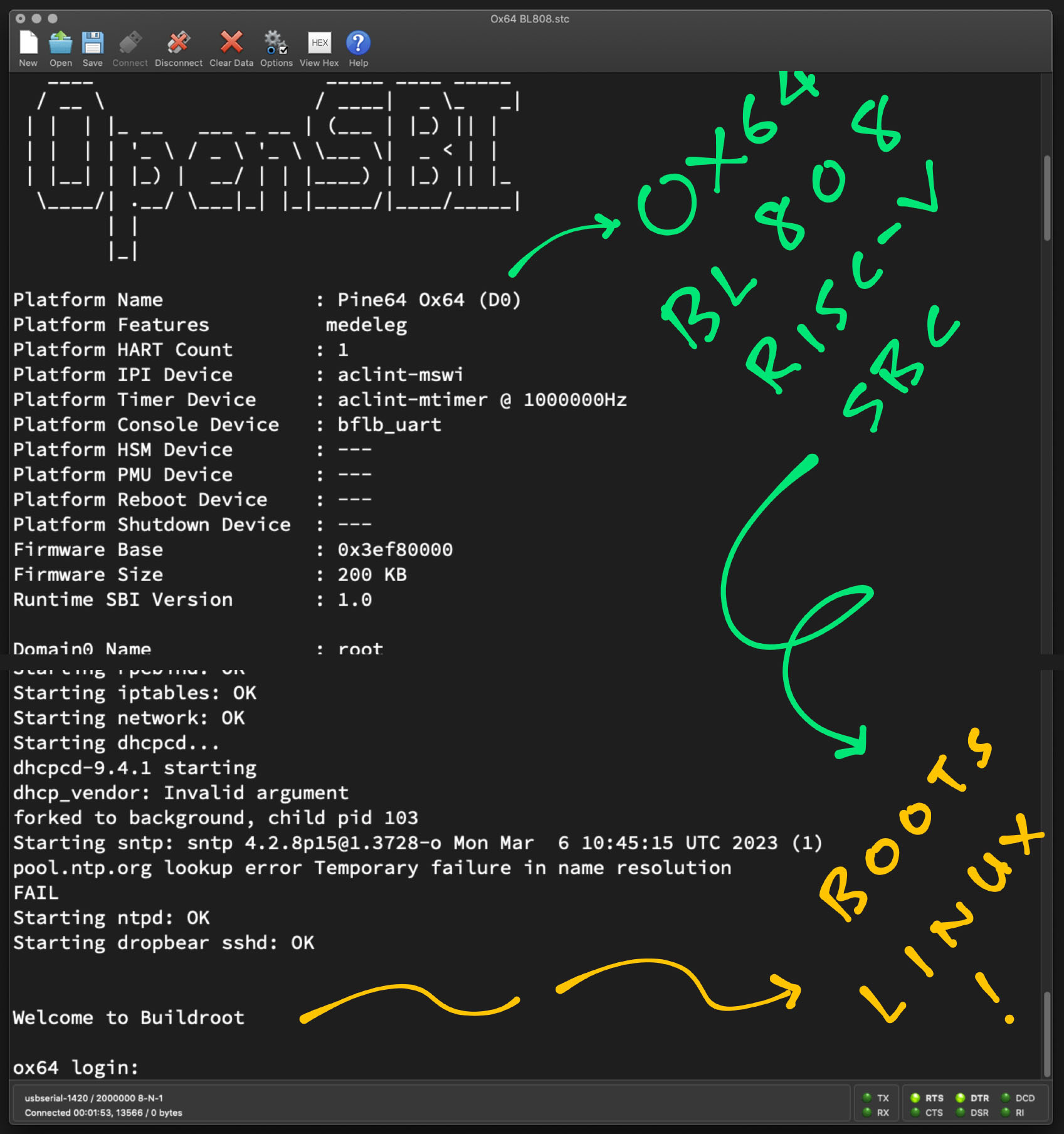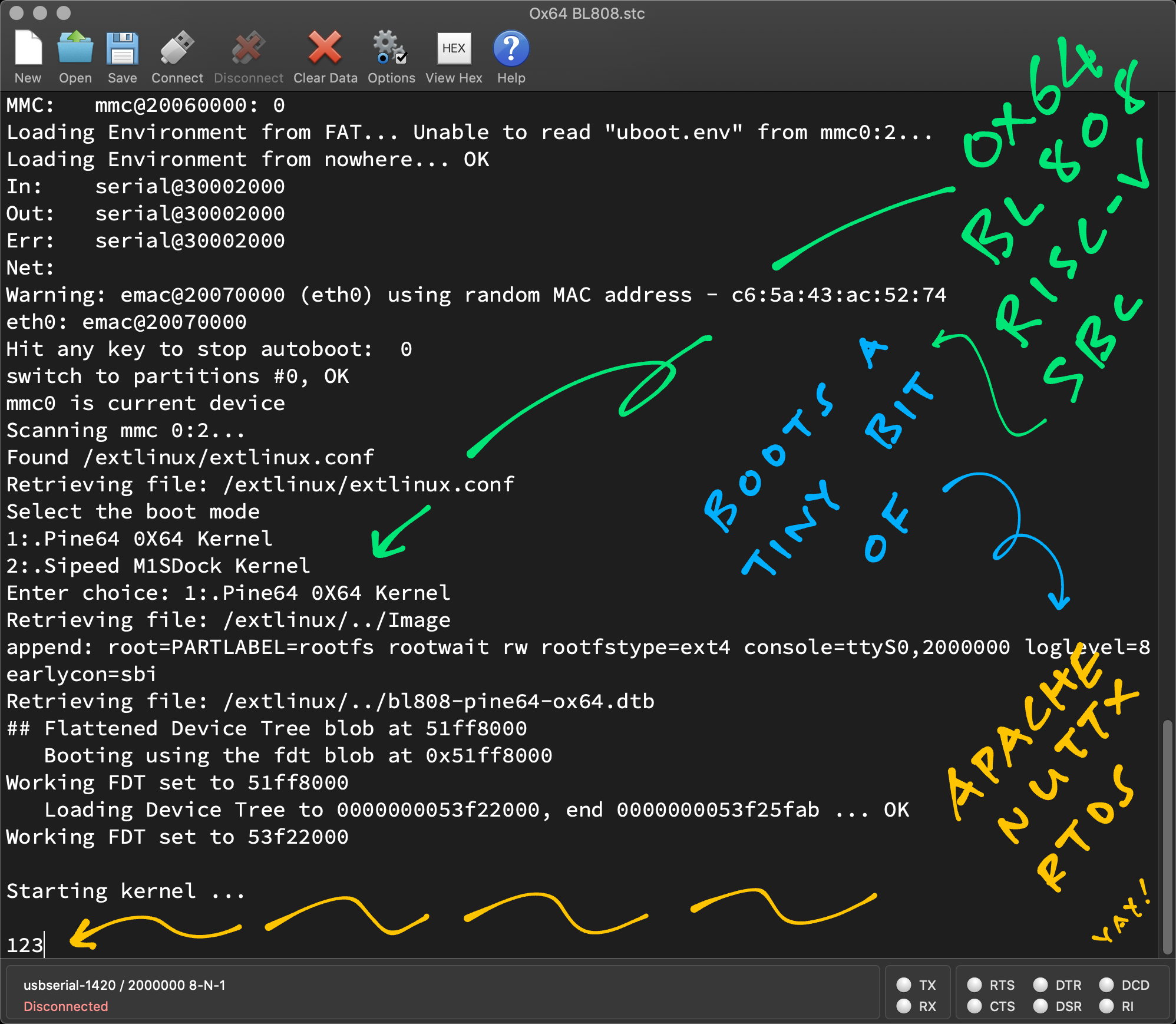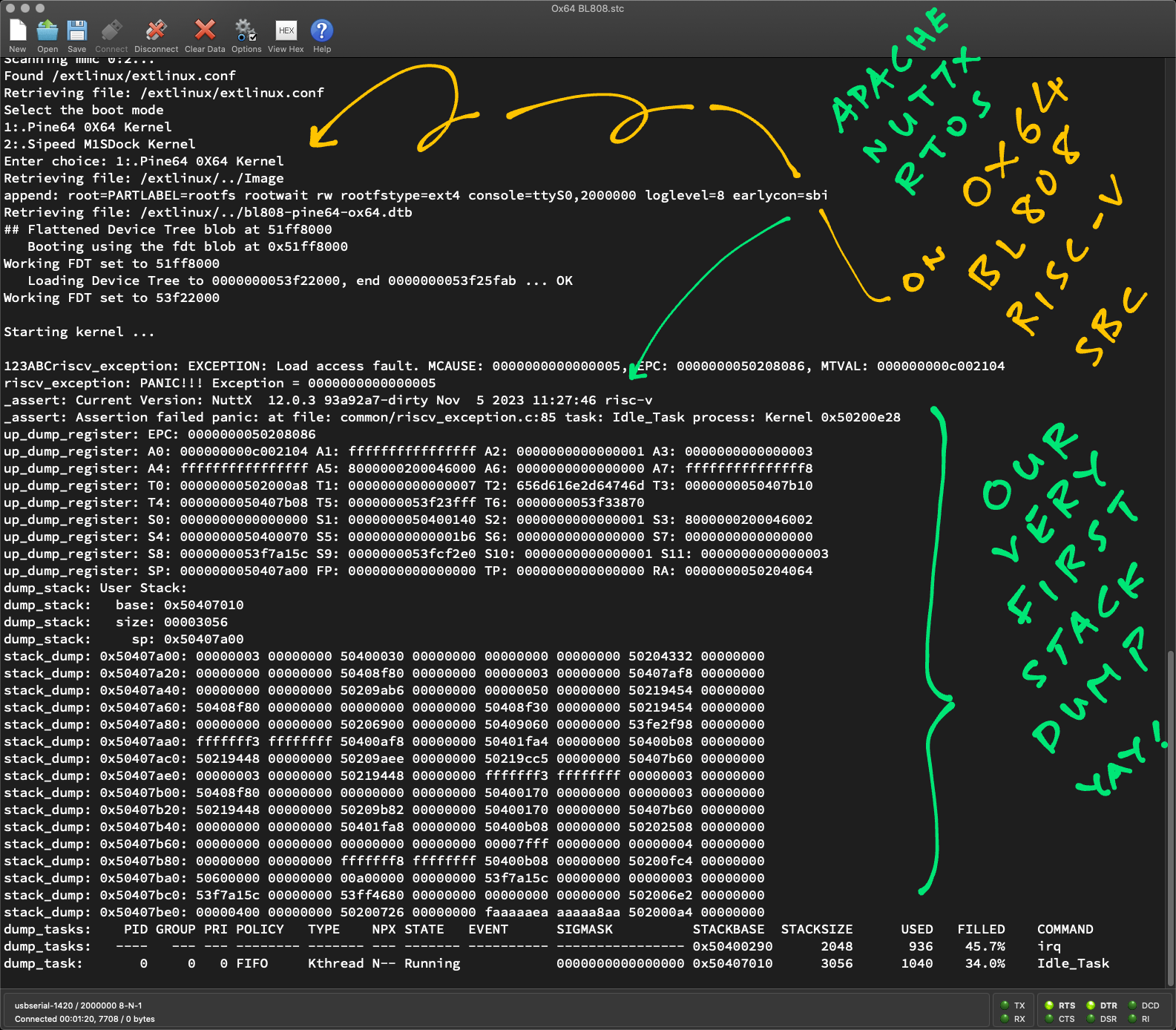| .github | ||
| bl808-pine64-ox64.dtb | ||
| bl808-pine64-ox64.dts | ||
| LICENSE | ||
| README.md | ||
Apache NuttX RTOS for Pine64 Ox64 64-bit RISC-V SBC (Bouffalo Lab BL808)
Read the articles...
What's this BL808? (Datasheet) (Reference Manual)
BL808 is a complex creature with 3 (Asymmetric) RISC-V Cores (linked via IPC)...
-
D0 Core: T-Head C906 64-bit RV64IMAFCV (480 MHz)
(Multimedia Core with MIPI CSI / DSI, Neural Proc Unit)
(Memory Mgmt Unit is Sv39, 128/256/512 TLB table entry. Same as Star64?)
-
M0 Core: T-Head E907 32-bit RV32IMAFCP (320 MHz)
(Wireless + Peripherals Core with WiFi, BLE, BT, Zigbee, Audio)
-
LP Core: T-Head E902 32-bit RV32E[M]C (150 MHz)
(Low Power Core)
Pine64 Ox64 is the dev board for BL808C.
(BL808C supports MIPI CSI Cameras but not MIPI DSI Displays. Maybe someday we'll see BL808D for MIPI DSI Displays)
Is Ox64 BL808 an SBC? Or an MCU Board?
Technically Ox64 BL808 boots 64-bit RISC-V Linux (via MicroSD), so it feels like an SBC...
-
USB-C Port for Camera Module (Dual-Lane MIPI CSI)
(USB-C is not for Flashing!)
-
USB 2.0 support for USB OTG
(On-The-Go = USB Host + USB Device)
But Ox64 BL808 also feels like an MCU Board...
-
Form Factor is similar to MCU Board
-
Limited Memory: 64 MB of RAM, 128 Megabits (16 MB) of Flash Memory
-
M0 Wireless Core is 32-bit RISC-V MCU
-
UART Pins need a USB Serial Adapter for Flashing and Console I/O
-
Powered by Micro USB Port
(Micro USB is not for Flashing either!)
-
Super Affordable: $8 for a 64-bit RISC-V Board!
Ox64 BL808 sounds a little tiny for 64-bit Linux?
Yeah 64-bit Linux runs with Limited RAM on the D0 Multimedia Core. But most Peripherals are hosted on the M0 Wireless Core: WiFi, BLE, BT, Zigbee, Audio, ...
So we flash M0 with a simple 32-bit RISC-V Firmware, to forward the Peripheral Interrupts from M0 to D0 Linux.
Here are the binaries loaded into D0 Multimedia Core and M0 Wireless Core, from buildroot_bouffalo...
-
d0_lowload_bl808_d0.bin: This is a very basic bootloader that loads opensbi, the kernel and dts files into ram
-
m0_lowload_bl808_m0.bin: This firmware runs on M0 and forwards interupts to the D0 for several peripherals
-
bl808-firmware.bin: An image containing OpenSBI, Uboot and uboot dtb files.
-
sdcard-*.tar.xz: A tarball containing the rootfs for the image to be flashed to the SD card
Perhaps Ox64 BL808 might run more efficiently with a tiny 64-bit RTOS.
Why Apache NuttX RTOS?
It might be interesting to run Apache NuttX RTOS on both the D0 Multimedia Core and the M0 Wireless Core. Then D0 and M0 can talk over OpenAMP (Asymmetric Multi-Processing).
Let's explore...
Flashing UART vs Serial Console
Read the article...
We need to handle TWO UART Ports on Ox64?
Yeah don't confuse the 2 UART Ports on Ox64! Let's give the UART Ports distinctive names (like Migi & Dali)...
-
Ox64 Flashing UART: Used for Flashing Ox64
- Flashing UART TX is GPIO 14 (Physical Pin 1)
- Flashing UART RX is GPIO 15 (Physical Pin 2)
- Remember to connect GND
- Baud Rate for Normal Mode: 2,000,000 (2 Mbps)
- Baud Rate for Flashing Mode: 230,400 (230.4 kbps)
- BL808 UART0 is controlled by the M0 Wireless Core (OpenBouffalo Firmware)
-
Ox64 Serial Console: Used for Linux Serial Console (plus OpenSBI and U-Boot Bootloader)
- Serial Console TX is GPIO 16 (Physical Pin 32)
- Serial Console RX is GPIO 17 (Physical Pin 31)
- Remember to connect GND
- Baud Rate: 2,000,000 (2 Mbps)
- BL808 UART3 is controlled by the D0 Multimedia Core (Linux + OpenSBI + U-Boot)
- Output is totally blank if OpenBouffalo Firmware wasn't flashed correctly, or if OpenSBI / U-Boot / Linux couldn't boot
NEITHER UART Port is accessible over USB-C or Micro USB. So yeah it's totally counterintuitive.
(Maybe someone can create a Stackable HAT or Breadboard, that will expose the 2 UART Ports as USB Dongles? Or a UART Switcher?)
(For Pre-Production Ox64: Physical Pins are different, but GPIOs above are correct)
Why 2 Baud Rates for Flashing UART?
When we power up Ox64 in Normal Mode: (Boot Button NOT pressed)
-
Flashing UART Port will show us the OpenBouffalo Firmware running on M0 Wireless Core
-
This M0 Firmware will forward Peripheral Interrupts to D0 Multimedia Core
-
M0 Firmware is hardcoded for 2 Mbps
-
Not really fun to watch. But we use this for testing our 2 Mbps USB Serial Adapter.
When we power up Ox64 in Flashing Mode: (Boot Button pressed)
-
Ox64 is ready for Firmware Flashing by the BL DevCube GUI Tool
-
Firmware Flashing supports various Baud Rates: 230.4 kbps, 2 Mbps, ...
-
But 2 Mbps will fail on macOS. That's why we Flash Firmware at 230.4 kbps.
Serial Console is always 2 Mbps?
Yeah 2 Mbps is hardcoded in Ox64 Linux. Switching to other Baud Rates will show garbled text.
Thus our USB Serial Adapter must connect reliably to Ox64 at 2 Mbps.
Now we flash Ox64 and boot Linux...
Flash OpenSBI and U-Boot Bootloader to Ox64 BL808
Read the article...
Before booting Linux on Ox64, we flash OpenSBI + U-Boot Bootloader to D0 Multimedia Core, and the Peripheral Interrupt Firmware to M0 Wireless Core. From buildroot_bouffalo:
-
d0_lowload_bl808_d0.bin: This is a very basic bootloader that loads opensbi, the kernel and dts files into ram
-
m0_lowload_bl808_m0.bin: This firmware runs on M0 and forwards interupts to the D0 for several peripherals
-
bl808-firmware.bin: An image containing OpenSBI, Uboot and uboot dtb files.
Here are the steps, based on the Official Flashing Instructions...
-
We tested with Pine64 Woodpecker CH340G USB Serial Adapter on macOS x64.
Warning: Some USB Serial Adapters WON'T WORK!
Probably because we are connecting at 2 Mbps, which might be too fast for some USB Serial Adapters.
-
To Test our USB Serial Adapter: Connect the USB Serial Adapter to Ox64 Flashing UART (pic above)...
- Flashing UART TX is GPIO 14 (Physical Pin 1)
- Flashing UART RX is GPIO 15 (Physical Pin 2)
- Remember to connect GND
- Baud 2,000,000 (2 Mbps)
Start the USB Serial Terminal (Flashing UART).
Power up Ox64 via the Micro USB Port. Ox64 Green LED should light up.
This Clickety Micro USB Cable is very handy for rebooting Ox64...
-
In the USB Serial Terminal (Flashing UART), we should see the Ox64 Factory Test Firmware...
Build:19:50:39,Nov 20 2022 Copyright (c) 2022 Bouffalolab team dynamic memory init success,heap size = 93 Kbyte sig1:ffff32ff sig2:0000ffff Pong! Ping!If the text appears garbled: Try a different USB Serial Adapter. (See above)
My prototype version shows this instead...
Init CLI with event Driven start aos loop... CLI RAW Data, c906 /romfs/c906.bin not found! -
Pre-Flash Check: Set BL808 board to programming mode
- Remove the microSD Card
- Press and Hold BOOT Button
- Unplug and replug the Micro USB Port
- Release BOOT button
- Ox64 Green LED should turn on
In the USB Serial Terminal (Flashing UART), we should see this...
.Yep Ox64 is ready for flashing!
-
Now we prepare to flash:
Disconnect the USB Serial Terminal (to release the Flashing UART)
Set BL808 board to programming mode
- Remove the microSD Card
- Press and Hold BOOT Button
- Unplug and replug the Micro USB Port
- Release BOOT button
- Ox64 Green LED should turn on
-
We download the Ox64 Binaries...
From the latest Ox64 Linux Release...
Unzip the download and we should see this...
→ ls -l firmware 7340032 bl808-firmware.bin 31360 d0_lowload_bl808_d0.bin 65760 m0_lowload_bl808_m0.bin 43859444 sdcard-pine64_ox64_full_defconfig.img.xz -
We'll run BouffaloLab DevCube for Flashing BL808.
Only Ubuntu x64, macOS and Windows are supported.
TODO: How to flash BL808 on Arm64 SBCs and Pinebook Pro? Sigh. See bflb-iot-tool / bflb-mcu-tool
-
Download Bouffalo Lab DevCube 1.8.3 from...
openbouffalo.org/static-assets/bldevcube/BouffaloLabDevCube-v1.8.3.zip
May need to Grant Execute Permission...
cd BouffaloLabDevCube-v1.8.3 chmod +x BLDevCube-macos-x86_64 ./BLDevCube-macos-x86_64 -
Run DevCube, select "BL808", and switch to "MCU" page
-
M0 Group: Group0
Image Addr: 0x58000000
PATH: Select "m0_lowload_bl808_m0.bin"
-
D0 Group: Group0
Image Addr: 0x58100000
PATH: Select "d0_lowload_bl808_d0.bin"
-
Set UART Rate to 230400.
Don't set to 2000000, it will fail on macOS!
-
Click "Create & Download" and wait until it's done
-
Switch to "IOT" page
-
Enable 'Single Download'
Set Address to 0x800000
Select "bl808-firmware.bin"
-
Set UART Rate to 230400.
Don't set to 2000000, it will fail on macOS!
-
Click "Create & Download" again and wait until it's done
-
Start the USB Serial Terminal (Flashing UART at 2 Mbps).
Unplug and replug the Micro USB Port.
(Don't press the Boot Button!)
-
On the USB Serial Terminal (Flashing UART) we should see...
[I][] Powered by BouffaloLab [I][] Build:11:52:22,Mar 6 2023 [I][] Copyright (c) 2023 OpenBouffalo team [I][] Copyright (c) 2022 Bouffalolab team [I][] =========== flash cfg ============== [I][] jedec id 0xEF6018 [I][] mid 0xEF [I][] iomode 0x04 [I][] clk delay 0x01 [I][] clk invert 0x01 [I][] read reg cmd0 0x05 [I][] read reg cmd1 0x35 [I][] write reg cmd0 0x01 [I][] write reg cmd1 0x31 [I][] qe write len 0x01 [I][] cread support 0x00 [I][] cread code 0xFF [I][] burst wrap cmd 0x77 [I][] sector size: 0x04 [I][] ===================================== [I][] dynamic memory init success,heap size = 156 Kbyte [I][MAIN] Starting Mailbox Handlers [I][MBOX] Forwarding Interupt SDH (33) to D0 (0x58008bbc) [I][MBOX] Forwarding Interupt GPIO (60) to D0 (0x58008d0e) [I][MAIN] Running... [I][MBOX] Mailbox IRQ Stats: [I][MBOX] .Peripheral SDH (33): 0 [I][MBOX] .Peripheral GPIO (60): 0 [I][MBOX] Unhandled Interupts: 0 Unhandled Signals 0Yep we have flashed the OpenBouffalo Firmware successfully!
-
Connect our USB Serial Adapter to Ox64 Serial Console: (pic above)
- Serial Console TX is GPIO 16 (Physical Pin 32)
- Serial Console RX is GPIO 17 (Physical Pin 31)
- Remember to connect GND
- Baud 2,000,000 (2 Mbps)
Start the USB Serial Terminal (Serial Console).
Unplug and replug the Micro USB Port.
(Don't press the Boot Button!)
-
On the USB Serial Terminal (Serial Console) we should see...
U-Boot 2023.04-rc2 (Mar 06 2023 - 11:48:40 +0000) Card did not respond to voltage select! : -110 BOOTP broadcast Retry time exceeded; starting againWhich is OK because U-Boot Bootloader is waiting for a microSD Card.
-
If nothing appears...
Check that we are using Bouffalo Lab DevCube 1.8.3
In BL Dev Cube, UART Rate (for MCU and IoT) should be 230400.
Don't set to 2000000, it will fail on macOS!
Let's load Ox64 Linux into a microSD Card...
Boot Linux on Ox64 BL808
Read the article...
Now that D0 Multimedia Core is flashed with OpenSBI and U-Boot Bootloader, we're ready to boot Linux on microSD!
Based on the Official Flashing Instructions...
-
Look for the microSD Image that we downloaded earlier...
sdcard-pine64_ox64_full_defconfig.img.xzUncompress the file to get...
sdcard-pine64_ox64_full_defconfig.img -
Flash the uncompressed image to your microSD card.
You can use Balena Etcher, GNOME Disks or
dd. -
Insert the microSD Card into Ox64. (Pic above)
-
Connect our USB Serial Adapter to Ox64 Flashing UART: (pic above)
- Flashing UART TX is GPIO 14 (Physical Pin 1)
- Flashing UART RX is GPIO 15 (Physical Pin 2)
- Remember to connect GND
- Baud 2,000,000 (2 Mbps)
Start the USB Serial Terminal (Flashing UART).
Unplug and replug the Micro USB Port.
(Don't press the Boot Button!)
-
On the USB Serial Terminal (Flashing UART) we should see the same thing as earlier...
[I][MAIN] Starting Mailbox Handlers [I][MBOX] Forwarding Interupt SDH (33) to D0 (0x58008bbc) [I][MBOX] Forwarding Interupt GPIO (60) to D0 (0x58008d0e) [I][MAIN] Running... [I][MBOX] Mailbox IRQ Stats: [I][MBOX] .Peripheral SDH (33): 0 [I][MBOX] .Peripheral GPIO (60): 0 [I][MBOX] Unhandled Interupts: 0 Unhandled Signals 0 -
Connect our USB Serial Adapter to Ox64 Serial Console: (pic above)
- Serial Console TX is GPIO 16 (Physical Pin 32)
- Serial Console RX is GPIO 17 (Physical Pin 31)
- Remember to connect GND
- Baud 2,000,000 (2 Mbps)
Start the USB Serial Terminal (Serial Console).
Unplug and replug the Micro USB Port.
(Don't press the Boot Button!)
-
On the USB Serial Terminal (Serial Console) we should see...
[I][] Powered by BouffaloLab [I][] Build:11:52:04,Mar 6 2023 [I][] Copyright (c) 2023 OpenBouffalo team [I][] Copyright (c) 2022 Bouffalolab team [I][] dynamic memory init success,heap s[I][LowLoad] D0 start... [I][LowLoad] low_load start... [I][LowLoad] Header at 0x5d5ff000 [I][LowLoad] Section dtb(1) - Start 0x5d5ff100, Size 14314 [I][LowLoad] Copying DTB to 0x51ff8000...0x51ffb7ea [I][LowLoad] Done! [I][LowLoad] Section OpenSBI(2) - Start 0x5d60f100, Size 109864 [I][LowLoad] Copying OpenSBI to 0x3ef80000...0x3ef9ad28 [I][LowLoad] Done! [I][LowLoad] Section Kernel(3) - Start 0x5d62f100, Size 315597 [I][LowLoad] Uncompressing Kernel to 0x50000000... [I][LowLoad] Done! [I][LowLoad] CRC: 00000000 [I][LowLoad] load time: 61306 us [I][LowLoad] ing PMP [I][LowLoad] Booting OpenSBI at 0x000000003ef80000 with DTB at 0x51ff8000 ... OpenSBI v1.2 Platform Name : Pine64 Ox64 (D0) Platform Features medeleg Platform HART Count : 1 Platform IPI Device : aclint-mswi Platform Timer Device : aclint-mtimer @ 1000000Hz Platform Console Device : bflb_uart Platform HSM Device : --- Platform PMU Device : --- Platform Reboot Device : --- Platform Shutdown Device : --- Firmware Base : 0x3ef80000 Firmware Size : 200 KB Runtime SBI Version : 1.0 ... U-Boot 2023.04-rc2 (Mar 06 2023 - 11:48:40 +0000) DRAM: 64 MiB Core: 36 devices, 17 uclasses, devicetree: board MMC: mmc@20060000: 0 Loading Environment from FAT... Unable to read "uboot.env" from mmc0:2... ... Starting kernel ... Linux version 6.2.0 (runner@fv-az587-938) (riscv64-unknown-linux-gnu-gcc (Xuantie-900 linux-5.10.4 glibc gcc Toolchain V2.6.1 B-20220906) 10.2.0, GNU ld (GNU Binutils) 2.35) #1 Mon Mar 6 11:17:27 UTC 2023 ... Welcome to Buildroot ox64 login:Yep Linux is running on Ox64 yay! (Pic below)
-
If nothing appears...
Check that we are using Bouffalo Lab DevCube 1.8.3
In BL Dev Cube, UART Rate (for MCU and IoT) should be 230400.
Don't set to 2000000, it will fail on macOS!
-
If we see...
U-Boot 2023.04-rc2 (Mar 06 2023 - 11:48:40 +0000) Card did not respond to voltage select! : -110 BOOTP broadcast Retry time exceeded; starting againCheck that the microSD Card is inserted correctly. (Pic above)
-
TODO: TFTP Boot over Ethernet
Comment by @gamelaster...
"This is not hardware specific, but flasher specific. With blisp, I was able to get faster flashing working, but this is Apple's quirk. Or maybe not? Because FreeBSD need same quirks and exact buffer sizes as Apple."
Comment by @madushan1000...
"You can also use u-boot. https://github.com/openbouffalo/u-boot/releases/tag/bl808-2023-02-19 You can also get rid of mailbox, but you will have to build the kernel yourself https://github.com/openbouffalo/linux/tree/bl808/all"
Forward Peripheral Interrupts
Read the article...
TODO
[I][MAIN] Starting Mailbox Handlers
[I][MBOX] Forwarding Interupt SDH (33) to D0 (0x58008bbc)
[I][MBOX] Forwarding Interupt GPIO (60) to D0 (0x58008d0e)
[I][MAIN] Running...
[I][MBOX] Mailbox IRQ Stats:
[I][MBOX] .Peripheral SDH (33): 0
[I][MBOX] .Peripheral GPIO (60): 0
[I][MBOX] Unhandled Interupts: 0 Unhandled Signals 0
SDH: SD Card (SDIO) Host Controller (BL808 RM Page 561)
IRQ 60: GPIO_INT0 (IRQ_NUM_BASE+44) GPIO Interrupt (BL808 RM Page 44)
IRQ_NUM_BASE is 16 (BL808 RM Page 45)
Other Interrupts (unused)
Inspect the Linux Image for Ox64 BL808
Read the article...
Will Apache NuttX RTOS boot on Ox64 BL808?
Let's examine the Linux Kernel Image for Ox64, and we replicate the same format for NuttX. (Which is how we ported NuttX to 64-bit RISC-V Star64 JH7110 SBC)
We download the Ox64 Binaries...
From the latest Ox64 Linux Release...
Unzip it and mount the SD Card Image...
→ ls -l sdcard-pine64_ox64_full_defconfig
- 13,154,816 Image
- 4,012 bl808-pine64-ox64.dtb
- 4,106 bl808-sipeed-m1s.dtb
- 350 boot-m1s.scr
- 352 boot-pine64.scr
- 352 boot.scr
d 96 extlinux
Dump the Image as hex...
→ hexdump sdcard-pine64_ox64_full_defconfig/Image
0000000 4d 5a 6f 10 20 08 01 00 00 00 20 00 00 00 00 00
0000010 00 80 cd 00 00 00 00 00 00 00 00 00 00 00 00 00
0000020 02 00 00 00 00 00 00 00 00 00 00 00 00 00 00 00
0000030 52 49 53 43 56 00 00 00 52 53 43 05 40 00 00 00
The Linux Kernel Image begins with this RISC-V Linux Image Header...
Here are the decoded bytes...
-
code0: Executable code
(4 bytes, offset
0x00)4d 5a 6f 10 -
code1: Executable code
(4 bytes, offset
0x04)20 08 01 00 -
text_offset: Image load offset, little endian
(8 bytes, offset
0x08)00 00 20 00 00 00 00 00 -
image_size: Effective Image size, little endian
(8 bytes, offset
0x10)00 80 cd 00 00 00 00 00 -
flags: Kernel flags, little endian
(8 bytes, offset
0x18)00 00 00 00 00 00 00 00 -
version: Version of this header (MinL MinM
.MajL MajM)(4 bytes, offset
0x20)02 00 00 00 -
res1: Reserved
(4 bytes, offset
0x24)00 00 00 00 -
res2: Reserved
(8 bytes, offset
0x28)00 00 00 00 00 00 00 00 -
magic: Magic number, little endian, "RISCV\x00\x00\x00"
(8 bytes, offset
0x30)52 49 53 43 56 00 00 00 -
magic2: Magic number 2, little endian, "RSC\x05"
(4 bytes, offset
0x38)52 53 43 05 -
res3: Reserved for PE COFF offset
(4 bytes, offset
0x3C)40 00 00 00
Our NuttX Kernel shall recreate this RISC-V Linux Image Header. (Total 0x40 bytes)
(Or U-Boot Bootloader might refuse to boot NuttX)
Header Values are exactly the same as Star64. (Except the Image Size and Executable Code, since the Jump Address is different)
Thus we simply reuse the code from NuttX Star64!
Linux Device Tree for Ox64 BL808
Read the article...
TODO: Dump the Device Tree
dtc \
-o bl808-pine64-ox64.dts \
-O dts \
-I dtb \
bl808-pine64-ox64.dtb
Here's the Decompiled Device Tree: bl808-pine64-ox64.dts
TODO: Transmit to UART3 at 0x30002000. Reuse the BL602 UART Driver for NuttX.
serial@30002000 {
compatible = "bflb,bl808-uart";
reg = <0x30002000 0x1000>;
interrupts = <0x14 0x04>;
clocks = <0x04>;
status = "okay";
phandle = <0x0a>;
};
TODO: Forward the Interrupts from M0 Wireless Core to D0 Multimedia Core via Mailbox / IPC (Where are the addresses documented?)
mailbox@30005000 {
compatible = "bflb,bl808-ipc";
reg = <
0x30005000 0x20
0x30005020 0x20
0x2000a800 0x20
0x2000a820 0x20
>;
interrupts = <0x36 0x04>;
interrupt-controller;
#interrupt-cells = <0x03>;
#mbox-cells = <0x02>;
status = "okay";
phandle = <0x03>;
};
TODO: Print Debug Logs with OpenSBI
Boot Apache NuttX RTOS on Ox64 BL808
Read the article...
What happens if we boot Star64 NuttX on Ox64 BL808?
Let's find out!
## Download and build NuttX for Star64
git clone --branch ox64 https://github.com/lupyuen2/wip-pinephone-nuttx nuttx
git clone --branch ox64 https://github.com/lupyuen2/wip-pinephone-nuttx-apps apps
cd nuttx
tools/configure.sh star64:nsh
make
## Export the Binary Image to nuttx.bin
riscv64-unknown-elf-objcopy \
-O binary \
nuttx \
nuttx.bin
## TODO: Prepare the microSD for Ox64 Linux
## https://lupyuen.github.io/articles/ox64#boot-linux-on-ox64
## Copy and overwrite the `Image` file on the microSD for Ox64 Linux
cp nuttx.bin Image
cp Image "/Volumes/NO NAME"
diskutil unmountDisk /dev/disk2
We boot NuttX on Ox64 via microSD... But Ox64 shows absolutely nothing!
Retrieving file: /extlinux/../Image
append: root=PARTLABEL=rootfs rootwait rw rootfstype=ext4 console=ttyS0,2000000 loglevel=8 earlycon=sbi
Retrieving file: /extlinux/../bl808-pine64-ox64.dtb
## Flattened Device Tree blob at 51ff8000
Booting using the fdt blob at 0x51ff8000
Working FDT set to 51ff8000
Loading Device Tree to 0000000053f22000, end 0000000053f25fab ... OK
Working FDT set to 53f22000
Starting kernel ...
We're hoping that NuttX would crash and OpenSBI could print a meaningful Stack Trace. But nope! NuttX was probably stuck in a loop waiting for Star64 UART.
Let's print to the Ox64 Serial Console in the NuttX Boot Code (in RISC-V Assembly)...
Print to Ox64 Serial Console in NuttX Boot Code
Read the article...
How to print to the Ox64 Serial Console in the NuttX Boot Code? (RISC-V Assembly)
When we compare the BL808 and BL602 Reference Manuals, we discover that BL808 UART works the same way as BL602.
This is how the BL602 UART Driver prints to the Serial Console: bl602_serial.c
#define BL602_UART_FIFO_WDATA_OFFSET 0x000088 /* uart_fifo_wdata */
#define BL602_UART_FIFO_WDATA(n) (BL602_UART_BASE(n) + BL602_UART_FIFO_WDATA_OFFSET)
static void bl602_send(struct uart_dev_s *dev, int ch) {
...
// Wait for FIFO to be empty
while ((getreg32(BL602_UART_FIFO_CONFIG_1(uart_idx)) & \
UART_FIFO_CONFIG_1_TX_CNT_MASK) == 0);
// Write output to FIFO
putreg32(ch, BL602_UART_FIFO_WDATA(uart_idx));
}
So for BL808, we simply write the character to...
-
UART3 Base Address: 0x30002000 (from the Linux Device Tree earlier)
-
Offset: 0x88
Based on Star64 Debug Code, we code this in RISC-V Assembly...
/* Load UART3 Base Address to Register t0 */
li t0, 0x30002000
/* Load `1` to Register t1 */
li t1, 0x31
/* Store byte from Register t1 to UART3 Base Address, Offset 0x88 */
sb t1, 0x88(t0)
/* Load `2` to Register t1 */
li t1, 0x32
/* Store byte from Register t1 to UART3 Base Address, Offset 0x88 */
sb t1, 0x88(t0)
/* Load `3` to Register t1 */
li t1, 0x33
/* Store byte from Register t1 to UART3 Base Address, Offset 0x88 */
sb t1, 0x88(t0)
We insert the above code into the NuttX Boot Code: jh7110_head.S
Now NuttX prints to the Serial Console yay! (Pic below)
Starting kernel ...
123
OpenSBI boots on Ox64 with Hart ID 0 (instead of 1), so we remove this code...
/* We assume that OpenSBI has passed Hart ID (value 1) in Register a0.
* But NuttX expects Hart ID to start at 0, so we subtract 1.
*/
/* Previously: addi a0, a0, -1 */
Update the NuttX Boot Address for Ox64 BL808
Read the article...
What is the Linux Boot Address for Ox64 BL808?
From the U-Boot Settings...
kernel_addr_r=0x50200000
Let's update the Boot Address in NuttX: ld.script
MEMORY
{
kflash (rx) : ORIGIN = 0x50200000, LENGTH = 2048K /* w/ cache */
ksram (rwx) : ORIGIN = 0x50400000, LENGTH = 2048K /* w/ cache */
pgram (rwx) : ORIGIN = 0x50600000, LENGTH = 4096K /* w/ cache */
ramdisk (rwx) : ORIGIN = 0x50A00000, LENGTH = 6M /* w/ cache */
}
TODO: Use up to 64 MB, the total RAM Size on Ox64
We make the same changes to the NuttX Config: nsh/defconfig
CONFIG_RAM_START=0x50200000
CONFIG_RAM_SIZE=1048576
CONFIG_ARCH_PGPOOL_PBASE=0x50600000
CONFIG_ARCH_PGPOOL_VBASE=0x50600000
CONFIG_ARCH_PGPOOL_SIZE=4194304
And the Memory Mapping: jh7110_mm_init.c
/* Map the whole I/O memory with vaddr = paddr mappings */
#define MMU_IO_BASE (0x00000000)
#define MMU_IO_SIZE (0x50000000)
TODO: What's the RAM Disk Address? It's missing from U-Boot Settings
/* Ramdisk Load Address from U-Boot */
#define RAMDISK_ADDR_R (0x46100000)
NuttX shows the same output as earlier, no change...
Starting kernel ...
123
Let's fix the NuttX UART Driver...
Fix the NuttX UART Driver for Ox64 BL808
Read the article...
NuttX on Ox64 has been awfully quiet. How to fix the UART Driver so that NuttX can print things?
Ox64 is still running on the JH7110 UART Driver (16550). Let's make a quick patch so that we will see something on the Ox64 Serial Console...
We hardcode the UART3 Base Address (from above) and FIFO Offset for now: uart_16550.c
// Write one character to the UART (polled)
static void u16550_putc(FAR struct u16550_s *priv, int ch) {
// Hardcode the UART3 Base Address and FIFO Offset
*(volatile uint8_t *) 0x30002088 = ch; ////
// Previously:
// while ((u16550_serialin(priv, UART_LSR_OFFSET) & UART_LSR_THRE) == 0);
// u16550_serialout(priv, UART_THR_OFFSET, (uart_datawidth_t)ch);
}
(Yeah the UART Buffer might overflow, we'll fix later)
We skip the reading and writing of other UART Registers, because we'll patch them later: uart_16550.c
// Read UART Register
static inline uart_datawidth_t u16550_serialin(FAR struct u16550_s *priv, int offset) {
return 0; ////
// Commented out the rest
}
// Write UART Register
static inline void u16550_serialout(FAR struct u16550_s *priv, int offset, uart_datawidth_t value) {
// Commented out the rest
}
And we won't wait for UART Ready, since we're not accessing the Line Control Register: uart_16550.c
// Wait until UART is not busy. This is needed before writing to Line Control Register.
// Otherwise we will get spurious interrupts on Synopsys DesignWare 8250.
static int u16550_wait(FAR struct u16550_s *priv) {
// Nopez! No waiting for now
return OK; ////
}
Now NuttX prints our very first Stack Dump on Ox64 yay!
Starting kernel ...
123
ABC
riscv_exception: EXCEPTION: Load access fault. MCAUSE: 0000000000000005, EPC: 0000000050208086, MTVAL: 000000000c002104
riscv_exception: PANIC!!! Exception = 0000000000000005
_assert: Current Version: NuttX 12.0.3 93a92a7-dirty Nov 5 2023 11:27:46 risc-v
_assert: Assertion failed panic: at file: common/riscv_exception.c:85 task: Idle_Task process: Kernel 0x50200e28
up_dump_register: EPC: 0000000050208086
up_dump_register: A0: 000000000c002104 A1: ffffffffffffffff A2: 0000000000000001 A3: 0000000000000003
up_dump_register: A4: ffffffffffffffff A5: 8000000200046000 A6: 0000000000000000 A7: fffffffffffffff8
up_dump_register: T0: 00000000502000a8 T1: 0000000000000007 T2: 656d616e2d64746d T3: 0000000050407b10
up_dump_register: T4: 0000000050407b08 T5: 0000000053f23fff T6: 0000000053f33870
up_dump_register: S0: 0000000000000000 S1: 0000000050400140 S2: 0000000000000001 S3: 8000000200046002
up_dump_register: S4: 0000000050400070 S5: 00000000000001b6 S6: 0000000000000000 S7: 0000000000000000
up_dump_register: S8: 0000000053f7a15c S9: 0000000053fcf2e0 S10: 0000000000000001 S11: 0000000000000003
up_dump_register: SP: 0000000050407a00 FP: 0000000000000000 TP: 0000000000000000 RA: 0000000050204064
Let's look up the RISC-V Exception Code Address 0x50208086 in our RISC-V Disassembly...
EXCEPTION: Load access fault
MCAUSE: 0000000000000005
EPC: 0000000050208086
MTVAL: 000000000c002104
And the offending Data Address 0xc002104. (Which looks very familiar!)
Platform-Level Interrupt Controller for Ox64 BL808
Read the article...
Why did NuttX crash with this RISC-V Exception?
EXCEPTION: Load access fault
MCAUSE: 0000000000000005
EPC: 0000000050208086
MTVAL: 000000000c002104
NuttX crashed when it tried to access invalid Data Address 0xc002104 from Code Address 0x50208086.
We look up Code Address 0x50208086 in our NuttX Disassembly...
000000005020807a <modifyreg32>:
up_irq_save():
/Users/Luppy/ox64/nuttx/include/arch/irq.h:689
5020807a: 4789 li a5,2
5020807c: 1007b7f3 csrrc a5,sstatus,a5
modifyreg32():
/Users/Luppy/ox64/nuttx/arch/risc-v/src/common/riscv_modifyreg32.c:52
{
irqstate_t flags;
uint32_t regval;
flags = spin_lock_irqsave(NULL);
regval = getreg32(addr);
50208080: 4118 lw a4,0(a0)
/Users/Luppy/ox64/nuttx/arch/risc-v/src/common/riscv_modifyreg32.c:53
regval &= ~clearbits;
50208082: fff5c593 not a1,a1
/Users/Luppy/ox64/nuttx/arch/risc-v/src/common/riscv_modifyreg32.c:52
regval = getreg32(addr);
50208086: 2701 sext.w a4,a4
Which comes from here: riscv_modifyreg32.c
// Atomically modify the specified bits in a memory mapped register
void modifyreg32(uintptr_t addr, uint32_t clearbits, uint32_t setbits) {
irqstate_t flags;
uint32_t regval;
flags = spin_lock_irqsave(NULL);
// Crashes here because `addr` is invalid...
regval = getreg32(addr);
regval &= ~clearbits;
regval |= setbits;
putreg32(regval, addr);
spin_unlock_irqrestore(NULL, flags);
}
It's trying to modify a Memory-Mapped Register, and crashed.
But what Memory-Mapped Register?
The offending Data Address 0xc002104 actually comes from Star64 PLIC! (Platform-Level Interrupt Controller)
// From https://github.com/lupyuen2/wip-pinephone-nuttx/blob/ox64/arch/risc-v/src/jh7110/hardware/jh7110_memorymap.h#L30
#define JH7110_PLIC_BASE 0x0c000000
// From https://github.com/lupyuen2/wip-pinephone-nuttx/blob/ox64/arch/risc-v/src/jh7110/hardware/jh7110_plic.h#L34-L49
/* Interrupt Priority */
#define JH7110_PLIC_PRIORITY (JH7110_PLIC_BASE + 0x000000)
/* Hart 1 S-Mode Interrupt Enable */
#define JH7110_PLIC_ENABLE1 (JH7110_PLIC_BASE + 0x002100)
#define JH7110_PLIC_ENABLE2 (JH7110_PLIC_BASE + 0x002104)
/* Hart 1 S-Mode Priority Threshold */
#define JH7110_PLIC_THRESHOLD (JH7110_PLIC_BASE + 0x202000)
/* Hart 1 S-Mode Claim / Complete */
#define JH7110_PLIC_CLAIM (JH7110_PLIC_BASE + 0x202004)
The PLIC Base Address is different for BL808, let's change it.
What's the PLIC Base Address in Ox64 BL808?
PLIC Base Address is 0xe0000000, according to the Linux Device Tree: bl808-pine64-ox64.dts
interrupt-controller@e0000000 {
compatible = "thead,c900-plic";
reg = <0xe0000000 0x4000000>;
interrupts-extended = <0x06 0xffffffff 0x06 0x09>;
interrupt-controller;
#address-cells = <0x00>;
#interrupt-cells = <0x02>;
riscv,ndev = <0x40>;
phandle = <0x01>;
};
TODO: Why isn't this documented in XuanTie OpenC906 User Manual?
So we change the PLIC Base Address for Ox64: jh7110_memorymap.h
#define JH7110_PLIC_BASE 0xe0000000
TODO: Enable Scheduler Debug
Handle RISC-V Exceptions in NuttX
Read the article...
Now NuttX crashes at a different place, with IRQ 15...
123ABC
nx_start: Entry
up_irqinitialize: a
up_irqinitialize: b
up_irqinitialize: c
riscv_dispatch_irq: irq=15
irq_unexpected_isr: ERROR irq: 15
_assert: Current Version: NuttX 12.0.3 910bfca-dirty Nov 6 2023 15:23:11 risc-v
_assert: Assertion failed panic: at file: irq/irq_unexpectedisr.c:54 task: Idle_Task process: Kernel 0x50200e50
What's IRQ 15?
From XuanTie OpenC906 User Manual (Page 21):
"Exception Vector ID 15: A store/atomic instruction page error exception."
This RISC-V Exception says that we tried to write to an invalid Data Address. And failed.
Where did it crash?
Based on our log, NuttX crashes before setting the PLIC!
From jh7110_irq.c
// Init the IRQs
void up_irqinitialize(void) {
_info("a\n");////
/* Disable S-Mode interrupts */
_info("b\n");////
up_irq_save();
/* Disable all global interrupts */
_info("c\n");////
// Crashes here!
putreg32(0x0, JH7110_PLIC_ENABLE1);
putreg32(0x0, JH7110_PLIC_ENABLE2);
/* Colorize the interrupt stack for debug purposes */
...
/* Set irq threshold to 0 (permits all global interrupts) */
_info("e\n");////
putreg32(0, JH7110_PLIC_THRESHOLD);
/* Attach the common interrupt handler */
_info("f\n");////
riscv_exception_attach();
But it's a RISC-V Exception! Shouldn't NuttX dump this as a proper exception?
See the riscv_exception_attach() above? It happens AFTER the crash! This means NuttX hasn't properly initialised the Exception Handlers, when the crash happened.
Let's init the Exception Handlers earlier: jh7110_irq.c
// Init the IRQs
void up_irqinitialize(void) {
_info("a\n");////
/* Disable S-Mode interrupts */
_info("b\n");////
up_irq_save();
/* Attach the common interrupt handler */
_info("f\n");////
// Init the Exception Handlers here
riscv_exception_attach();
/* Disable all global interrupts */
_info("c\n");////
// Crashes here!
putreg32(0x0, JH7110_PLIC_ENABLE1);
putreg32(0x0, JH7110_PLIC_ENABLE2);
riscv_exception_attach() will handle all RISC-V Exceptions, including Store/AMO Page Fault (IRQ 15): riscv_exception.c
// Attach standard exception with suitable handler
void riscv_exception_attach(void) {
// Handle Store/AMO Page Fault (IRQ 15)
irq_attach(RISCV_IRQ_STOREPF, riscv_exception, NULL);
Now we see the Store/AMO Page Fault Exception!
up_irqinitialize: c
riscv_dispatch_irq: irq=15
riscv_exception:
EXCEPTION: Store/AMO page fault
MCAUSE: 000000000000000f
EPC: 0000000050207e6a
MTVAL: 00000000e0002100
Code Address is 0x50207e6a, from our PLIC Code...
/Users/Luppy/ox64/nuttx/arch/risc-v/src/chip/jh7110_irq.c:62
putreg32(0x0, JH7110_PLIC_ENABLE1);
50207e64: 700017b7 lui a5,0x70001
50207e68: 0786 slli a5,a5,0x1
50207e6a: 1007a023 sw zero,256(a5) # 70001100 <__ramdisk_end+0x1e601100>
The offending Data Address is 0xe0002100. Which is our BL808 PLIC!
Add PLIC to I/O Memory Map
Read the article...
But is 0xe0002100 accessible?
Ah we forgot to add it to the I/O Memory Map! Let's fix it: jh7110_mm_init.c
/* Map the whole I/O memory with vaddr = paddr mappings */
#define MMU_IO_BASE (0x00000000)
#define MMU_IO_SIZE (0xf0000000)
(Doesn't look right, but we'll fix later)
Now NuttX boots further! And tries to register IRQ 57 for the Star64 UART Interrupt...
up_irqinitialize: c
up_irqinitialize: d
up_irqinitialize: e
up_irqinitialize: g
irq_attach: irq=17, isr=0x50207eee
up_enable_irq: irq=17
uart_register: Registering /dev/console
uart_register: Registering /dev/ttyS0
irq_attach: irq=57, isr=0x502041fe
up_enable_irq: irq=57
riscv_dispatch_irq: irq=5
riscv_exception:
EXCEPTION: Load access fault
MCAUSE: 0000000000000005
EPC: 0000000050208342
MTVAL: 00000000e0002104
But it crashes while accessing the PLIC at another address: 0xe0002104.
Are we tired of PLIC yet?
Yeah let's fix PLIC later. The entire UART Driver will be revamped anyway, including the UART Interrupt.
Let's disable the UART Interrupt for now: uart_16550.c
// Attach the UART Interrupt for Star64
static int u16550_attach(struct uart_dev_s *dev) {
// Don't attach the interrupt
// Previously: ret = irq_attach(priv->irq, u16550_interrupt, dev);
// Don't enable the interrupt
// Previously: up_enable_irq(priv->irq);
Fail to Load Initial RAM Disk
Read the article...
Now NuttX boots even further yay! But crashes in the NuttX Bringup...
up_irqinitialize: c
up_irqinitialize: d
up_irqinitialize: e
up_irqinitialize: g
irq_attach: irq=17, isr=0x50207e64
up_enable_irq: irq=17
uart_register: Registering /dev/console
uart_register: Registering /dev/ttyS0
work_start_lowpri: Starting low-priority kernel worker thread(s)
_assert: Current Version: NuttX 12.0.3 b244f85-dirty Nov 6 2023 17:35:34 risc-v
_assert: Assertion failed ret >= 0: at file: init/nx_bringup.c:283 task: AppBringUp process: Kernel 0x5020107e
Because it couldn't map the Initial RAM Disk: nx_bringup.c
/* Mount the file system containing the init program. */
ret = nx_mount(CONFIG_INIT_MOUNT_SOURCE, CONFIG_INIT_MOUNT_TARGET,
CONFIG_INIT_MOUNT_FSTYPE, CONFIG_INIT_MOUNT_FLAGS,
CONFIG_INIT_MOUNT_DATA);
DEBUGASSERT(ret >= 0);
That's because we haven't loaded the Initial RAM Disk! Let's fix this later.
NuttX Boot Flow for Ox64 BL808
(To see the NuttX Source Code: Right-click the Node and select "Open Link")
flowchart TD
START --> jh7110_head["NuttX Boot Code: \n jh7110_head \n (Prints 123)"]
click jh7110_head href "https://github.com/lupyuen2/wip-pinephone-nuttx/blob/ox64/arch/risc-v/src/jh7110/jh7110_head.S#L41-L156" "arch/risc-v/src/jh7110/jh7110_head.S" _blank
jh7110_head --> jh7110_start["NuttX Start Code: \n jh7110_start"]
click jh7110_start href "https://github.com/lupyuen2/wip-pinephone-nuttx/blob/ox64/arch/risc-v/src/jh7110/jh7110_start.c#L129-L159" "arch/risc-v/src/jh7110/jh7110_start.c" _blank
jh7110_start --> jh7110_start_s["Start Supervisor Mode: \n jh7110_start_s \n (Prints ABC)"]
click jh7110_start_s href "https://github.com/lupyuen2/wip-pinephone-nuttx/blob/ox64/arch/risc-v/src/jh7110/jh7110_start.c#L82-L129" "arch/risc-v/src/jh7110/jh7110_start.c" _blank
jh7110_start_s --> riscv_earlyserialinit["Early Serial Init: \n riscv_earlyserialinit"]
click riscv_earlyserialinit href "https://github.com/lupyuen2/wip-pinephone-nuttx/blob/ox64/arch/risc-v/src/jh7110/jh7110_start.c#L159-L164" "arch/risc-v/src/jh7110/jh7110_start.c" _blank
jh7110_start_s --> jh7110_mm_init["Memory Mgmt Init: \n jh7110_mm_init \n (Map the Memory Mgmt Unit)"]
click jh7110_mm_init href "https://github.com/lupyuen2/wip-pinephone-nuttx/blob/ox64/arch/risc-v/src/jh7110/jh7110_mm_init.c#L259-L284" "arch/risc-v/src/jh7110/jh7110_mm_init.c" _blank
jh7110_start_s --> nx_start["Start NuttX: \n nx_start \n (Starts many things)"]
click nx_start href "https://github.com/lupyuen2/wip-pinephone-nuttx/blob/ox64/sched/init/nx_start.c#L298-L713" "sched/init/nx_start.c" _blank
riscv_earlyserialinit --> u16550_earlyserialinit["UART Early Init: \n u16550_earlyserialinit \n (Setup the UART)"]
click u16550_earlyserialinit href "https://github.com/lupyuen2/wip-pinephone-nuttx/blob/ox64/drivers/serial/uart_16550.c#L1722-L1747" "drivers/serial/uart_16550.c" _blank
nx_start --> up_irqinitialize["IRQ Init: \n up_irqinitialize"]
click up_irqinitialize href "https://github.com/lupyuen2/wip-pinephone-nuttx/blob/ox64/arch/risc-v/src/jh7110/jh7110_irq.c#L41C1-L103" "arch/risc-v/src/jh7110/jh7110_irq.c#" _blank
nx_start --> nx_bringup["Bringup NuttX: \n nx_bringup"]
click nx_bringup href "https://github.com/lupyuen2/wip-pinephone-nuttx/blob/ox64/sched/init/nx_bringup.c#L373-L462" "sched/init/nx_bringup.c" _blank
up_irqinitialize --> riscv_exception_attach["Attach RISC-V Exceptions: \n riscv_exception_attach \n (Attach the RISC-V Exception Handlers)"]
click riscv_exception_attach href "https://github.com/lupyuen2/wip-pinephone-nuttx/blob/ox64/arch/risc-v/src/common/riscv_exception.c#L89-L142" "arch/risc-v/src/common/riscv_exception.c" _blank
up_irqinitialize --> up_initialize["Init NuttX: \n up_initialize"]
click up_initialize href "https://github.com/lupyuen2/wip-pinephone-nuttx/blob/ox64/arch/risc-v/src/common/riscv_initialize.c#L70-L132" "arch/risc-v/src/common/riscv_initialize.c" _blank
up_initialize --> riscv_serialinit["Serial Init: \n riscv_serialinit"]
click riscv_serialinit href "https://github.com/lupyuen2/wip-pinephone-nuttx/blob/ox64/arch/risc-v/src/jh7110/jh7110_start.c#L164-L168" "arch/risc-v/src/jh7110/jh7110_start.c" _blank
riscv_serialinit --> u16550_serialinit["UART Init: \n u16550_serialinit \n (Register /dev/console and /dev/ttyS0)"]
click u16550_serialinit href "https://github.com/lupyuen2/wip-pinephone-nuttx/blob/ox64/drivers/serial/uart_16550.c#L1747-L1775" "drivers/serial/uart_16550.c" _blank
nx_bringup --> nx_create_initthread["Create Init Thread: \n nx_create_initthread \n (Create AppBringUp thread)"]
click aaa href "https://github.com/lupyuen2/wip-pinephone-nuttx/blob/ox64/sched/init/nx_bringup.c#L330-L369" "sched/init/nx_bringup.c" _blank
nx_create_initthread --> nx_start_application["Start Application: \n nx_start_application"]
click nx_start_application href "https://github.com/lupyuen2/wip-pinephone-nuttx/blob/ox64/sched/init/nx_bringup.c#L212-L304" "sched/init/nx_bringup.c" _blank
nx_start_application --> nx_mount["Mount RAM Disk: nx_mount \n (Fails because Initial RAM Disk is missing)"]
click nx_mount href "https://github.com/lupyuen2/wip-pinephone-nuttx/blob/ox64/fs/mount/fs_mount.c#L260-L514" "fs/mount/fs_mount.c" _blank
Read the article...
What happens exactly when NuttX boots on Ox64?
In this article, NuttX has booted plenty of code on Ox64. Here's the flow of the NuttX Code that boots on Ox64...
NuttX Boot Code: jh7110_head prints "123" and calls...
-
NuttX Start Code: jh7110_start which calls...
-
Start Supervisor Mode: jh7110_start_s which prints "ABC" and calls...
-
Early Serial Init: riscv_earlyserialinit (see below) and...
Memory Mgmt Init: jh7110_mm_init (to map the Memory Mgmt Unit) and...
Start NuttX: nx_start (see below)
Early Serial Init: riscv_earlyserialinit calls...
-
UART Early Init: u16550_earlyserialinit
(To setup the UART)
Start NuttX: nx_start does many things and calls...
-
IRQ Init: up_irqinitialize (see below) and...
Bringup NuttX: nx_bringup (see below)
IRQ Init: up_irqinitialize calls...
-
Attach RISC-V Exceptions: riscv_exception_attach (to attach the RISC-V Exception Handlers) and...
Init NuttX: up_initialize (see below)
Init NuttX: up_initialize calls...
-
Serial Init: riscv_serialinit which calls...
-
(To register "/dev/console" and "/dev/ttyS0")
Bringup NuttX: nx_bringup calls...
-
Create Init Thread: nx_create_initthread (to create "AppBringUp" thread) which calls...
-
Start Application: nx_start_application which calls...
-
(Which fails because our Initial RAM Disk is missing)
(Which prevents NuttX Shell from starting)
Documentation for Ox64 BL808
-
"Ox64 BL808 RISC-V SBC: Booting Linux and (maybe) Apache NuttX RTOS"
-
BL808 D0 Core: T-Head C906 480MHz 64-bit RISC-V CPU
(Multimedia Core: MIPI CSI / DSI, Neural Proc Unit)
Memory Mgmt Unit is Sv39, 128/256/512 TLB table entry. (Same as Star64?)
-
BL808 M0 Core: T-Head E907 320MHz 32-bit RISC-V CPU
(Wireless + Peripherals Core: WiFi, BLE, BT, Zigbee, Audio)
-
BL808 LP Core: T-Head E902 150MHz 32-bit RISC-V CPU
(Low Power Core)