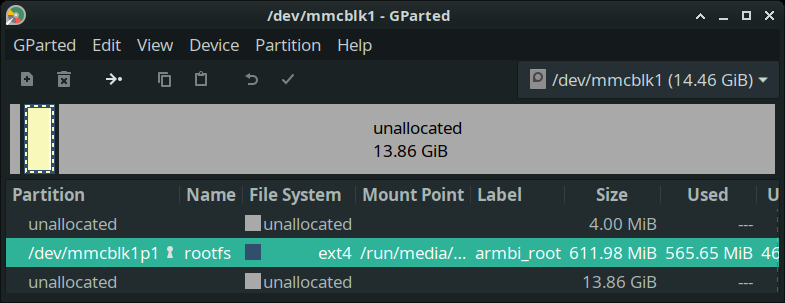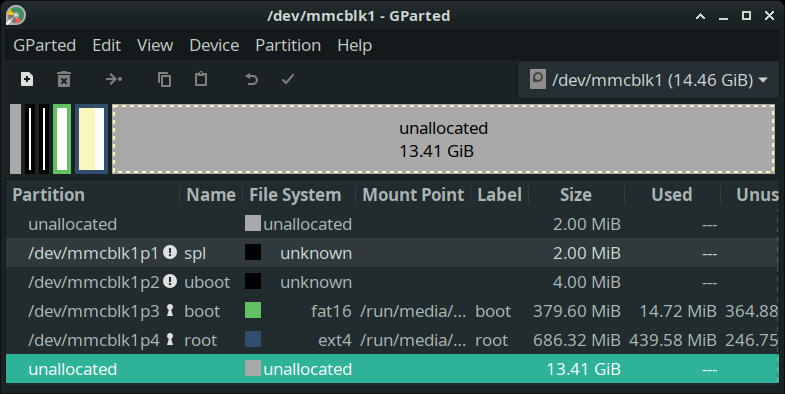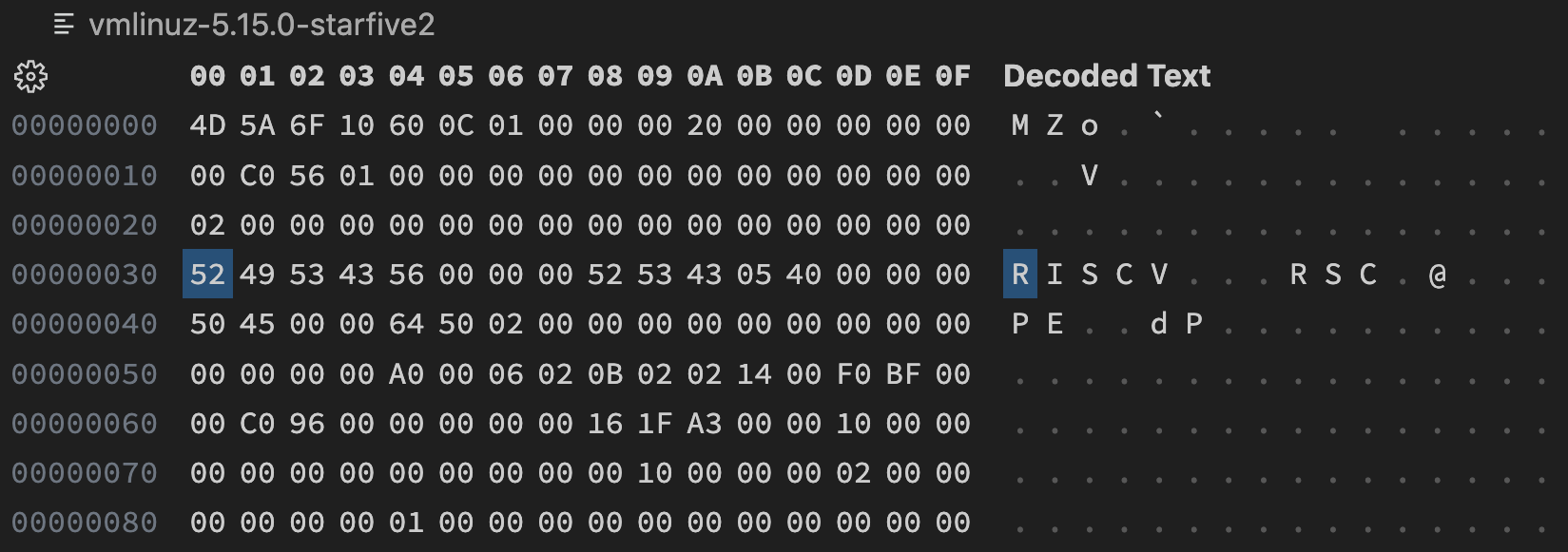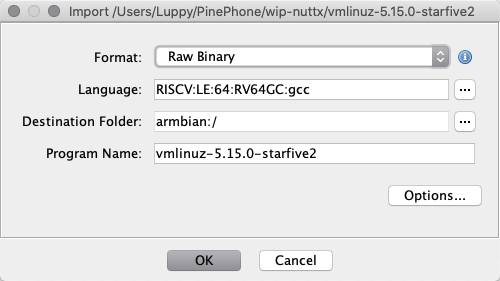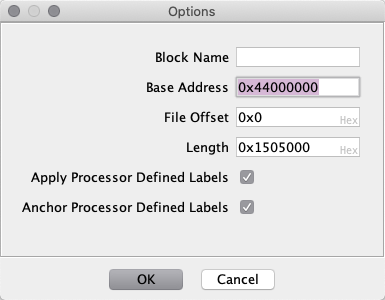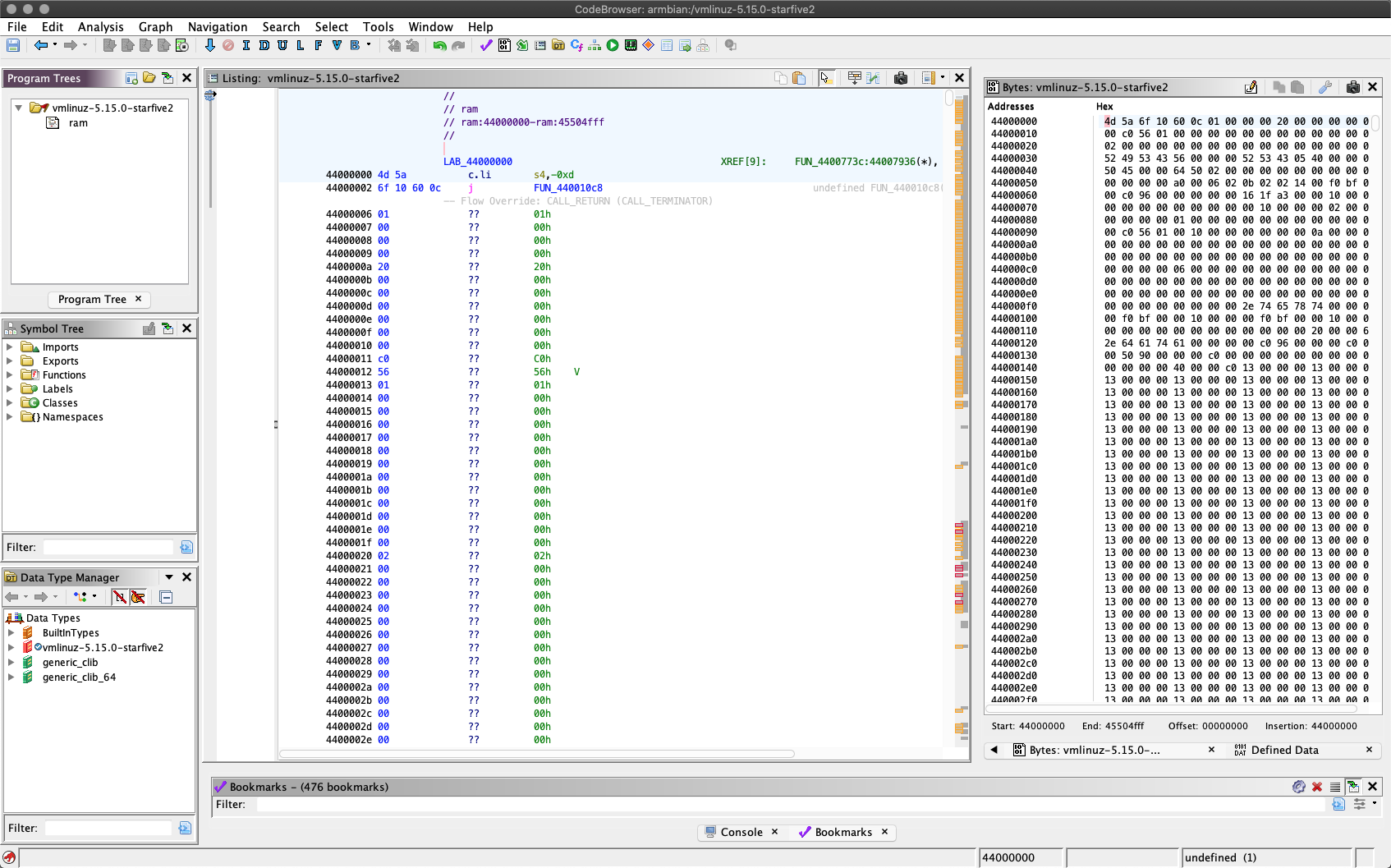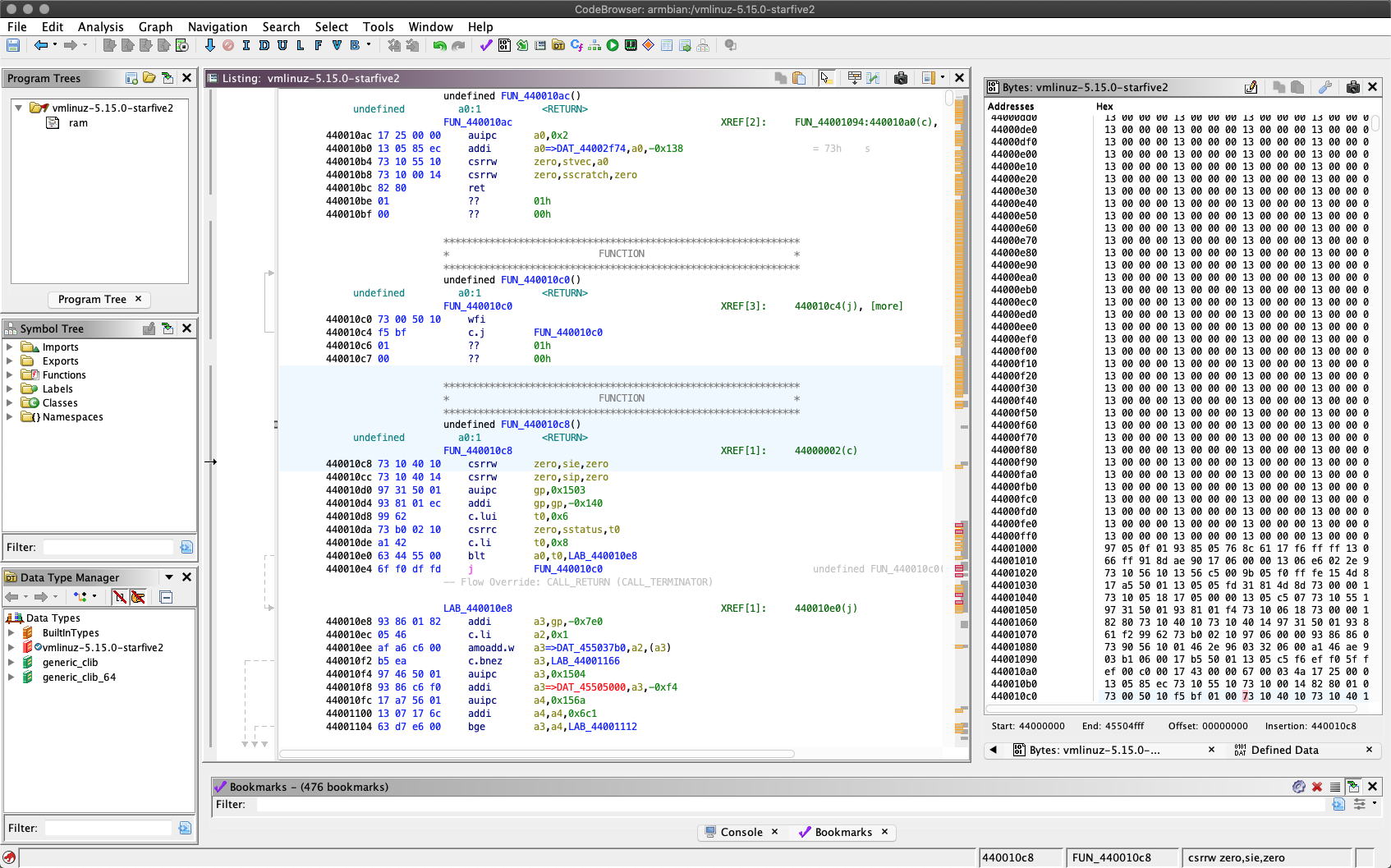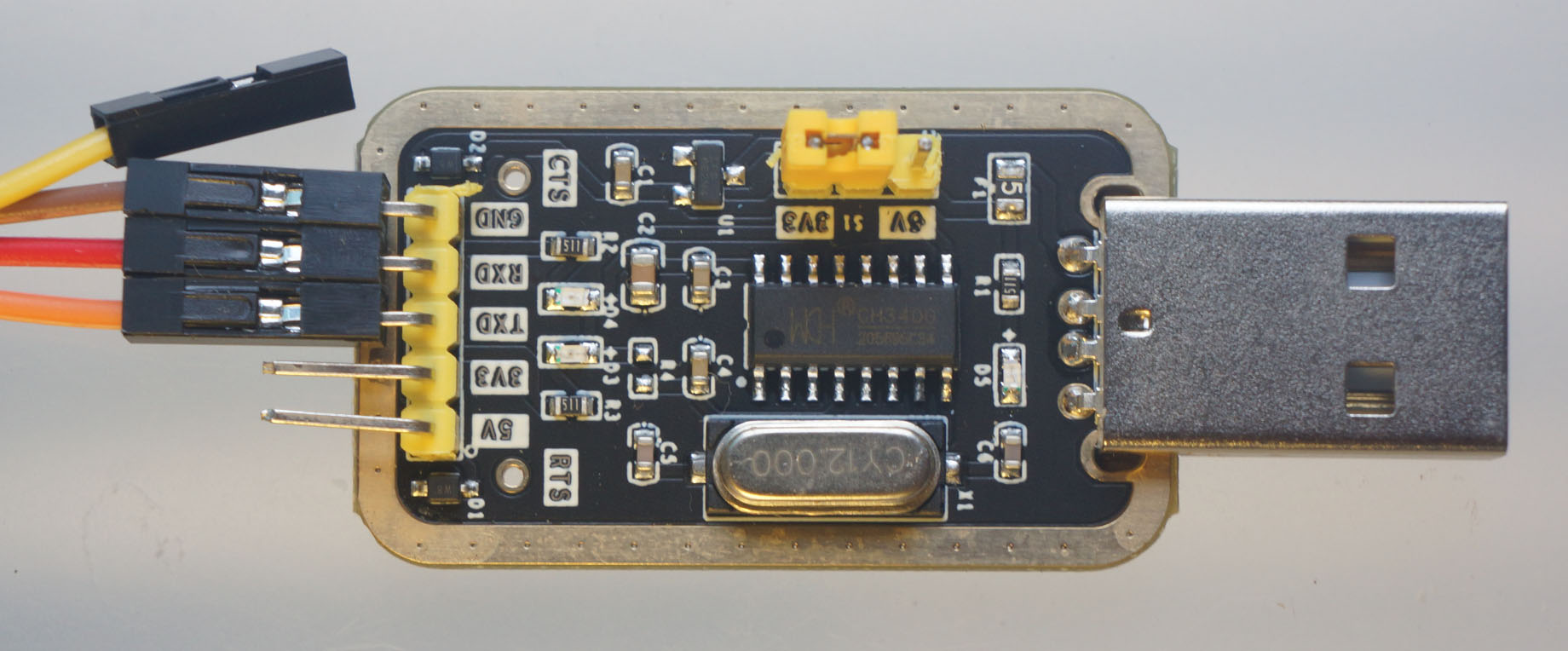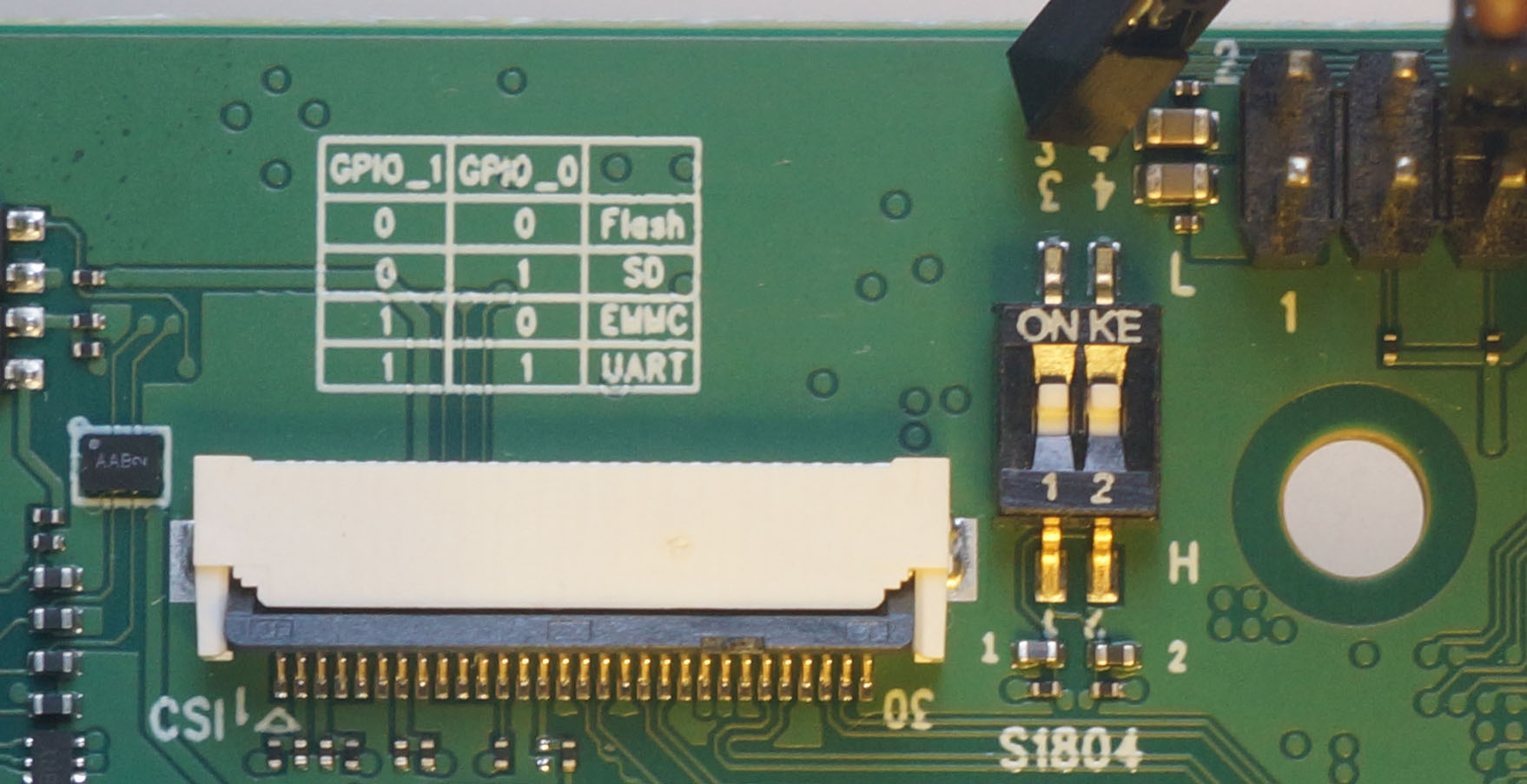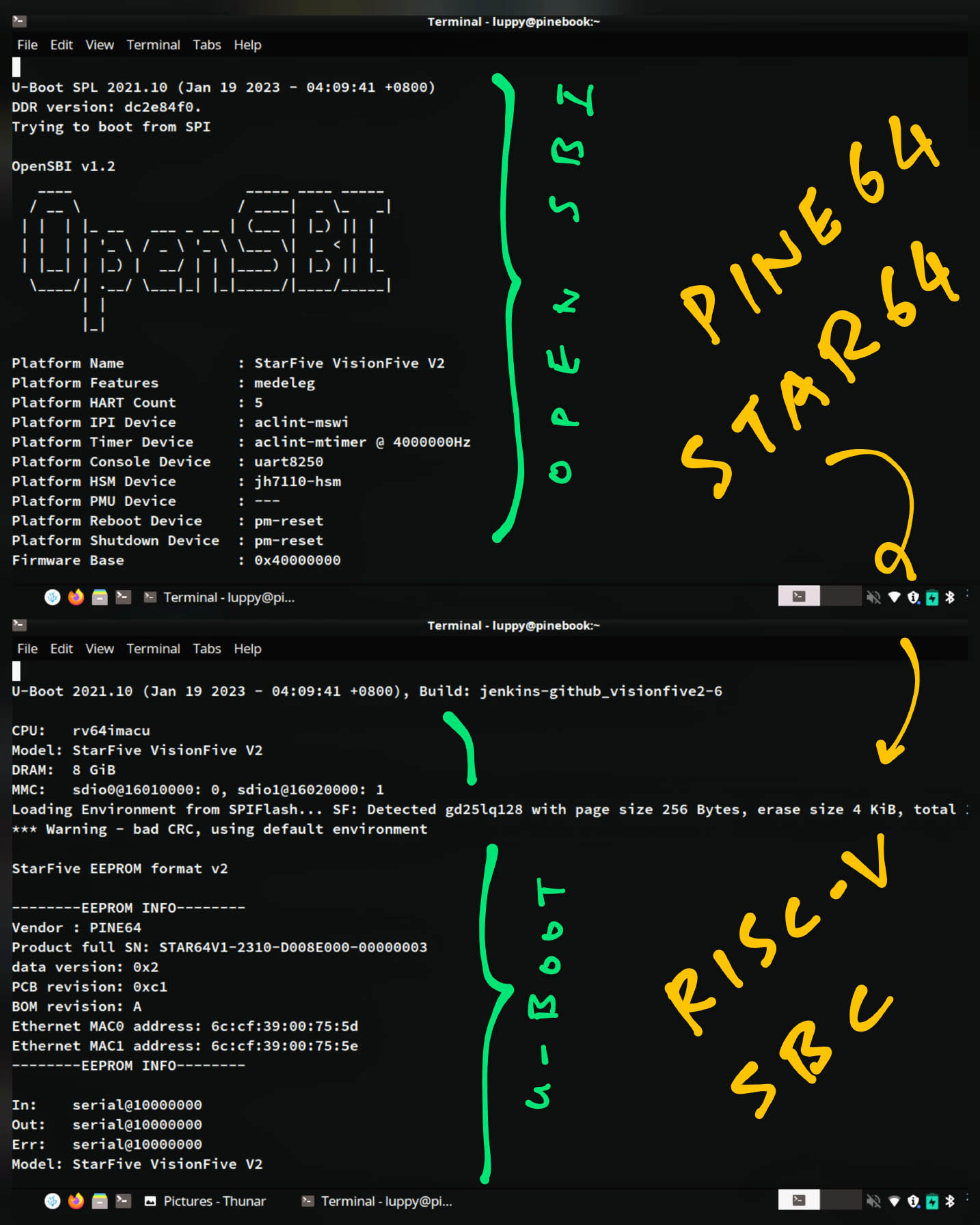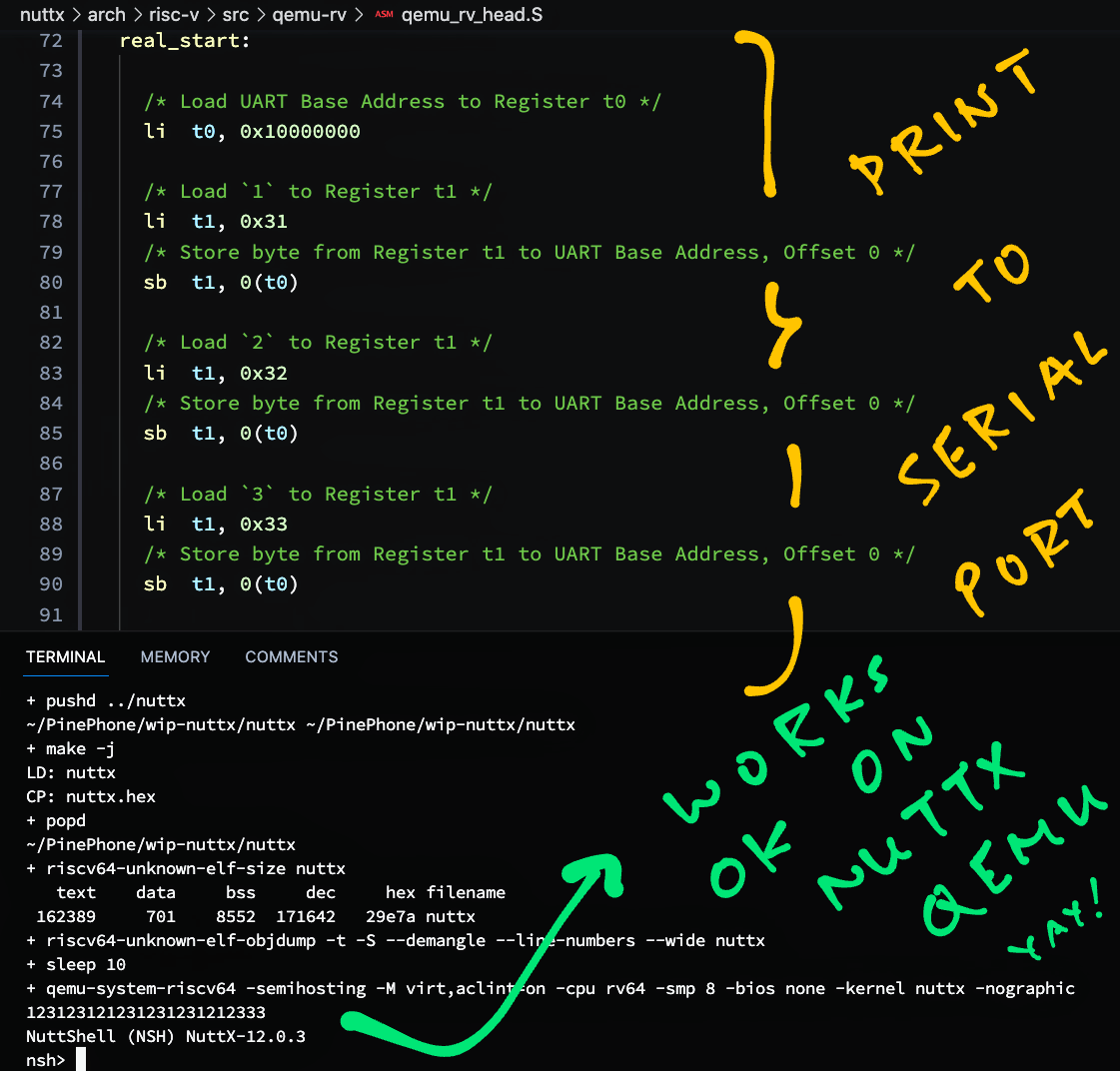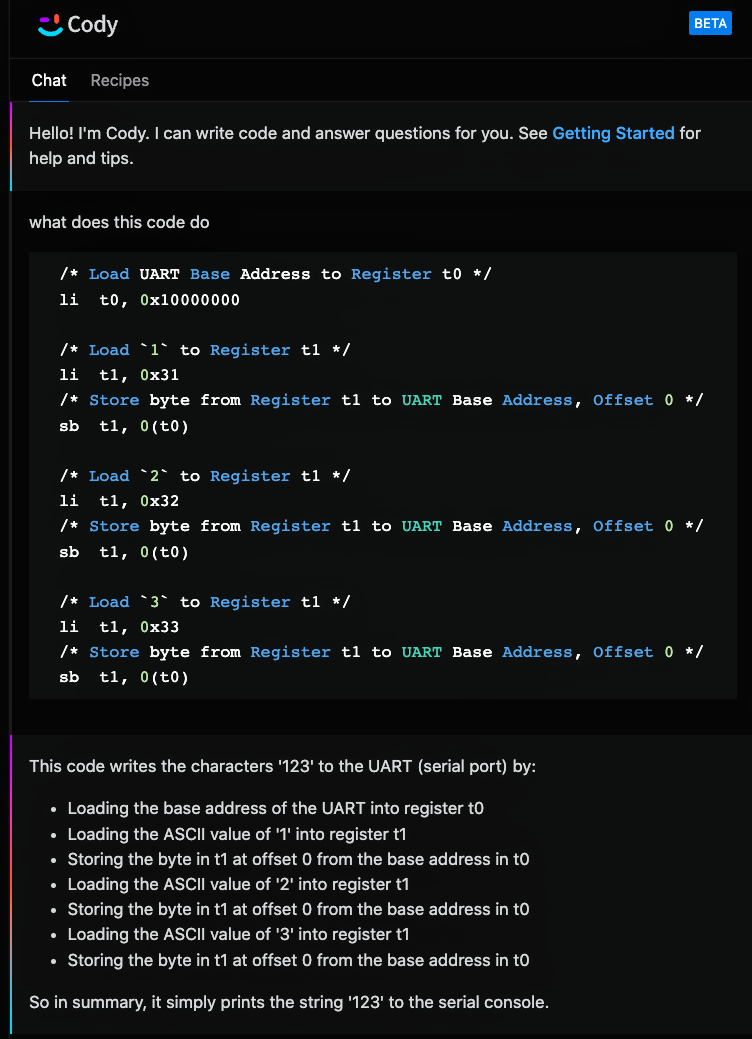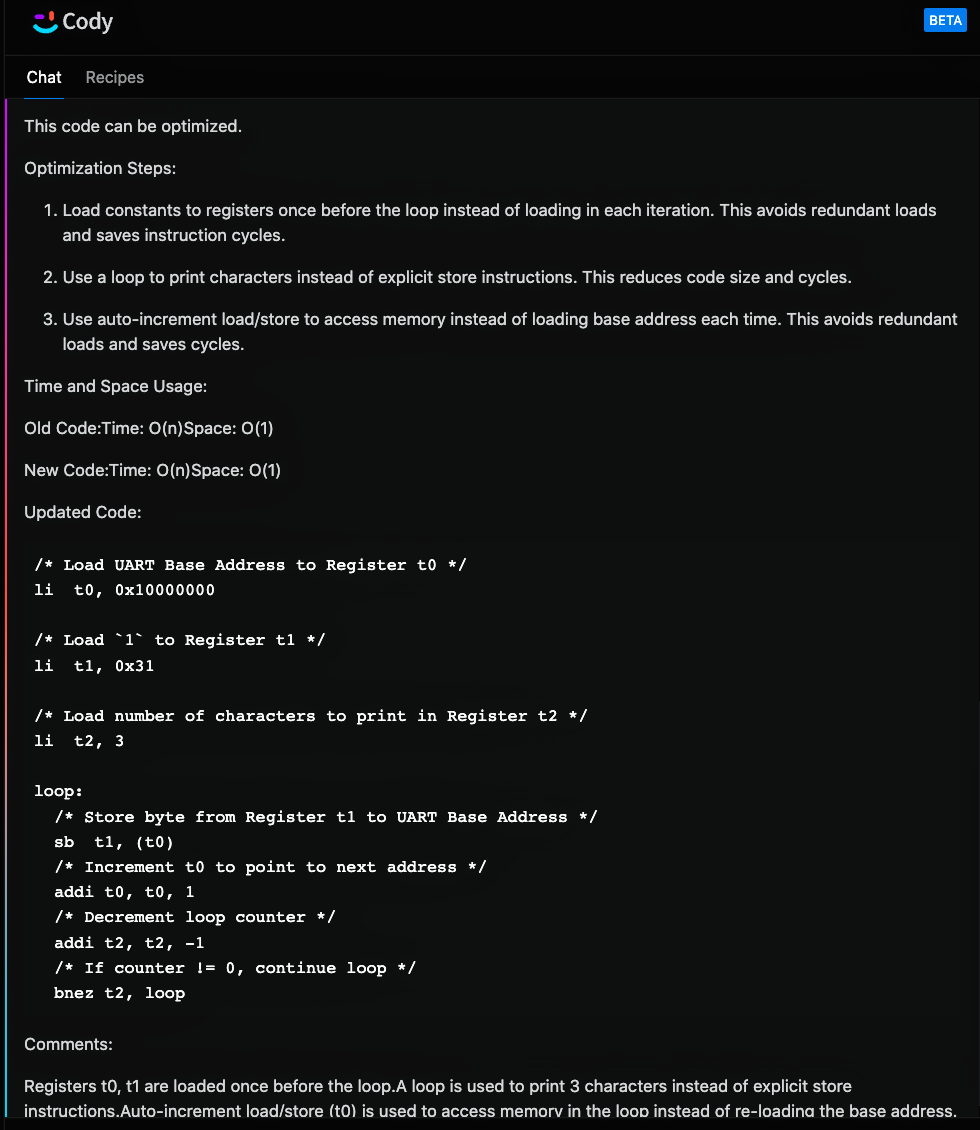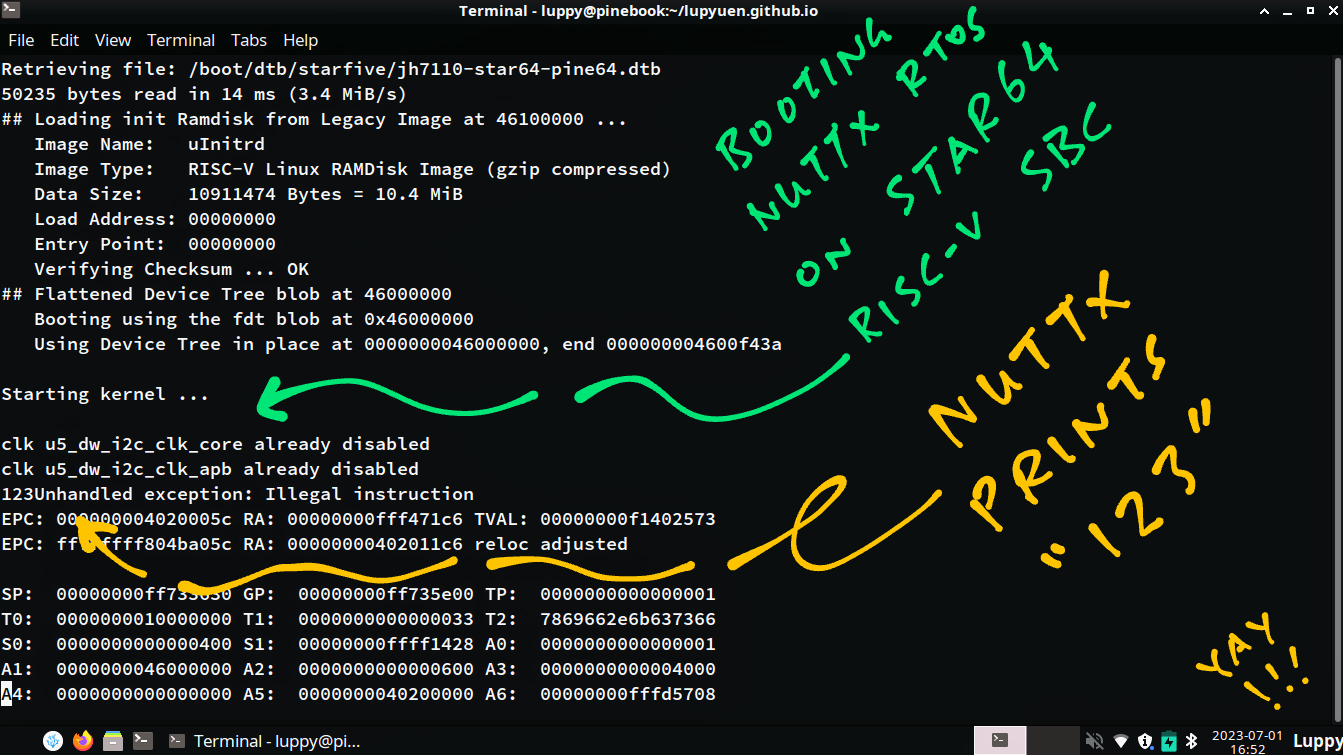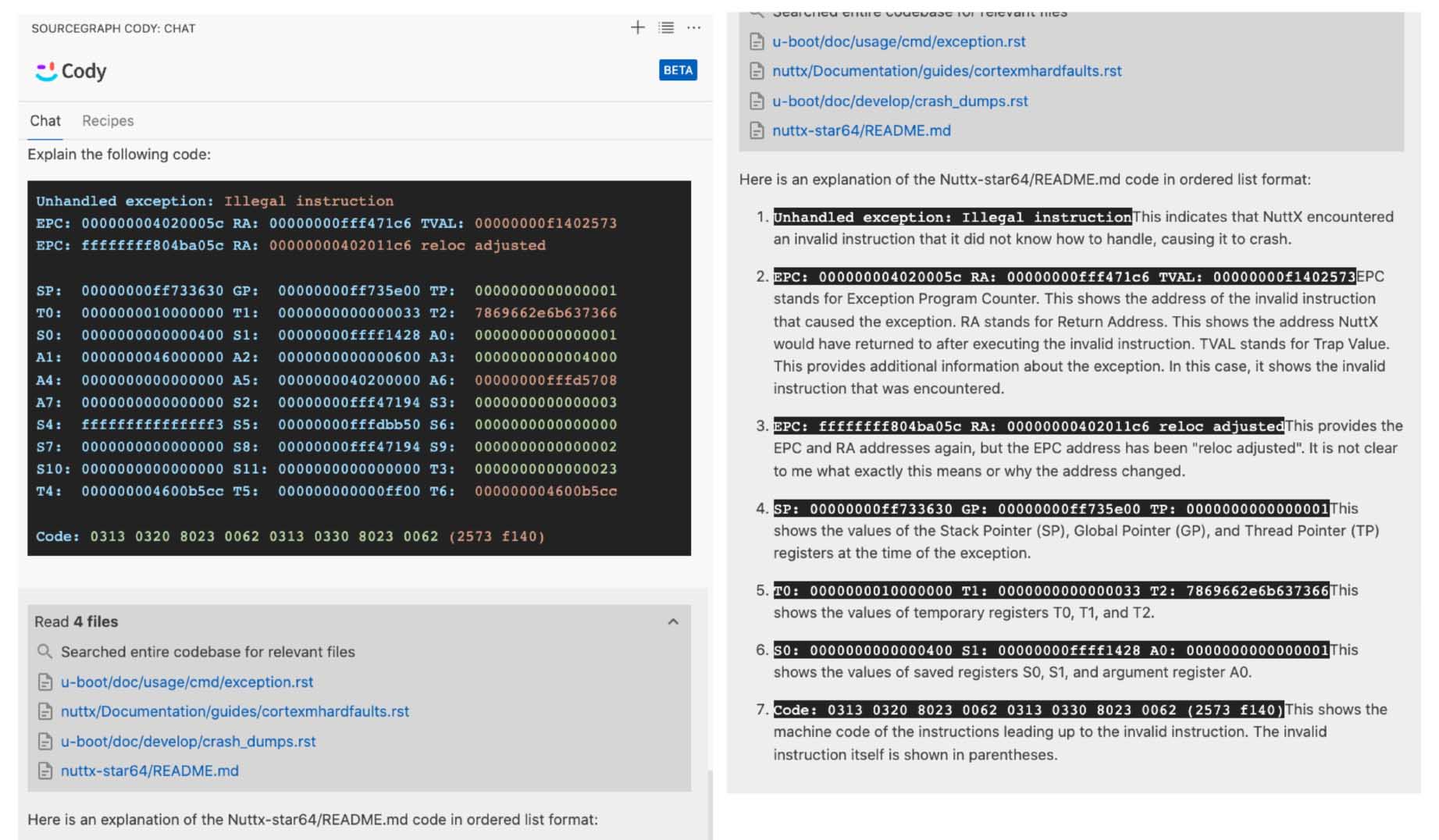| LICENSE | ||
| README.md | ||
Apache NuttX RTOS for Pine64 Star64 64-bit RISC-V SBC (StarFive JH7110)
Read the articles...
Let's port Apache NuttX RTOS to Pine64 Star64 64-bit RISC-V SBC!
(Based on StarFive JH7110 SoC)
Hopefully NuttX will run on Pine64 PineTab-V, which is also based on StarFive JH7110 SoC.
Linux Images for Star64
Let's examine the Linux Images for Star64 SBC, to see how U-Boot Bootloader is configured. (We'll boot NuttX later with U-Boot)
According to Software Releases for Star64, we have...
-
Yocto Images at pine64.my-ho.st
Let's inspect star64-image-minimal
-
Let's inspect Armbian 23.8 Lunar (Minimal)
Current state of RISC-V Linux: Linux on RISC-V (2022)
Armbian Image for Star64
Let's inspect the Armbian Image for Star64: Armbian 23.8 Lunar (Minimal)
Uncompress the .xz, mount the .img file on Linux / macOS / Windows as an ISO Volume.
The image contains 1 used partition: armbi_root (612 MB) that contains the Linux Root Filesystem.
Plus one unused partition (4 MB) at the top. (Partition Table)
We see the U-Boot Bootloader Configuration at armbi_root/boot/extlinux/extlinux.conf...
label Armbian
kernel /boot/Image
initrd /boot/uInitrd
fdt /boot/dtb/starfive/jh7110-star64-pine64.dtb
append root=UUID=99f62df4-be35-475c-99ef-2ba3f74fe6b5 console=ttyS0,115200n8 console=tty0 earlycon=sbi rootflags=data=writeback stmmaceth=chain_mode:1 rw rw no_console_suspend consoleblank=0 fsck.fix=yes fsck.repair=yes net.ifnames=0 splash plymouth.ignore-serial-consoles
This says that U-Boot will load the Linux Kernel from armbi_root/boot/Image
Which is sym-linked to armbi_root/boot/vmlinuz-5.15.0-starfive2
Where in RAM will the Kernel Image be loaded?
According to kernel_addr_r from the Default U-Boot Settings, the Linux Kernel will be loaded at RAM Address 0x4020 0000...
kernel_addr_r=0x40200000
Everything looks hunky dory?
Nope the Flattened Device Tree (FDT) is missing!
But the Flattened Device Tree (FDT) is missing! /boot/dtb/starfive/jh7110-star64-pine64.dtb
fdt /boot/dtb/starfive/jh7110-star64-pine64.dtb
Which means that Armbian will fail to boot on Star64!
Retrieving file: /boot/uInitrd
10911538 bytes read in 466 ms (22.3 MiB/s)
Retrieving file: /boot/Image
22040576 bytes read in 936 ms (22.5 MiB/s)
Retrieving file: /boot/dtb/starfive/jh7110-star64-pine64.dtb
Failed to load '/boot/dtb/starfive/jh7110-star64-pine64.dtb'
The missing Device Tree is noted in this Pine64 Forum Post. So we might need to check back later for the Official Armbian Image, if it's fixed.
(balbes150 suggests that we try this Armbian Image instead)
For Reference: Here's the list of Supported Device Trees...
→ ls /Volumes/armbi_root/boot/dtb-5.15.0-starfive2/starfive
evb-overlay jh7110-evb-usbdevice.dtb
jh7110-evb-can-pdm-pwmdac.dtb jh7110-evb.dtb
jh7110-evb-dvp-rgb2hdmi.dtb jh7110-fpga.dtb
jh7110-evb-i2s-ac108.dtb jh7110-visionfive-v2-A10.dtb
jh7110-evb-pcie-i2s-sd.dtb jh7110-visionfive-v2-A11.dtb
jh7110-evb-spi-uart2.dtb jh7110-visionfive-v2-ac108.dtb
jh7110-evb-uart1-rgb2hdmi.dtb jh7110-visionfive-v2-wm8960.dtb
jh7110-evb-uart4-emmc-spdif.dtb jh7110-visionfive-v2.dtb
jh7110-evb-uart5-pwm-i2c-tdm.dtb vf2-overlay
And here are the other files in /boot...
→ ls -l /Volumes/armbi_root/boot
total 94416
lrwxrwxrwx 24 Image -> vmlinuz-5.15.0-starfive2
-rw-r--r-- 4276712 System.map-5.15.0-starfive2
-rw-r--r-- 1536 armbian_first_run.txt.template
-rw-r--r-- 38518 boot.bmp
-rw-r--r-- 144938 config-5.15.0-starfive2
lrwxrwxrwx 20 dtb -> dtb-5.15.0-starfive2
drwxr-xr-x 0 dtb-5.15.0-starfive2
drwxrwxr-x 0 extlinux
lrwxrwxrwx 27 initrd.img -> initrd.img-5.15.0-starfive2
-rw-r--r-- 10911474 initrd.img-5.15.0-starfive2
lrwxrwxrwx 27 initrd.img.old -> initrd.img-5.15.0-starfive2
-rw-rw-r-- 341 uEnv.txt
lrwxrwxrwx 24 uInitrd -> uInitrd-5.15.0-starfive2
-rw-r--r-- 10911538 uInitrd-5.15.0-starfive2
lrwxrwxrwx 24 vmlinuz -> vmlinuz-5.15.0-starfive2
-rw-r--r-- 22040576 vmlinuz-5.15.0-starfive2
lrwxrwxrwx 24 vmlinuz.old -> vmlinuz-5.15.0-starfive2
TODO: Explain boot/uInitrd RAM Disk
Yocto Image for Star64
Let's inspect the Yocto Image for Star64: star64-image-minimal
Uncompress the .bz2, rename as .img. Balena Etcher won't work with .bz2 files!
Write the .img to a microSD Card with Balena Etcher. Insert the microSD Card into a Linux Machine. (Like Pinebook Pro)
We see 4 used partitions...
-
spl (2 MB): Secondary Program Loader
-
uboot (4 MB): U-Boot Bootloader
-
boot (380 MB): U-Boot Configuration and Linux Kernel Image
-
root (686 MB): Linux Root Filesystem
Plus one unused partition (2 MB) at the top. (Partition Table)
boot partition has 2 files...
$ ls -l /run/media/luppy/boot
total 14808
-rw-r--r-- 1 luppy luppy 15151064 Apr 6 2011 fitImage
-rw-r--r-- 1 luppy luppy 1562 Apr 6 2011 vf2_uEnv.txt
boot/vf2_uEnv.txt contains the U-Boot Bootloader Configuration...
# This is the sample jh7110_uEnv.txt file for starfive visionfive U-boot
# The current convention (SUBJECT TO CHANGE) is that this file
# will be loaded from the third partition on the
# MMC card.
#devnum=1
partnum=3
# The FIT file to boot from
fitfile=fitImage
# for debugging boot
bootargs_ext=if test ${devnum} = 0; then setenv bootargs "earlyprintk console=tty1 console=ttyS0,115200 rootwait earlycon=sbi root=/dev/mmcblk0p4"; else setenv bootargs "earlyprintk console=tty1 console=ttyS0,115200 rootwait earlycon=sbi root=/dev/mmcblk1p4"; fi;
#bootargs=earlyprintk console=ttyS0,115200 debug rootwait earlycon=sbi root=/dev/mmcblk1p4
# for addr info
fileaddr=0xa0000000
fdtaddr=0x46000000
# boot Linux flat or compressed 'Image' stored at 'kernel_addr_r'
kernel_addr_r=0x40200000
irdaddr=46100000
irdsize=5f00000
# Use the FDT in the FIT image..
setupfdt1=fdt addr ${fdtaddr}; fdt resize;
setupird=setexpr irdend ${irdaddr} + ${irdsize}; fdt set /chosen linux,initrd-start <0x0 0x${irdaddr}>; fdt set /chosen linux,initrd-end <0x0 0x${irdend}>
setupfdt2=fdt set /chosen bootargs "${bootargs}";
bootwait=setenv _delay ${bootdelay}; echo ${_delay}; while test ${_delay} > 0; do sleep 1; setexpr _delay ${_delay} - 1; echo ${_delay}; done
boot2=run bootargs_ext; mmc dev ${devnum}; fatload mmc ${devnum}:${partnum} ${fileaddr} ${fitfile}; bootm start ${fileaddr}; run setupfdt1;run setupird;run setupfdt2; bootm loados ${fileaddr}; run chipa_set_linux; run cpu_vol_set; echo "Booting kernel in"; booti ${kernel_addr_r} ${irdaddr}:${filesize} ${fdtaddr}
kernel_addr_r says that Linux Kernel will be loaded at 0x4020 0000...
# boot Linux flat or compressed 'Image' stored at 'kernel_addr_r'
kernel_addr_r=0x40200000
Yocto boots from the Flat Image Tree (FIT): boot/fitImage
Yocto's root/boot looks different from Armbian...
$ ls -l /run/media/luppy/root/boot
total 24376
lrwxrwxrwx 1 root root 17 Mar 9 2018 fitImage -> fitImage-5.15.107
-rw-r--r-- 1 root root 9807808 Mar 9 2018 fitImage-5.15.107
-rw-r--r-- 1 root root 15151064 Mar 9 2018 fitImage-initramfs-5.15.107
Boot NuttX with U-Boot Bootloader
Will we boot NuttX with Armbian or Yocto settings?
Armbian looks simpler, since it uses a plain Linux Kernel Image File Image. (Instead of Yocto's complicated Flat Image Tree)
Hence we'll overwrite Armbian's armbi_root/boot/Image by the NuttX Kernel Image.
We'll compile NuttX Kernel to boot at 0x4020 0000.
NuttX Kernel will begin with a RISC-V Linux Header. (See next section)
We'll use a Temporary File for the Flattened Device Tree (FDT) since it's missing from Armbian.
Inside the Armbian Kernel Image
What's inside the Armbian Linux Kernel Image?
Let's look inside armbi_root/boot/vmlinuz-5.15.0-starfive2...
See the "RISCV" at 0x30? That's the Magic Number for the RISC-V Linux Image Header!
u32 code0; /* Executable code */
u32 code1; /* Executable code */
u64 text_offset; /* Image load offset, little endian */
u64 image_size; /* Effective Image size, little endian */
u64 flags; /* kernel flags, little endian */
u32 version; /* Version of this header */
u32 res1 = 0; /* Reserved */
u64 res2 = 0; /* Reserved */
u64 magic = 0x5643534952; /* Magic number, little endian, "RISCV" */
u32 magic2 = 0x05435352; /* Magic number 2, little endian, "RSC\x05" */
u32 res3; /* Reserved for PE COFF offset */
This is how we decode the RISC-V Linux Header...
Let's decompile the Kernel Image...
TODO: Explain MZ and the funny RISC-V instruction at the top
Decompile Armbian Kernel Image with Ghidra
We decompile the Armbian Linux Kernel Image with Ghidra.
In Ghidra, create a New Project. Click File > Import File.
Select armbi_root/boot/vmlinuz-5.15.0-starfive2 and enter these Import Options...
-
Format: Raw Binary
-
Language: RISCV > RV64GC (RISCV:LE:64:RV64GC:gcc)
-
Options > Base Address: 0x44000000
(Based on the U-Boot Configuration from above)
Double-click vmlinuz-5.15.0-starfive2, analyse the file with the Default Options.
Ghidra displays the Decompiled Linux Kernel...
At Address 0x4400 0002 we see a Jump to FUN_440010c8...
// Load -13 into Register S4
li s4,-0xd
// Jump to Actual Boot Code
j FUN_440010c8
Double-click FUN_440010c8 to see the Linux Boot Code...
TODO: Explain MZ and the funny RISC-V instruction at the top
TODO: Where is the source file?
TODO: Any interesting CSR Instructions?
Serial Console on Star64
To access the Serial Console, we connect a USB Serial Adapter to Star64...
According to Star64 Schematic, UART0 TX and RX (GPIO 5 and 6) are connected to the Pi GPIO Header (Pins 8 and 10).
Thus we connect these pins...
| Star64 GPIO Header | USB Serial Adapter | Wire Colour |
|---|---|---|
| Pin 6 (GND) | GND | Brown |
| Pin 8 (TX) | RX | Red |
| Pin 10 (RX) | TX | Orange |
Set the Voltage Jumper to 3V3. (Instead of 5V)
On our computer, connect to the USB Serial Port at 115.2 kbps...
screen /dev/ttyUSB0 115200
Power up Star64. The DIP Switches for GPIO 0 and 1 default to Low and Low, so Star64 should boot from Flash Memory, which has the U-Boot Bootloader inside.
(DIP Switch Labels are inverted: "ON" actually means "Low")
We'll see this U-Boot Bootloader Log...
TODO: Explain OpenSBI
Star64 U-Boot Bootloader Log
Here's the log for U-Boot Bootloader on Star64 (without microSD Card)...
U-Boot SPL 2021.10 (Jan 19 2023 - 04:09:41 +0800)
DDR version: dc2e84f0.
Trying to boot from SPI
OpenSBI v1.2
____ _____ ____ _____
/ __ \ / ____| _ \_ _|
| | | |_ __ ___ _ __ | (___ | |_) || |
| | | | '_ \ / _ \ '_ \ \___ \| _ < | |
| |__| | |_) | __/ | | |____) | |_) || |_
\____/| .__/ \___|_| |_|_____/|____/_____|
| |
|_|
Platform Name : StarFive VisionFive V2
Platform Features : medeleg
Platform HART Count : 5
Platform IPI Device : aclint-mswi
Platform Timer Device : aclint-mtimer @ 4000000Hz
Platform Console Device : uart8250
Platform HSM Device : jh7110-hsm
Platform PMU Device : ---
Platform Reboot Device : pm-reset
Platform Shutdown Device : pm-reset
Firmware Base : 0x40000000
Firmware Size : 288 KB
Runtime SBI Version : 1.0
Domain0 Name : root
Domain0 Boot HART : 1
Domain0 HARTs : 0*,1*,2*,3*,4*
Domain0 Region00 : 0x0000000002000000-0x000000000200ffff (I)
Domain0 Region01 : 0x0000000040000000-0x000000004007ffff ()
Domain0 Region02 : 0x0000000000000000-0xffffffffffffffff (R,W,X)
Domain0 Next Address : 0x0000000040200000
Domain0 Next Arg1 : 0x0000000042200000
Domain0 Next Mode : S-mode
Domain0 SysReset : yes
Boot HART ID : 1
Boot HART Domain : root
Boot HART Priv Version : v1.11
Boot HART Base ISA : rv64imafdcbx
Boot HART ISA Extensions : none
Boot HART PMP Count : 8
Boot HART PMP Granularity : 4096
Boot HART PMP Address Bits: 34
Boot HART MHPM Count : 2
Boot HART MIDELEG : 0x0000000000000222
Boot HART MEDELEG : 0x000000000000b109
U-Boot 2021.10 (Jan 19 2023 - 04:09:41 +0800), Build: jenkins-github_visionfive2-6
CPU: rv64imacu
Model: StarFive VisionFive V2
DRAM: 8 GiB
MMC: sdio0@16010000: 0, sdio1@16020000: 1
Loading Environment from SPIFlash... SF: Detected gd25lq128 with page size 256 Bytes, erase size 4 KiB, total 16 MiB
*** Warning - bad CRC, using default environment
StarFive EEPROM format v2
--------EEPROM INFO--------
Vendor : PINE64
Product full SN: STAR64V1-2310-D008E000-00000003
data version: 0x2
PCB revision: 0xc1
BOM revision: A
Ethernet MAC0 address: 6c:cf:39:00:75:5d
Ethernet MAC1 address: 6c:cf:39:00:75:5e
--------EEPROM INFO--------
In: serial@10000000
Out: serial@10000000
Err: serial@10000000
Model: StarFive VisionFive V2
Net: eth0: ethernet@16030000, eth1: ethernet@16040000
Card did not respond to voltage select! : -110
Card did not respond to voltage select! : -110
bootmode flash device 0
Card did not respond to voltage select! : -110
Hit any key to stop autoboot: 2 1 0
Card did not respond to voltage select! : -110
Couldn't find partition mmc 0:3
Can't set block device
Importing environment from mmc0 ...
## Warning: Input data exceeds 1048576 bytes - truncated
## Info: input data size = 1048578 = 0x100002
Card did not respond to voltage select! : -110
Couldn't find partition mmc 1:2
Can't set block device
## Warning: defaulting to text format
## Error: "boot2" not defined
Card did not respond to voltage select! : -110
ethernet@16030000 Waiting for PHY auto negotiation to complete......... TIMEOUT !
phy_startup() failed: -110FAILED: -110ethernet@16040000 Waiting for PHY auto negotiation to complete......... TIMEOUT !
phy_startup() failed: -110FAILED: -110ethernet@16030000 Waiting for PHY auto negotiation to complete......... TIMEOUT !
phy_startup() failed: -110FAILED: -110ethernet@16040000 Waiting for PHY auto negotiation to complete......... TIMEOUT !
phy_startup() failed: -110FAILED: -110StarFive #
StarFive #
Which is OK because we haven't inserted a microSD Card.
U-Boot Commands for Star64
Here are the U-Boot Commands...
StarFive # help
? - alias for 'help'
base - print or set address offset
bdinfo - print Board Info structure
blkcache - block cache diagnostics and control
boot - boot default, i.e., run 'bootcmd'
bootd - boot default, i.e., run 'bootcmd'
bootefi - Boots an EFI payload from memory
bootelf - Boot from an ELF image in memory
booti - boot Linux kernel 'Image' format from memory
bootm - boot application image from memory
bootp - boot image via network using BOOTP/TFTP protocol
bootvx - Boot vxWorks from an ELF image
cmp - memory compare
config - print .config
coninfo - print console devices and information
cp - memory copy
cpu - display information about CPUs
crc32 - checksum calculation
dhcp - boot image via network using DHCP/TFTP protocol
dm - Driver model low level access
echo - echo args to console
editenv - edit environment variable
eeprom - EEPROM sub-system
efidebug - Configure UEFI environment
env - environment handling commands
erase - erase FLASH memory
eraseenv - erase environment variables from persistent storage
exit - exit script
ext2load - load binary file from a Ext2 filesystem
ext2ls - list files in a directory (default /)
ext4load - load binary file from a Ext4 filesystem
ext4ls - list files in a directory (default /)
ext4size - determine a file's size
ext4write - create a file in the root directory
false - do nothing, unsuccessfully
fatinfo - print information about filesystem
fatload - load binary file from a dos filesystem
fatls - list files in a directory (default /)
fatmkdir - create a directory
fatrm - delete a file
fatsize - determine a file's size
fatwrite - write file into a dos filesystem
fdt - flattened device tree utility commands
flinfo - print FLASH memory information
fstype - Look up a filesystem type
fstypes - List supported filesystem types
fsuuid - Look up a filesystem UUID
go - start application at address 'addr'
gpio - query and control gpio pins
gpt - GUID Partition Table
gzwrite - unzip and write memory to block device
help - print command description/usage
i2c - I2C sub-system
iminfo - print header information for application image
imxtract - extract a part of a multi-image
itest - return true/false on integer compare
ln - Create a symbolic link
load - load binary file from a filesystem
loadb - load binary file over serial line (kermit mode)
loads - load S-Record file over serial line
loadx - load binary file over serial line (xmodem mode)
loady - load binary file over serial line (ymodem mode)
log - log system
loop - infinite loop on address range
ls - list files in a directory (default /)
lzmadec - lzma uncompress a memory region
mac - display and program the system ID and MAC addresses in EEPROM
md - memory display
misc - Access miscellaneous devices with MISC uclass driver APIs
mm - memory modify (auto-incrementing address)
mmc - MMC sub system
mmcinfo - display MMC info
mw - memory write (fill)
net - NET sub-system
nfs - boot image via network using NFS protocol
nm - memory modify (constant address)
panic - Panic with optional message
part - disk partition related commands
ping - send ICMP ECHO_REQUEST to network host
pinmux - show pin-controller muxing
printenv - print environment variables
protect - enable or disable FLASH write protection
random - fill memory with random pattern
reset - Perform RESET of the CPU
run - run commands in an environment variable
save - save file to a filesystem
saveenv - save environment variables to persistent storage
setenv - set environment variables
setexpr - set environment variable as the result of eval expression
sf - SPI flash sub-system
showvar - print local hushshell variables
size - determine a file's size
sleep - delay execution for some time
source - run script from memory
sysboot - command to get and boot from syslinux files
test - minimal test like /bin/sh
tftpboot - boot image via network using TFTP protocol
tftpput - TFTP put command, for uploading files to a server
true - do nothing, successfully
unlz4 - lz4 uncompress a memory region
unzip - unzip a memory region
version - print monitor, compiler and linker version
U-Boot Settings for Star64
Here are the U-Boot Settings...
StarFive # printenv
baudrate=115200
boot_a_script=load ${devtype} ${devnum}:${distro_bootpart} ${scriptaddr} ${prefix}${script}; source ${scriptaddr}
boot_efi_binary=load ${devtype} ${devnum}:${distro_bootpart} ${kernel_addr_r} efi/boot/bootriscv64.efi; if fdt addr ${fdt_addr_r}; then bootefi ${kernel_addr_r} ${fdt_addr_r};else bootefi ${kernel_addr_r} ${fdtcontroladdr};fi
boot_efi_bootmgr=if fdt addr ${fdt_addr_r}; then bootefi bootmgr ${fdt_addr_r};else bootefi bootmgr;fi
boot_extlinux=sysboot ${devtype} ${devnum}:${distro_bootpart} any ${scriptaddr} ${prefix}${boot_syslinux_conf}
boot_prefixes=/ /boot/
boot_script_dhcp=boot.scr.uimg
boot_scripts=boot.scr.uimg boot.scr
boot_syslinux_conf=extlinux/extlinux.conf
boot_targets=mmc0 dhcp
bootargs=console=ttyS0,115200 debug rootwait earlycon=sbi
bootcmd=run load_vf2_env;run importbootenv;run load_distro_uenv;run boot2;run distro_bootcmd
bootcmd_dhcp=devtype=dhcp; if dhcp ${scriptaddr} ${boot_script_dhcp}; then source ${scriptaddr}; fi;setenv efi_fdtfile ${fdtfile}; setenv efi_old_vci ${bootp_vci};setenv efi_old_arch ${bootp_arch};setenv bootp_vci PXEClient:Arch:00027:UNDI:003000;setenv bootp_arch 0x1b;if dhcp ${kernel_addr_r}; then tftpboot ${fdt_addr_r} dtb/${efi_fdtfile};if fdt addr ${fdt_addr_r}; then bootefi ${kernel_addr_r} ${fdt_addr_r}; else bootefi ${kernel_addr_r} ${fdtcontroladdr};fi;fi;setenv bootp_vci ${efi_old_vci};setenv bootp_arch ${efi_old_arch};setenv efi_fdtfile;setenv efi_old_arch;setenv efi_old_vci;
bootcmd_distro=run fdt_loaddtb; run fdt_sizecheck; run set_fdt_distro; sysboot mmc ${fatbootpart} fat c0000000 ${bootdir}/${boot_syslinux_conf};
bootcmd_mmc0=devnum=0; run mmc_boot
bootdelay=2
bootdir=/boot
bootenv=uEnv.txt
bootmode=flash
bootpart=0:3
chip_vision=UNKOWN
chipa_gmac_set=fdt set /soc/ethernet@16030000/ethernet-phy@0 tx_inverted_10 <0x0>;fdt set /soc/ethernet@16030000/ethernet-phy@0 tx_inverted_100 <0x0>;fdt set /soc/ethernet@16030000/ethernet-phy@0 tx_inverted_1000 <0x0>;fdt set /soc/ethernet@16030000/ethernet-phy@0 tx_delay_sel <0x9>;fdt set /soc/ethernet@16040000/ethernet-phy@1 tx_inverted_10 <0x0>;fdt set /soc/ethernet@16040000/ethernet-phy@1 tx_inverted_100 <0x0>;fdt set /soc/ethernet@16040000/ethernet-phy@1 tx_inverted_1000 <0x0>;fdt set /soc/ethernet@16040000/ethernet-phy@1 tx_delay_sel <0x9>
chipa_set=if test ${chip_vision} = A; then run chipa_gmac_set;fi;
chipa_set_linux=fdt addr ${fdt_addr_r};run visionfive2_mem_set;run chipa_set;
chipa_set_linux_force=fdt addr ${fdt_addr_r};run visionfive2_mem_set;run chipa_gmac_set;
chipa_set_uboot=fdt addr ${uboot_fdt_addr};run chipa_set;
chipa_set_uboot_force=fdt addr ${uboot_fdt_addr};run chipa_gmac_set;
devnum=0
distro_bootcmd=for target in ${boot_targets}; do run bootcmd_${target}; done
distroloadaddr=0xb0000000
efi_dtb_prefixes=/ /dtb/ /dtb/current/
eth0addr=6c:cf:39:00:75:5d
eth1addr=6c:cf:39:00:75:5e
ethact=ethernet@16030000
ethaddr=6c:cf:39:00:75:5d
ext4bootenv=ext4load mmc ${bootpart} ${loadaddr} ${bootdir}/${bootenv}
fatbootpart=1:2
fdt_addr_r=0x46000000
fdt_high=0xffffffffffffffff
fdt_loaddtb=fatload mmc ${fatbootpart} ${fdt_addr_r} ${bootdir}/dtbs/${fdtfile}; fdt addr ${fdt_addr_r};
fdt_sizecheck=fatsize mmc ${fatbootpart} ${bootdir}/dtbs/${fdtfile};
fdtaddr=fffc6aa0
fdtcontroladdr=fffc6aa0
fdtfile=starfive/starfive_visionfive2.dtb
importbootenv=echo Importing environment from mmc${devnum} ...; env import -t ${loadaddr} ${filesize}
initrd_high=0xffffffffffffffff
ipaddr=192.168.120.230
kernel_addr_r=0x40200000
load_distro_uenv=fatload mmc ${fatbootpart} ${distroloadaddr} ${bootdir}/${bootenv}; env import ${distroloadaddr} 17c;
load_efi_dtb=load ${devtype} ${devnum}:${distro_bootpart} ${fdt_addr_r} ${prefix}${efi_fdtfile}
load_vf2_env=fatload mmc ${bootpart} ${loadaddr} ${testenv}
loadaddr=0xa0000000
loadbootenv=fatload mmc ${bootpart} ${loadaddr} ${bootenv}
memory_addr=40000000
memory_size=200000000
mmc_boot=if mmc dev ${devnum}; then devtype=mmc; run scan_dev_for_boot_part; fi
mmcbootenv=run scan_mmc_dev; setenv bootpart ${devnum}:${mmcpart}; if mmc rescan; then run loadbootenv && run importbootenv; run ext4bootenv && run importbootenv; if test -n $uenvcmd; then echo Running uenvcmd ...; run uenvcmd; fi; fi
mmcpart=3
netmask=255.255.255.0
partitions=name=loader1,start=17K,size=1M,type=${type_guid_gpt_loader1};name=loader2,size=4MB,type=${type_guid_gpt_loader2};name=system,size=-,bootable,type=${type_guid_gpt_system};
preboot=run chipa_set_uboot;run mmcbootenv
pxefile_addr_r=0x45900000
ramdisk_addr_r=0x46100000
scan_dev_for_boot=echo Scanning ${devtype} ${devnum}:${distro_bootpart}...; for prefix in ${boot_prefixes}; do run scan_dev_for_extlinux; run scan_dev_for_scripts; done;run scan_dev_for_efi;
scan_dev_for_boot_part=part list ${devtype} ${devnum} -bootable devplist; env exists devplist || setenv devplist 1; for distro_bootpart in ${devplist}; do if fstype ${devtype} ${devnum}:${distro_bootpart} bootfstype; then run scan_dev_for_boot; fi; done; setenv devplist
scan_dev_for_efi=setenv efi_fdtfile ${fdtfile}; for prefix in ${efi_dtb_prefixes}; do if test -e ${devtype} ${devnum}:${distro_bootpart} ${prefix}${efi_fdtfile}; then run load_efi_dtb; fi;done;run boot_efi_bootmgr;if test -e ${devtype} ${devnum}:${distro_bootpart} efi/boot/bootriscv64.efi; then echo Found EFI removable media binary efi/boot/bootriscv64.efi; run boot_efi_binary; echo EFI LOAD FAILED: continuing...; fi; setenv efi_fdtfile
scan_dev_for_extlinux=if test -e ${devtype} ${devnum}:${distro_bootpart} ${prefix}${boot_syslinux_conf}; then echo Found ${prefix}${boot_syslinux_conf}; run boot_extlinux; echo SCRIPT FAILED: continuing...; fi
scan_dev_for_scripts=for script in ${boot_scripts}; do if test -e ${devtype} ${devnum}:${distro_bootpart} ${prefix}${script}; then echo Found U-Boot script ${prefix}${script}; run boot_a_script; echo SCRIPT FAILED: continuing...; fi; done
scan_mmc_dev=if test ${bootmode} = flash; then if mmc dev ${devnum}; then echo found device ${devnum};else setenv devnum 0;mmc dev 0;fi; fi; echo bootmode ${bootmode} device ${devnum};
scan_sf_for_scripts=${devtype} read ${scriptaddr} ${script_offset_f} ${script_size_f}; source ${scriptaddr}; echo SCRIPT FAILED: continuing...
script_offset_f=0x1fff000
script_size_f=0x1000
scriptaddr=0x43900000
serial#=STAR64V1-2310-D008E000-00000003
set_fdt_distro=if test ${chip_vision} = A; then if test ${memory_size} = 200000000; then run chipa_gmac_set;run visionfive2_mem_set;fatwrite mmc ${fatbootpart} ${fdt_addr_r} ${bootdir}/dtbs/${fdtfile} ${filesize};else run chipa_gmac_set;run visionfive2_mem_set;fatwrite mmc ${fatbootpart} ${fdt_addr_r} ${bootdir}/dtbs/${fdtfile} ${filesize};fi;else run visionfive2_mem_set;fatwrite mmc ${fatbootpart} ${fdt_addr_r} ${bootdir}/dtbs/${fdtfile} ${filesize};fi;
sf_boot=if sf probe ${busnum}; then devtype=sf; run scan_sf_for_scripts; fi
stderr=serial@10000000
stdin=serial@10000000
stdout=serial@10000000
testenv=vf2_uEnv.txt
type_guid_gpt_loader1=5B193300-FC78-40CD-8002-E86C45580B47
type_guid_gpt_loader2=2E54B353-1271-4842-806F-E436D6AF6985
type_guid_gpt_system=0FC63DAF-8483-4772-8E79-3D69D8477DE4
uboot_fdt_addr=0xfffc6aa0
ver=U-Boot 2021.10 (Jan 19 2023 - 04:09:41 +0800)
visionfive2_mem_set=fdt memory ${memory_addr} ${memory_size};
Environment size: 7246/65532 bytes
StarFive #
Boot Armbian on Star64
Let's boot Armbian on Star64!
We download the Armbian Image for Star64: Armbian 23.8 Lunar (Minimal)
Uncompress the .xz, write the .img to a microSD Card with Balena Etcher.
Here's what happens when we boot the microSD Card on Star64...
Armbian fails to boot...
Found /boot/extlinux/extlinux.conf
Retrieving file: /boot/extlinux/extlinux.conf
383 bytes read in 7 ms (52.7 KiB/s)
1:[6CArmbian
Retrieving file: /boot/uInitrd
10911538 bytes read in 466 ms (22.3 MiB/s)
Retrieving file: /boot/Image
22040576 bytes read in 936 ms (22.5 MiB/s)
append: root=UUID=99f62df4-be35-475c-99ef-2ba3f74fe6b5 console=ttyS0,115200n8 console=tty0 earlycon=sbi rootflags=data=writeback stmmaceth=chain_mode:1 rw rw no_console_suspend consoleblank=0 fsck.fix=yes fsck.repair=yes net.ifnames=0 splash plymouth.ignore-serial-consoles
Retrieving file: /boot/dtb/starfive/jh7110-star64-pine64.dtb
Failed to load '/boot/dtb/starfive/jh7110-star64-pine64.dtb'
Skipping Armbian for failure retrieving FDT
The Flattened Device Tree (FDT) is missing! /boot/dtb/starfive/jh7110-star64-pine64.dtb
→ ls /Volumes/armbi_root/boot/dtb-5.15.0-starfive2/starfive
evb-overlay jh7110-evb-usbdevice.dtb
jh7110-evb-can-pdm-pwmdac.dtb jh7110-evb.dtb
jh7110-evb-dvp-rgb2hdmi.dtb jh7110-fpga.dtb
jh7110-evb-i2s-ac108.dtb jh7110-visionfive-v2-A10.dtb
jh7110-evb-pcie-i2s-sd.dtb jh7110-visionfive-v2-A11.dtb
jh7110-evb-spi-uart2.dtb jh7110-visionfive-v2-ac108.dtb
jh7110-evb-uart1-rgb2hdmi.dtb jh7110-visionfive-v2-wm8960.dtb
jh7110-evb-uart4-emmc-spdif.dtb jh7110-visionfive-v2.dtb
jh7110-evb-uart5-pwm-i2c-tdm.dtb vf2-overlay
The missing Device Tree is noted in this Pine64 Forum Post. So we might need to check back later for the Official Armbian Image, if it's fixed.
(balbes150 suggests that we try this Armbian Image instead)
Boot Yocto on Star64
Now we boot Yocto on Star64.
We download the Yocto Minimal Image for Star64: star64-image-minimal
Uncompress the .bz2, rename as .img. Balena Etcher won't work with .bz2 files!
Write the .img to a microSD Card with Balena Etcher.
Here's what happens when we boot the microSD Card on Star64...
Usernames and Passwords are...
- root / pine64
- pine64 / pine64
Yep the Yocto Minimal Image boots OK on Star64!
Boot Yocto Plasma on Star64
Finally we boot Yocto Plasma on Star64.
We download the Yocto Plasma Image for Star64: star64-image-plasma
Uncompress the .bz2, rename as .img. Balena Etcher won't work with .bz2 files!
Write the .img to a microSD Card with Balena Etcher.
When we boot the microSD Card on Star64, the Plasma Desktop Environment runs OK on a HDMI Display! (Pic below)
Usernames and Passwords are...
- root / pine64
- pine64 / pine64
NuttX prints to QEMU Console
Our NuttX Kernel will print to Star64 Serial Console for debugging. Before that, let's write some RISC-V Assembly Code to print to the QEMU Console!
Earlier we ran NuttX on QEMU Emulator for 64-bit RISC-V...
QEMU emulates a 16550 UART Port. (Similar to Star64 / JH7110)
What's the Base Address of QEMU's UART Port?
According to the NuttX Configuration for QEMU: nsh64/defconfig
CONFIG_16550_ADDRWIDTH=0
CONFIG_16550_UART0=y
CONFIG_16550_UART0_BASE=0x10000000
CONFIG_16550_UART0_CLOCK=3686400
CONFIG_16550_UART0_IRQ=37
CONFIG_16550_UART0_SERIAL_CONSOLE=y
CONFIG_16550_UART=y
Base Address of QEMU's UART Port is 0x1000 0000. (Same as Star64 / JH7110 yay!)
How to print to the 16550 UART Port?
Let's check the 16550 UART Driver in NuttX. From uart_16550.c:
/****************************************************************************
* Name: u16550_send
*
* Description:
* This method will send one byte on the UART
*
****************************************************************************/
static void u16550_send(struct uart_dev_s *dev, int ch)
{
FAR struct u16550_s *priv = (FAR struct u16550_s *)dev->priv;
u16550_serialout(priv, UART_THR_OFFSET, (uart_datawidth_t)ch);
}
(u16550_serialout is defined here)
To print a character, the driver writes to the UART Base Address (0x1000 0000) at Offset UART_THR_OFFSET.
And we discover that UART_THR_OFFSET is 0:
#define UART_THR_INCR 0 /* (DLAB =0) Transmit Holding Register */
#define UART_THR_OFFSET (CONFIG_16550_REGINCR*UART_THR_INCR)
So we can transmit to UART Port by simply writing to 0x1000 0000. How convenient!
How to print to the QEMU Console?
Let's do the printing in RISC-V Assembly Code, so that we can debug the NuttX Boot Code.
From qemu_rv_head.S:
/* Load UART Base Address to Register t0 */
li t0, 0x10000000
/* Load `1` to Register t1 */
li t1, 0x31
/* Store byte from Register t1 to UART Base Address, Offset 0 */
sb t1, 0(t0)
/* Load `2` to Register t1 */
li t1, 0x32
/* Store byte from Register t1 to UART Base Address, Offset 0 */
sb t1, 0(t0)
/* Load `3` to Register t1 */
li t1, 0x33
/* Store byte from Register t1 to UART Base Address, Offset 0 */
sb t1, 0(t0)
This prints "123" to the QEMU Console. Here's the output:
+ qemu-system-riscv64 \
-semihosting \
-M virt,aclint=on \
-cpu rv64 \
-smp 8 \
-bios none \
-kernel nuttx \
-nographic
123123123123123123112323
NuttShell (NSH) NuttX-12.0.3
nsh>
Which is correct because QEMU is running with 8 CPUs. Yay!
Cody AI Assistant explains our RISC-V Assembly Code...
And offers to optimise our RISC-V Assembly Code...
But the output is incorrect ;-)
+ qemu-system-riscv64 -semihosting -M virt,aclint=on -cpu rv64 -smp 8 -bios none -kernel nuttx -nographic
11111111
NuttShell (NSH) NuttX-12.0.3
nsh>
The correct output is 123123123123123123112323. (Because of the 8 CPUs)
UART Base Address for Star64
We'll take the UART Assembly Code from the previous section and run on Star64 / JH7110. (So we can troubleshoot the NuttX Boot Code)
Does Star64 / JH7110 use a 16550 UART Controller like QEMU?
According to the JH7110 UART Developing Guide, Star64 / JH7110 uses the 8250 UART Controller...
Which is compatible with QEMU's 16550 UART Controller. So our UART Assembly Code for QEMU will run on Star64!
What's the UART Base Address for Star64 / JH7110?
Based on JH7110 System Memory Map, UART0 is at 0x1000 0000.
Also from the JH7110 UART Device Tree: UART Register Base Address is 0x1000 0000 with range 0x10000.
Isn't that the same UART Base Address as QEMU?
Let's check the UART Base Address in NuttX for QEMU. From nsh64/defconfig:
CONFIG_16550_ADDRWIDTH=0
CONFIG_16550_UART0=y
CONFIG_16550_UART0_BASE=0x10000000
CONFIG_16550_UART0_CLOCK=3686400
CONFIG_16550_UART0_IRQ=37
CONFIG_16550_UART0_SERIAL_CONSOLE=y
CONFIG_16550_UART=y
NuttX UART Base Address is 0x1000 0000. The exact same UART Base Address for QEMU AND Star64!
So no changes needed, our UART Assembly Code will run on QEMU AND Star64 yay!
RISC-V Linux Kernel Header
For U-Boot Bootloader to boot NuttX, we need to embed the RISC-V Linux Kernel Header...
This is how we decode the RISC-V Linux Header...
We copy the Arm64 Linux Header from arm64_head.S...
And tweak for RISC-V Linux Header, like this: qemu_rv_head.S:
__start:
/* Begin Test */
/* DO NOT MODIFY. Image Header expected by Linux bootloaders.
*
* This `li` instruction has no meaningful effect except that
* its opcode forms the magic "MZ" signature of a PE/COFF file
* that is required for UEFI applications.
*
* Some bootloaders check the magic "MZ" to see if the image is a valid
* Linux image. But modifying the bootLoader is unnecessary unless we
* need to do a customized secure boot. So we just put "MZ" in the
* header to make the bootloader happy.
*/
c.li s4, -13 /* Magic Signature "MZ" (2 bytes) */
j real_start /* Jump to Kernel Start (2 bytes) */
.long 0 /* Executable Code padded to 8 bytes */
.quad 0x200000 /* Image load offset from start of RAM */
/* TODO: _e_initstack - __start */
.quad 171644 /* Effective size of kernel image, little-endian */
.quad 0x0 /* Kernel flags, little-endian */
.long 0x2 /* Version of this header */
.long 0 /* Reserved */
.quad 0 /* Reserved */
.ascii "RISCV\x00\x00\x00" /* Magic number, "RISCV" (8 bytes) */
.ascii "RSC\x05" /* Magic number 2, "RSC\x05" (4 bytes) */
.long 0 /* Reserved for PE COFF offset */
real_start:
/* Load UART Base Address to Register t0 */
li t0, 0x10000000
Note that Image Load Offset must be 0x20 0000!
.quad 0x200000 /* Image load offset from start of RAM */
That's because our kernel starts at 0x4020 0000
Here's the assembled output...
0000000040200000 <__start>:
li s4, -0xd /* Magic Signature "MZ" (2 bytes) */
40200000: 5a4d li s4,-13
j real_start /* Jump to Kernel Start (2 bytes) */
40200002: a83d j 40200040 <real_start>
40200004: 0000 unimp
40200006: 0000 unimp
40200008: 0000 unimp
4020000a: 0020 addi s0,sp,8
4020000c: 0000 unimp
4020000e: 0000 unimp
40200010: 9e7c 0x9e7c
40200012: 0002 c.slli64 zero
...
40200020: 0002 c.slli64 zero
...
4020002e: 0000 unimp
40200030: 4952 lw s2,20(sp)
40200032: 00564353 fadd.s ft6,fa2,ft5,rmm
40200036: 0000 unimp
40200038: 5352 lw t1,52(sp)
4020003a: 00000543 fmadd.s fa0,ft0,ft0,ft0,rne
...
0000000040200040 <real_start>:
Check that the lengths and offsets match the RISC-V Linux Header Format...
And our RISC-V Boot Code tested OK with QEMU.
Set Start Address of NuttX Kernel
Earlier we saw that Star64's U-Boot Bootloader will load Linux Kernels into RAM at Address 0x4020 0000...
To boot NuttX on Star64, let's set the Start Address of the NuttX Kernel to 0x4020 0000.
From nsh64/defconfig:
CONFIG_RAM_SIZE=33554432
CONFIG_RAM_START=0x80000000
We changed the above NuttX Build Config to 0x40200000
We also updated the Linker Script: ld.script
SECTIONS
{
/* Previously 0x80000000 */
. = 0x40200000;
.text :
Remember to change this if building for NuttX Kernel Mode: ld-kernel64.script:
MEMORY
{
/* Previously 0x80000000 */
kflash (rx) : ORIGIN = 0x40200000, LENGTH = 2048K /* w/ cache */
/* Previously 0x80200000 */
ksram (rwx) : ORIGIN = 0x40400000, LENGTH = 2048K /* w/ cache */
/* Previously 0x80400000 */
pgram (rwx) : ORIGIN = 0x40600000, LENGTH = 4096K /* w/ cache */
}
...
SECTIONS
{
/* Previously 0x80000000 */
. = 0x40200000;
.text :
Which should match knsh64/defconfig:
CONFIG_ARCH_PGPOOL_PBASE=0x40600000
CONFIG_ARCH_PGPOOL_VBASE=0x40600000
// TODO: Fix CONFIG_RAM_SIZE
CONFIG_RAM_SIZE=1048576
CONFIG_RAM_START=0x40200000
RISC-V Disassembly of NuttX Kernel shows that the Start Address is correct...
0000000040200000 <__start>:
li s4, -0xd /* Magic Signature "MZ" (2 bytes) */
40200000: 5a4d li s4,-13
j real_start /* Jump to Kernel Start (2 bytes) */
40200002: a83d j 40200040 <real_start>
We're ready to boot NuttX on Star64!
Boot NuttX on Star64
Let's boot NuttX on Star64! We compile NuttX for 64-bit RISC-V QEMU with these tweaks...
For the microSD Image, we pick this Armbian Image for Star64...
Write the Armbian Image to a microSD Card with Balena Etcher.
We fix the Missing Device Tree...
## Fix the Missing Device Tree
sudo chmod go+w /run/media/$USER/armbi_root/boot
sudo chmod go+w /run/media/$USER/armbi_root/boot/dtb/starfive
cp \
/run/media/$USER/armbi_root/boot/dtb/starfive/jh7110-visionfive-v2.dtb \
/run/media/$USER/armbi_root/boot/dtb/starfive/jh7110-star64-pine64.dtb
Then we delete the sym-link /boot/Image and copy the NuttX Binary Image nuttx.bin to /boot/Image...
## We assume that `nuttx` contains the NuttX ELF Image.
## Export the NuttX Binary Image to `nuttx.bin`
riscv64-unknown-elf-objcopy \
-O binary \
nuttx \
nuttx.bin
## Delete Armbian Kernel `/boot/Image`
rm /run/media/$USER/armbi_root/boot/Image
## Copy `nuttx.bin` to Armbian Kernel `/boot/Image`
cp nuttx.bin /run/media/$USER/armbi_root/boot/Image
Insert the microSD Card into Star64 and power up.
NuttX boots with 123 yay! (Which is printed by our Boot Code)
Starting kernel ...
clk u5_dw_i2c_clk_core already disabled
clk u5_dw_i2c_clk_apb already disabled
123
Unhandled exception: Illegal instruction
Here's the complete log...
Retrieving file: /boot/extlinux/extlinux.conf
383 bytes read in 7 ms (52.7 KiB/s)
1:[6CArmbian
Retrieving file: /boot/uInitrd
10911538 bytes read in 466 ms (22.3 MiB/s)
Retrieving file: /boot/Image
163201 bytes read in 14 ms (11.1 MiB/s)
append: root=UUID=99f62df4-be35-475c-99ef-2ba3f74fe6b5 console=ttyS0,115200n8 console=tty0 earlycon=sbi rootflags=data=writeback stmmaceth=chain_mode:1 rw rw no_console_suspend consoleblank=0 fsck.fix=yes fsck.repair=yes net.ifnames=0 splash plymouth.ignore-serial-consoles
Retrieving file: /boot/dtb/starfive/jh7110-star64-pine64.dtb
50235 bytes read in 14 ms (3.4 MiB/s)
## Loading init Ramdisk from Legacy Image at 46100000 ...
Image Name: uInitrd
Image Type: RISC-V Linux RAMDisk Image (gzip compressed)
Data Size: 10911474 Bytes = 10.4 MiB
Load Address: 00000000
Entry Point: 00000000
Verifying Checksum ... OK
## Flattened Device Tree blob at 46000000
Booting using the fdt blob at 0x46000000
Using Device Tree in place at 0000000046000000, end 000000004600f43a
Starting kernel ...
clk u5_dw_i2c_clk_core already disabled
clk u5_dw_i2c_clk_apb already disabled
123Unhandled exception: Illegal instruction
EPC: 000000004020005c RA: 00000000fff471c6 TVAL: 00000000f1402573
EPC: ffffffff804ba05c RA: 00000000402011c6 reloc adjusted
SP: 00000000ff733630 GP: 00000000ff735e00 TP: 0000000000000001
T0: 0000000010000000 T1: 0000000000000033 T2: 7869662e6b637366
S0: 0000000000000400 S1: 00000000ffff1428 A0: 0000000000000001
A1: 0000000046000000 A2: 0000000000000600 A3: 0000000000004000
A4: 0000000000000000 A5: 0000000040200000 A6: 00000000fffd5708
A7: 0000000000000000 S2: 00000000fff47194 S3: 0000000000000003
S4: fffffffffffffff3 S5: 00000000fffdbb50 S6: 0000000000000000
S7: 0000000000000000 S8: 00000000fff47194 S9: 0000000000000002
S10: 0000000000000000 S11: 0000000000000000 T3: 0000000000000023
T4: 000000004600b5cc T5: 000000000000ff00 T6: 000000004600b5cc
Code: 0313 0320 8023 0062 0313 0330 8023 0062 (2573 f140)
resetting ...
reset not supported yet
### ERROR ### Please RESET the board ###
Why does NuttX crash at 4020005c? See the next section...
Cody AI Assistant tries to explain our RISC-V Exception
NuttX Fails To Get Hart ID
Earlier we saw NuttX crashing when booting on Star64...
Starting kernel ...
clk u5_dw_i2c_clk_core already disabled
clk u5_dw_i2c_clk_apb already disabled
123
Unhandled exception: Illegal instruction
EPC: 000000004020005c RA: 00000000fff471c6 TVAL: 00000000f1402573
Why did NuttX crash at 4020005c?
Here's our RISC-V Boot Code...
From qemu_rv_head.S:
nuttx/arch/risc-v/src/chip/qemu_rv_head.S:95
/* Load mhartid (cpuid) */
csrr a0, mhartid
4020005c: f1402573 csrr a0, mhartid
NuttX tries loads the CPU ID or Hardware Thread "Hart" ID from the RISC-V Control and Status Register (CSR). (Explained here)
But it fails! Because we don't have sufficient privilege to access the Hart ID...
RISC-V Privilege Levels
RISC-V runs at 3 Privilege Levels...
-
M: Machine Level (Most powerful)
-
S: Supervisor Level (Less powerful)
-
U: User Level (Least powerful)
NuttX runs at Supervisor Level, which doesn't allow access to Machine-Level CSR Registers. (Including Hart ID)
(The m in mhartid signifies that it's a Machine-Level Register)
What runs at Machine Level?
OpenSBI (Supervisor Binary Interface) is the first thing that boots on Star64. It runs at Machine Level and starts the U-Boot Bootloader.
What about U-Boot Bootloader?
U-Boot Bootloader runs at Supervisor Level. And starts NuttX, also at Supervisor Level.
So OpenSBI is the only thing that runs at Machine Level. And can access the Machine-Level Registers.
Downgrade NuttX to Supervisor Mode
How to get the Hart ID from OpenSBI?
Let's refer to the Linux Boot Code: linux/arch/riscv/kernel/head.S
(Tip: CONFIG_RISCV_M_MODE is False and CONFIG_EFI is True)
From linux/blob/master/arch/riscv/kernel/head.S:
/* Save hart ID and DTB physical address */
mv s0, a0
mv s1, a1
Here we see that U-Boot (or OpenSBI) will pass 2 arguments when it starts our kernel...
-
Register A0: Hart ID
-
Register A1: RAM Address of Device Tree
So we'll simply read the Hart ID from Register A0. (And ignore A1)
We'll remove csrr a0, mhartid.
What are the actual values of Registers A0 and A1?
Thanks to our earlier Crash Dump, we know the actual values of A0 and A1!
SP: 00000000ff733630 GP: 00000000ff735e00 TP: 0000000000000001
T0: 0000000010000000 T1: 0000000000000033 T2: 7869662e6b637366
S0: 0000000000000400 S1: 00000000ffff1428 A0: 0000000000000001
A1: 0000000046000000 A2: 0000000000000600 A3: 0000000000004000
This says that...
-
Hart ID is 1 (Register A0)
-
RAM Address of Device Tree is
0x46000000(Register A1)
Yep looks correct! But we'll subtract 1 from Register A0 because NuttX expects Hart ID to start with 0.
What about other CSR Instructions in our NuttX Boot Code?
We change the Machine-Level m Registers to Supervisor-Level s Registers.
To Disable Interrupts: Change mie to sie
/* Disable all interrupts (i.e. timer, external) in mie */
csrw mie, zero
To Load Interrupt Vector Table: Change mtvec to stvec
/* Load address of Interrupt Vector Table */
csrw mtvec, t0
The Linux Boot Code looks confusing. What are CSR_IE and CSR_IP?
/* Mask all interrupts */
csrw CSR_IE, zero
csrw CSR_IP, zero
That's because the Linux Boot Code will work for Machine Level AND Supervisor Level! Here's how CSR_IE and CSR_IP are mapped to the m and s CSR Registers...
(Remember: CONFIG_RISCV_M_MODE is false for NuttX)
#ifdef CONFIG_RISCV_M_MODE
/* Use Machine-Level CSR Registers */
# define CSR_IE CSR_MIE
# define CSR_IP CSR_MIP
...
#else
/* Use Supervisor-Level CSR Registers */
# define CSR_IE CSR_SIE
# define CSR_IP CSR_SIP
...
#endif /* !CONFIG_RISCV_M_MODE */
Let's fix the Boot Code...
Fix the NuttX Boot Code
From the previous section, we identified these fixes for the NuttX Boot Code...
-
Remove
csrr a0, mhartidbecause OpenSBI will pass Hart ID in Register A0. Subtract 1 from Register A0 because NuttX expects Hart ID to start with 0. -
To Disable Interrupts: Change
mietosie -
To Load Interrupt Vector Table: Change
mtvectostvec
Here's the updated Boot Code, and our analysis: qemu_rv_head.S
real_start:
...
/* Load mhartid (cpuid) */
/* Previously: csrr a0, mhartid */
/* We assume that OpenSBI has passed Hart ID (value 1) in Register a0. */
/* But NuttX expects Hart ID to start at 0, so we subtract 1. */
addi a0, a0, -1
/* Print the Hart ID */
addi t1, a0, 0x30
/* Store byte from Register t1 to UART Base Address, Offset 0 */
sb t1, 0(t0)
If Hart ID is 0:
- Set Stack Pointer to the Idle Thread Stack
/* Set stack pointer to the idle thread stack */
bnez a0, 1f
la sp, QEMU_RV_IDLESTACK_TOP
j 2f
If Hart ID is 1, 2, 3, ...
- Validate the Hart ID (Must be less than number of CPUs)
- Compute the Stack Base Address based on
g_cpu_basestackand Hart ID - Set the Stack Pointer to the computed Stack Base Address
1:
/* Load the number of CPUs that the kernel supports */
#ifdef CONFIG_SMP
li t1, CONFIG_SMP_NCPUS
#else
li t1, 1
#endif
/* If a0 (mhartid) >= t1 (the number of CPUs), stop here */
blt a0, t1, 3f
csrw sie, zero
/* Previously: csrw mie, zero */
wfi
3:
/* To get g_cpu_basestack[mhartid], must get g_cpu_basestack first */
la t0, g_cpu_basestack
/* Offset = pointer width * hart id */
#ifdef CONFIG_ARCH_RV32
slli t1, a0, 2
#else
slli t1, a0, 3
#endif
add t0, t0, t1
/* Load idle stack base to sp */
REGLOAD sp, 0(t0)
/*
* sp (stack top) = sp + idle stack size - XCPTCONTEXT_SIZE
*
* Note: Reserve some space used by up_initial_state since we are already
* running and using the per CPU idle stack.
*/
li t0, STACK_ALIGN_UP(CONFIG_IDLETHREAD_STACKSIZE - XCPTCONTEXT_SIZE)
add sp, sp, t0
For All Hart IDs:
- Disable Interrupts
- Load the Interrupt Vector Table
- Jump to
qemu_rv_start
2:
/* Disable all interrupts (i.e. timer, external) in mie */
csrw sie, zero
/* Previously: csrw mie, zero */
/* Don't load the Interrupt Vector Table, use OpenSBI for crash logging */
/* la t0, __trap_vec */
/* csrw stvec, t0 */
/* Previously: csrw mtvec, t0 */
/* Jump to qemu_rv_start */
jal x1, qemu_rv_start
/* We shouldn't return from _start */
Note that we don't load the Interrupt Vector Table, because we'll use OpenSBI for crash logging. (Like when we hit M-Mode Instructions)
What happens when we run this?
Hart ID is now 0, which is correct...
Starting kernel ...
clk u5_dw_i2c_clk_core already disabled
clk u5_dw_i2c_clk_apb already disabled
123067
But qemu_rv_start hangs. Why?
/* Print `7` */
li t0, 0x10000000
li t1, 0x37
sb t1, 0(t0)
/* Jump to qemu_rv_start */
jal x1, qemu_rv_start
TODO: Trace qemu_rv_start
Hang in Enter Critical Section
TODO: NuttX hangs when entering Critical Section...
From uart_16550.c:
int up_putc(int ch)
{
FAR struct u16550_s *priv = (FAR struct u16550_s *)CONSOLE_DEV.priv;
irqstate_t flags;
/* All interrupts must be disabled to prevent re-entrancy and to prevent
* interrupts from firing in the serial driver code.
*/
//// This will hang!
flags = enter_critical_section();
...
u16550_putc(priv, ch);
leave_critical_section(flags);
return ch;
}
Which assembles to...
int up_putc(int ch)
{
...
up_irq_save():
/Users/Luppy/PinePhone/wip-nuttx/nuttx/include/arch/irq.h:675
__asm__ __volatile__
40204598: 47a1 li a5,8
4020459a: 3007b7f3 csrrc a5,mstatus,a5
up_putc():
/Users/Luppy/PinePhone/wip-nuttx/nuttx/drivers/serial/uart_16550.c:1726
flags = enter_critical_section();
But mstatus is not accessible at Supervisor Level! Let's trace this.
enter_critical_section calls up_irq_save...
// Disable interrupts and return the previous value of the mstatus register
static inline irqstate_t up_irq_save(void)
{
irqstate_t flags;
/* Read mstatus & clear machine interrupt enable (MIE) in mstatus */
__asm__ __volatile__
(
"csrrc %0, " __XSTR(CSR_STATUS) ", %1\n"
: "=r" (flags)
: "r"(STATUS_IE)
: "memory"
);
/* Return the previous mstatus value so that it can be restored with
* up_irq_restore().
*/
return flags;
}
CSR_STATUS is defined in mode.h:
#ifdef CONFIG_ARCH_USE_S_MODE
# define CSR_STATUS sstatus /* Global status register */
#else
# define CSR_STATUS mstatus /* Global status register */
#endif
So we need to set CONFIG_ARCH_USE_S_MODE.
Which is defined in Kernel Mode: rv-virt:knsh64. So we change Build Config to...
tools/configure.sh rv-virt:knsh64
We bypassed M-Mode during init...
From qemu_rv_start.c
void qemu_rv_start(int mhartid)
{
/// Bypass to S-Mode Init
qemu_rv_start_s(mhartid); ////
/// Skip M-Mode Init
#ifdef TODO ////
/* NOTE: still in M-mode */
if (0 == mhartid)
{
qemu_rv_clear_bss();
/* Initialize the per CPU areas */
riscv_percpu_add_hart(mhartid);
}
/* Disable MMU and enable PMP */
WRITE_CSR(satp, 0x0);
WRITE_CSR(pmpaddr0, 0x3fffffffffffffull);
WRITE_CSR(pmpcfg0, 0xf);
/* Set exception and interrupt delegation for S-mode */
WRITE_CSR(medeleg, 0xffff);
WRITE_CSR(mideleg, 0xffff);
/* Allow to write satp from S-mode */
CLEAR_CSR(mstatus, MSTATUS_TVM);
/* Set mstatus to S-mode and enable SUM */
CLEAR_CSR(mstatus, ~MSTATUS_MPP_MASK);
SET_CSR(mstatus, MSTATUS_MPPS | SSTATUS_SUM);
/* Set the trap vector for S-mode */
WRITE_CSR(stvec, (uintptr_t)__trap_vec);
/* Set the trap vector for M-mode */
WRITE_CSR(mtvec, (uintptr_t)__trap_vec_m);
if (0 == mhartid)
{
/* Only the primary CPU needs to initialize mtimer
* before entering to S-mode
*/
up_mtimer_initialize();
}
/* Set mepc to the entry */
WRITE_CSR(mepc, (uintptr_t)qemu_rv_start_s);
/* Set a0 to mhartid explicitly and enter to S-mode */
asm volatile (
"mv a0, %0 \n"
"mret \n"
:: "r" (mhartid)
);
#endif //// TODO
}
grep for csr in nuttx.S shows that no more M-Mode Registers are used.
Now critical section is OK yay!
Starting kernel ...
clk u5_dw_i2c_clk_core already disabled
clk u5_dw_i2c_clk_apb already disabled
123067DFAGHBCI[ 1
301
TODO: What about satp, stvec, pmpaddr0, pmpcfg0?
TODO: Build Output
TODO: Files Changed
Hang in UART Setup
TODO: riscv_earlyserialinit and u16550_setup hang
From uart_16550.c:
//// This will hang!
#ifdef TODO ////
/* Set trigger */
*(volatile uint8_t *)0x10000000 = 'e';////
u16550_serialout(priv, UART_FCR_OFFSET,
(UART_FCR_FIFOEN | UART_FCR_RXTRIGGER_8));
/* Set up the IER */
*(volatile uint8_t *)0x10000000 = 'f';////
priv->ier = u16550_serialin(priv, UART_IER_OFFSET);
#endif //// TODO
...
//// This will hang!
#ifdef TODO ////
/* Enter DLAB=1 */
*(volatile uint8_t *)0x10000000 = 'g';////
u16550_serialout(priv, UART_LCR_OFFSET, (lcr | UART_LCR_DLAB));
/* Set the BAUD divisor */
div = u16550_divisor(priv);
u16550_serialout(priv, UART_DLM_OFFSET, div >> 8);
u16550_serialout(priv, UART_DLL_OFFSET, div & 0xff);
/* Clear DLAB */
u16550_serialout(priv, UART_LCR_OFFSET, lcr);
/* Configure the FIFOs */
*(volatile uint8_t *)0x10000000 = 'h';////
u16550_serialout(priv, UART_FCR_OFFSET,
(UART_FCR_RXTRIGGER_8 | UART_FCR_TXRST | UART_FCR_RXRST |
UART_FCR_FIFOEN));
#endif //// TODO
Hang in UART Transmit
TODO
From uart_16550.c
static void u16550_putc(FAR struct u16550_s *priv, int ch)
{
//// This will hang!
//// while ((u16550_serialin(priv, UART_LSR_OFFSET) & UART_LSR_THRE) == 0);
u16550_serialout(priv, UART_THR_OFFSET, (uart_datawidth_t)ch);
}
TODO
TODO: Any NuttX Boards using OpenSBI? See mpfs_opensbi_prepare_hart
TODO: Set CLINT and PLIC Addresses
From U74 Memory Map:
0x00_0200_0000 0x00_0200_FFFF RW A CLINT
0x00_0C00_0000 0x00_0FFF_FFFF RW A PLIC
TODO: We update qemu_rv_memorymap.h:
#define QEMU_RV_CLINT_BASE 0x02000000
#define QEMU_RV_ACLINT_BASE 0x02f00000
#define QEMU_RV_PLIC_BASE 0x0c000000
TODO: We really should configure U-Boot Bootloader to load the Kernel Image over the network via TFTP. Because testing NuttX by swapping microSD Card is getting so tiresome.