mirror of
https://github.com/lupyuen/nuttx-ox64.git
synced 2025-01-13 05:08:29 +08:00
794 lines
26 KiB
Markdown
794 lines
26 KiB
Markdown
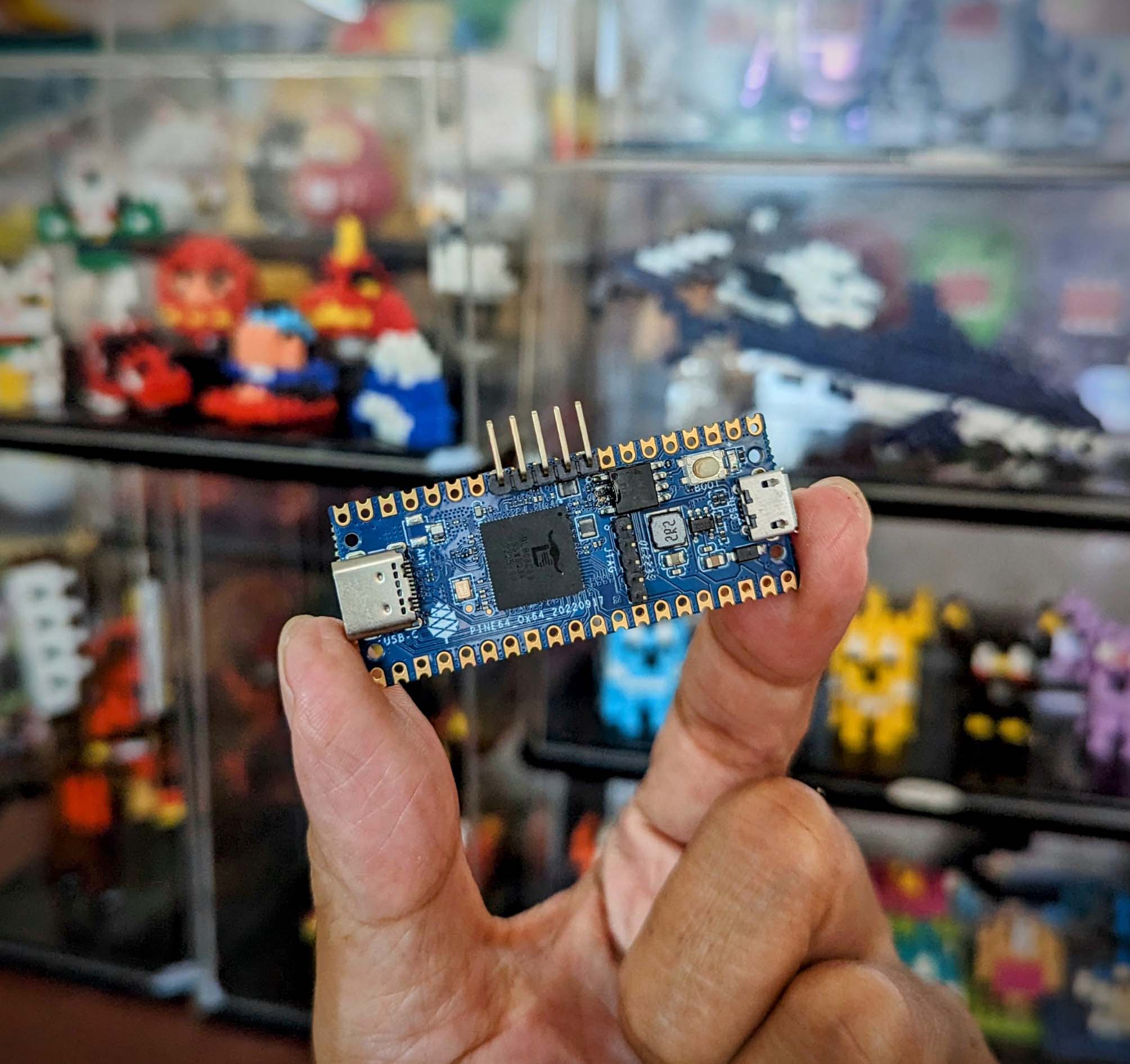
|
|
|
|
# Apache NuttX RTOS for Pine64 Ox64 64-bit RISC-V SBC (BouffaloLab BL808)
|
|
|
|
_What's this BL808?_ [(Datasheet)](https://github.com/bouffalolab/bl_docs/blob/main/BL808_DS/en/BL808_DS_1.2_en.pdf) [(Reference Manual)](https://github.com/bouffalolab/bl_docs/blob/main/BL808_RM/en/BL808_RM_en_1.3.pdf)
|
|
|
|
BL808 is a complex creature with 3 (Asymmetric) RISC-V Cores (linked via IPC)...
|
|
|
|
1. D0 Core: [T-Head C906 64-bit RV64IMAFCV](https://www.t-head.cn/product/c906?lang=en) (480 MHz)
|
|
|
|
(Multimedia Core with MIPI CSI / DSI, Neural Proc Unit)
|
|
|
|
(Memory Mgmt Unit is Sv39, 128/256/512 TLB table entry. Same as Star64?)
|
|
|
|
1. M0 Core: [T-Head E907 32-bit RV32IMAFCP](https://www.t-head.cn/product/e907?lang=en) (320 MHz)
|
|
|
|
(Wireless + Peripherals Core with WiFi, BLE, BT, Zigbee, Audio)
|
|
|
|
1. LP Core: [T-Head E902 32-bit RV32E[M]C](https://www.t-head.cn/product/e902?lang=en) (150 MHz)
|
|
|
|
(Low Power Core)
|
|
|
|
[Pine64 Ox64](https://wiki.pine64.org/wiki/Ox64) is the dev board for BL808C.
|
|
|
|
(BL808C supports MIPI CSI Cameras but not MIPI DSI Displays. Maybe someday we'll see BL808D for MIPI DSI Displays)
|
|
|
|
_Is Ox64 BL808 an SBC? Or an MCU Board?_
|
|
|
|
Technically Ox64 BL808 boots 64-bit RISC-V Linux (via MicroSD), so it feels like an SBC...
|
|
|
|
- ["Booting Linux on the Pine64 Ox64 SBC"](https://adventurist.me/posts/00317)
|
|
|
|
- [OpenBouffalo Wiki](https://openbouffalo.org/index.php/Main_Page)
|
|
|
|
- [Linux Image + OpenSBI + U-Boot Bootloader for BL808](https://github.com/openbouffalo/buildroot_bouffalo)
|
|
|
|
[(Newer version?)](https://github.com/bouffalolab/buildroot_bouffalo)
|
|
|
|
[(OpenSBI is the BIOS for RISC-V SBCs)](https://lupyuen.github.io/articles/sbi)
|
|
|
|
- USB-C Port for Camera Module (Dual-Lane MIPI CSI)
|
|
|
|
(USB-C is not for Flashing!)
|
|
|
|
- USB 2.0 support for USB OTG
|
|
|
|
(On-The-Go = USB Host + USB Device)
|
|
|
|
But Ox64 BL808 also feels like an MCU Board...
|
|
|
|
- Form Factor is similar to MCU Board
|
|
|
|
- Limited Memory: 64 MB of RAM, [128 Megabits](https://pine64.com/product/128mb-ox64-sbc-available-on-december-2-2022/) (16 MB) of Flash Memory
|
|
|
|
- M0 Wireless Core is 32-bit RISC-V MCU
|
|
|
|
- UART Pins need a USB Serial Adapter for Flashing and Console I/O
|
|
|
|
- Powered by Micro USB Port
|
|
|
|
(Micro USB is not for Flashing either!)
|
|
|
|
- Super Affordable: [$8 for a 64-bit RISC-V Board!](https://pine64.com/product/128mb-ox64-sbc-available-on-december-2-2022/)
|
|
|
|
_Ox64 BL808 sounds a little tiny for 64-bit Linux?_
|
|
|
|
Yeah 64-bit Linux runs with Limited RAM on the D0 Multimedia Core. But most Peripherals are hosted on the M0 Wireless Core: WiFi, BLE, BT, Zigbee, Audio, ...
|
|
|
|
So we flash M0 with a simple 32-bit RISC-V Firmware, to forward the Peripheral Interrupts from M0 to D0 Linux.
|
|
|
|
Here are the binaries loaded into D0 Multimedia Core and M0 Wireless Core, from [buildroot_bouffalo](https://github.com/openbouffalo/buildroot_bouffalo)...
|
|
|
|
* __d0_lowload_bl808_d0.bin__: This is a very basic bootloader that loads opensbi, the kernel and dts files into ram
|
|
|
|
* __m0_lowload_bl808_m0.bin__: This firmware runs on M0 and forwards interupts to the D0 for several peripherals
|
|
|
|
* __bl808-firmware.bin__: A image containing OpenSBI, Uboot and uboot dtb files.
|
|
|
|
* __sdcard-*.tar.xz__: A tarball containing the rootfs for the image to be flashed to the SD card
|
|
|
|
Perhaps Ox64 BL808 might run more efficiently with a tiny 64-bit RTOS.
|
|
|
|
_Why Apache NuttX RTOS?_
|
|
|
|
It might be interesting to run Apache NuttX RTOS on both the D0 Multimedia Core and the M0 Wireless Core. Then D0 and M0 can talk over OpenAMP (Asymmetric Multi-Processing).
|
|
|
|
Let's explore...
|
|
|
|
# Flashing UART vs Serial Console
|
|
|
|
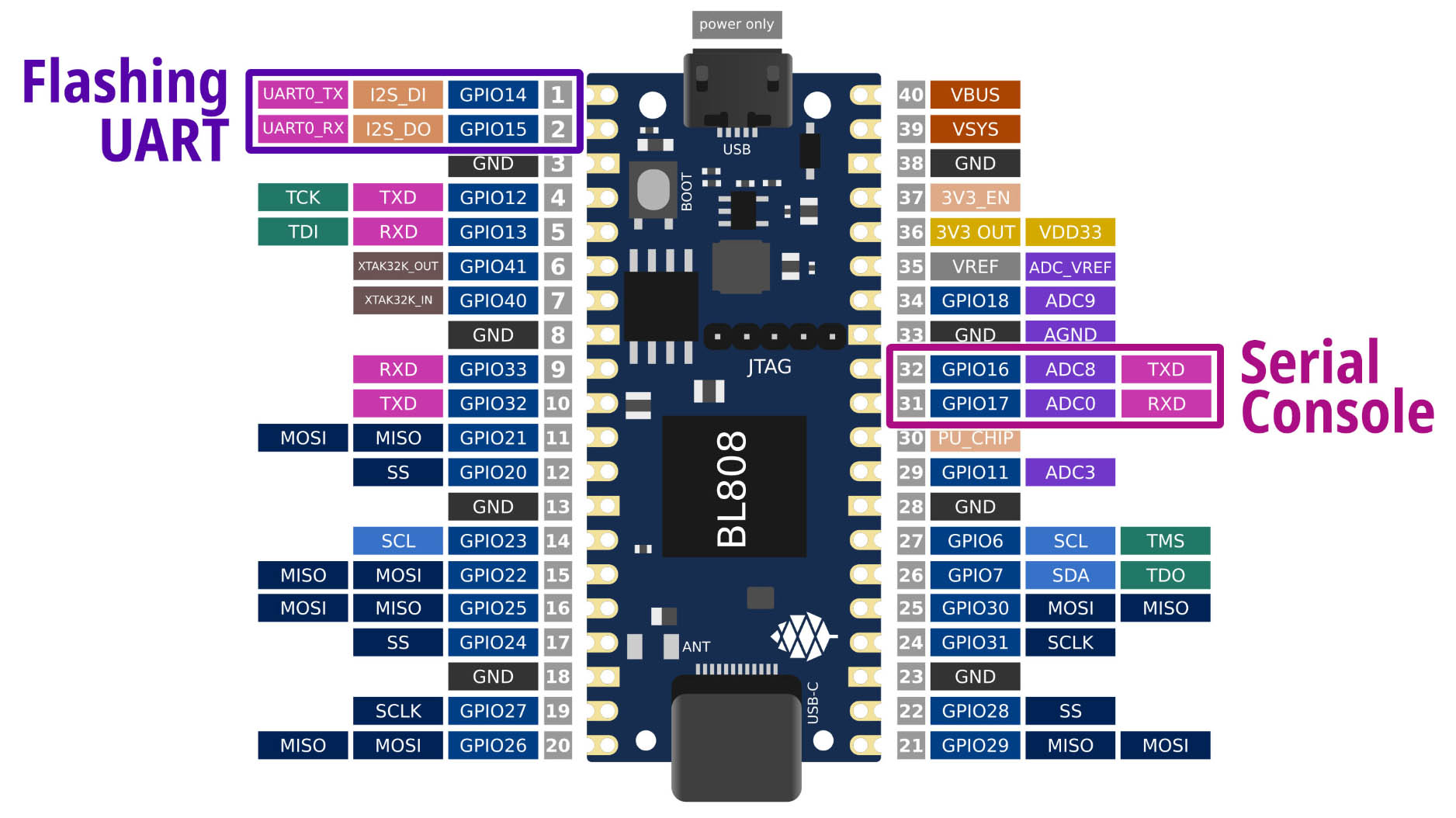
|
|
|
|
_We need to handle TWO UART Ports on Ox64?_
|
|
|
|
Yeah don't confuse the 2 UART Ports on Ox64! Let's give the UART Ports distinctive names [(like Migi & Dali)](https://en.wikipedia.org/wiki/Migi_%26_Dali)...
|
|
|
|
1. __Ox64 Flashing UART__: Used for Flashing Ox64
|
|
|
|
+ Flashing UART TX is physical pin 1 / GPIO 14
|
|
+ Flashing UART RX is physical pin 2 / GPIO 15
|
|
+ Remember to connect GND
|
|
+ Baud Rate for Normal Mode: 2,000,000 (2 Mbps)
|
|
+ Baud Rate for Flashing Mode: 230,400 (230.4 kbps)
|
|
+ BL808 UART0 is controlled by the M0 Wireless Core (OpenBouffalo Firmware)
|
|
|
|
1. __Ox64 Serial Console__: Used for Linux Serial Console (plus OpenSBI and U-Boot Bootloader)
|
|
|
|
+ Serial Console TX is physical pin 32 / GPIO 16
|
|
+ Serial Console RX is physical pin 31 / GPIO 17
|
|
+ Remember to connect GND
|
|
+ Baud Rate: 2,000,000 (2 Mbps)
|
|
+ BL808 UART3 is controlled by the D0 Multimedia Core (Linux + OpenSBI + U-Boot)
|
|
+ Output is totally blank if OpenBouffalo Firmware [wasn't flashed correctly](https://github.com/openbouffalo/buildroot_bouffalo/issues/60), or if OpenSBI / U-Boot / Linux couldn't boot
|
|
|
|
NEITHER UART Port is accessible over USB-C or Micro USB. So yeah it's totally counterintuitive.
|
|
|
|
(Maybe someone can create a Stackable HAT or Breadboard, that will expose the 2 UART Ports as USB Dongles? Or a UART Switcher?)
|
|
|
|
_Why 2 Baud Rates for Flashing UART?_
|
|
|
|
When we power up Ox64 in __Normal Mode__: (Boot Button NOT pressed)
|
|
|
|
- Flashing UART Port will show us the OpenBouffalo Firmware running on M0 Wireless Core
|
|
|
|
- This M0 Firmware will forward Peripheral Interrupts to D0 Multimedia Core
|
|
|
|
- M0 Firmware is hardcoded for 2 Mbps
|
|
|
|
- Not really fun to watch. But we use this for testing our 2 Mbps USB Serial Adapter.
|
|
|
|
When we power up Ox64 in __Flashing Mode__: (Boot Button pressed)
|
|
|
|
- Ox64 is ready for Firmware Flashing by the BL DevCube GUI Tool
|
|
|
|
- Firmware Flashing supports various Baud Rates: 230.4 kbps, 2 Mbps, ...
|
|
|
|
- But 2 Mbps will fail on macOS. That's why we Flash Firmware at 230.4 kbps.
|
|
|
|
[(Same problem when flashing BL602)](https://lupyuen.github.io/articles/flash#flash-the-firmware)
|
|
|
|
_Serial Console is always 2 Mbps?_
|
|
|
|
Yeah 2 Mbps is hardcoded in Ox64 Linux. Switching to other Baud Rates will show garbled text.
|
|
|
|
Thus our USB Serial Adapter must connect reliably to Ox64 at 2 Mbps.
|
|
|
|
Now we flash Ox64 and boot Linux...
|
|
|
|
# Flash OpenSBI and U-Boot Bootloader to Ox64 BL808
|
|
|
|
Before booting Linux on Ox64, we flash OpenSBI + U-Boot Bootloader to D0 Multimedia Core, and the Peripheral Interrupt Firmware to M0 Wireless Core. From [buildroot_bouffalo](https://github.com/openbouffalo/buildroot_bouffalo):
|
|
|
|
* __d0_lowload_bl808_d0.bin__: This is a very basic bootloader that loads opensbi, the kernel and dts files into ram
|
|
|
|
* __m0_lowload_bl808_m0.bin__: This firmware runs on M0 and forwards interupts to the D0 for several peripherals
|
|
|
|
* __bl808-firmware.bin__: A image containing OpenSBI, Uboot and uboot dtb files.
|
|
|
|
Here are the steps, based on the [Official Flashing Instructions](https://github.com/openbouffalo/buildroot_bouffalo#flashing-instructions)...
|
|
|
|
1. We tested with [Pine64 Woodpecker CH340G USB Serial Adapter](https://pine64.com/product/serial-console-woodpecker-edition/) on macOS x64.
|
|
|
|
Warning: Some USB Serial Adapters [WON'T WORK!](https://wiki.pine64.org/wiki/Ox64#Compatible_UARTs_when_in_bootloader_mode)
|
|
|
|
Probably because we are connecting at 2 Mbps, which might be too fast for some USB Serial Adapters.
|
|
|
|
[(Like this CP2102, which shows garbled text at 2 Mbps)](https://www.lazada.sg/products/i2037772272-s11135131253.html)
|
|
|
|
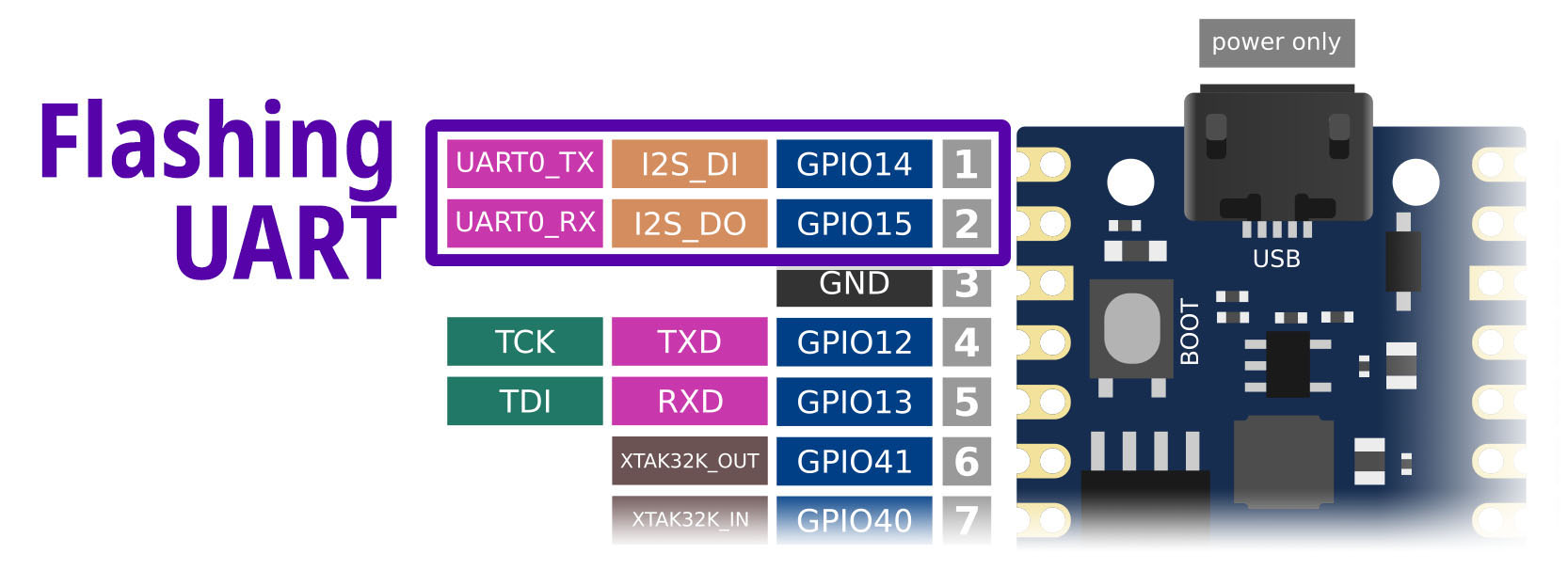
|
|
|
|
1. To Test our USB Serial Adapter: Connect the USB Serial Adapter to __Ox64 Flashing UART__ (pic above)...
|
|
+ Flashing UART TX is physical pin 1 / GPIO 14
|
|
+ Flashing UART RX is physical pin 2 / GPIO 15
|
|
+ Remember to connect GND
|
|
+ Baud 2,000,000 (2 Mbps)
|
|
|
|
Start the USB Serial Terminal (Flashing UART).
|
|
|
|
Power up Ox64 via the Micro USB Port. Ox64 Green LED should light up.
|
|
|
|
In the USB Serial Terminal (Flashing UART), we should see the Ox64 Factory Test Firmware...
|
|
|
|
```text
|
|
Build:19:50:39,Nov 20 2022
|
|
Copyright (c) 2022 Bouffalolab team
|
|
dynamic memory init success,heap size = 93 Kbyte
|
|
sig1:ffff32ff
|
|
sig2:0000ffff
|
|
Pong!
|
|
Ping!
|
|
```
|
|
|
|
[(Source)](https://adventurist.me/posts/00317)
|
|
|
|
If the text appears garbled: Try a different USB Serial Adapter. (See above)
|
|
|
|
My prototype version shows this instead...
|
|
|
|
```text
|
|
Init CLI with event Driven
|
|
start aos loop...
|
|
CLI RAW Data, c906
|
|
/romfs/c906.bin not found!
|
|
```
|
|
|
|
[(Source)](https://gist.github.com/lupyuen/43676407bbced733e65566879e18732b)
|
|
|
|
1. Pre-Flash Check: Set BL808 board to programming mode
|
|
+ Remove the microSD Card
|
|
+ Press and Hold BOOT Button
|
|
+ Unplug and replug the Micro USB Port
|
|
+ Release BOOT button
|
|
+ Ox64 Green LED should turn on
|
|
|
|
In the USB Serial Terminal (Flashing UART), we should see this...
|
|
|
|
```text
|
|
.
|
|
```
|
|
|
|
Yep Ox64 is ready for flashing!
|
|
|
|
1. Now we prepare to flash:
|
|
|
|
Disconnect the USB Serial Terminal (to release the Flashing UART)
|
|
|
|
Set BL808 board to programming mode
|
|
+ Remove the microSD Card
|
|
+ Press and Hold BOOT Button
|
|
+ Unplug and replug the Micro USB Port
|
|
+ Release BOOT button
|
|
+ Ox64 Green LED should turn on
|
|
|
|
1. We download the Ox64 Binaries...
|
|
|
|
- [bl808-linux-pine64_ox64_full_defconfig.tar.gz](https://github.com/openbouffalo/buildroot_bouffalo/releases/download/v1.0.1/bl808-linux-pine64_ox64_full_defconfig.tar.gz)
|
|
|
|
From the latest Ox64 Linux Release...
|
|
|
|
- [openbouffalo/buildroot_bouffalo (Release v1.0.1)](https://github.com/openbouffalo/buildroot_bouffalo/releases/tag/v1.0.1)
|
|
|
|
Unzip the download and we should see this...
|
|
|
|
```bash
|
|
→ ls -l firmware
|
|
7340032 bl808-firmware.bin
|
|
31360 d0_lowload_bl808_d0.bin
|
|
65760 m0_lowload_bl808_m0.bin
|
|
43859444 sdcard-pine64_ox64_full_defconfig.img.xz
|
|
```
|
|
|
|
1. We'll run BouffaloLab DevCube for Flashing BL808.
|
|
|
|
Only Ubuntu x64, macOS and Windows are supported.
|
|
|
|
TODO: How to flash BL808 on Arm64 SBCs and Pinebook Pro? Sigh. See [bflb-iot-tool / bflb-mcu-tool](https://wiki.pine64.org/wiki/Ox64#Alternative:_Open-Source_Flashing)
|
|
|
|
1. Download Bouffalo Lab DevCube 1.8.3 from...
|
|
|
|
[openbouffalo.org/static-assets/bldevcube/BouffaloLabDevCube-v1.8.3.zip](https://openbouffalo.org/static-assets/bldevcube/BouffaloLabDevCube-v1.8.3.zip)
|
|
|
|
[(1.8.4 and later won't work)](https://github.com/openbouffalo/buildroot_bouffalo/issues/60)
|
|
|
|
May need to Grant Execute Permission...
|
|
|
|
```bash
|
|
cd BouffaloLabDevCube-v1.8.3
|
|
chmod +x BLDevCube-macos-x86_64
|
|
./BLDevCube-macos-x86_64
|
|
```
|
|
|
|
1. Run DevCube, select "BL808", and switch to "MCU" page
|
|
|
|
1. M0 Group: Group0
|
|
|
|
Image Addr: 0x58000000
|
|
|
|
PATH: Select "m0_lowload_bl808_m0.bin"
|
|
|
|
1. D0 Group: Group0
|
|
|
|
Image Addr: 0x58100000
|
|
|
|
PATH: Select "d0_lowload_bl808_d0.bin"
|
|
|
|
1. Set UART Rate to 230400.
|
|
|
|
Don't set to 2000000, it will fail on macOS!
|
|
|
|
[(Same problem when flashing BL602)](https://lupyuen.github.io/articles/flash#flash-the-firmware)
|
|
|
|
1. Click "Create & Download" and wait until it's done
|
|
|
|
[(See the log)](https://gist.github.com/lupyuen/125e15be5ed1e034bed33d16ed496d87)
|
|
|
|
1. Switch to "IOT" page
|
|
|
|
1. Enable 'Single Download'
|
|
|
|
Set Address to 0x800000
|
|
|
|
Select "bl808-firmware.bin"
|
|
|
|
1. Set UART Rate to 230400.
|
|
|
|
Don't set to 2000000, it will fail on macOS!
|
|
|
|
[(Same problem when flashing BL602)](https://lupyuen.github.io/articles/flash#flash-the-firmware)
|
|
|
|
1. Click "Create & Download" again and wait until it's done
|
|
|
|
[(See the log)](https://gist.github.com/lupyuen/e8c0aca0ebd0f1eae034b0996a5b3ec3)
|
|
|
|
1. Start the USB Serial Terminal (Flashing UART at 2 Mbps).
|
|
|
|
Unplug and replug the Micro USB Port.
|
|
|
|
(Don't press the Boot Button!)
|
|
|
|
1. On the USB Serial Terminal (Flashing UART) we should see...
|
|
|
|
```text
|
|
[I][] Powered by BouffaloLab
|
|
[I][] Build:11:52:22,Mar 6 2023
|
|
[I][] Copyright (c) 2023 OpenBouffalo team
|
|
[I][] Copyright (c) 2022 Bouffalolab team
|
|
[I][] =========== flash cfg ==============
|
|
[I][] jedec id 0xEF6018
|
|
[I][] mid 0xEF
|
|
[I][] iomode 0x04
|
|
[I][] clk delay 0x01
|
|
[I][] clk invert 0x01
|
|
[I][] read reg cmd0 0x05
|
|
[I][] read reg cmd1 0x35
|
|
[I][] write reg cmd0 0x01
|
|
[I][] write reg cmd1 0x31
|
|
[I][] qe write len 0x01
|
|
[I][] cread support 0x00
|
|
[I][] cread code 0xFF
|
|
[I][] burst wrap cmd 0x77
|
|
[I][] sector size: 0x04
|
|
[I][] =====================================
|
|
[I][] dynamic memory init success,heap size = 156 Kbyte
|
|
[I][MAIN] Starting Mailbox Handlers
|
|
[I][MBOX] Forwarding Interupt SDH (33) to D0 (0x58008bbc)
|
|
[I][MBOX] Forwarding Interupt GPIO (60) to D0 (0x58008d0e)
|
|
[I][MAIN] Running...
|
|
[I][MBOX] Mailbox IRQ Stats:
|
|
[I][MBOX] .Peripheral SDH (33): 0
|
|
[I][MBOX] .Peripheral GPIO (60): 0
|
|
[I][MBOX] Unhandled Interupts: 0 Unhandled Signals 0
|
|
```
|
|
|
|
[(Source)](https://gist.github.com/lupyuen/52ccdf076ae294db26e837e6ffc4bafb)
|
|
|
|
Yep we have flashed the OpenBouffalo Firmware successfully!
|
|
|
|
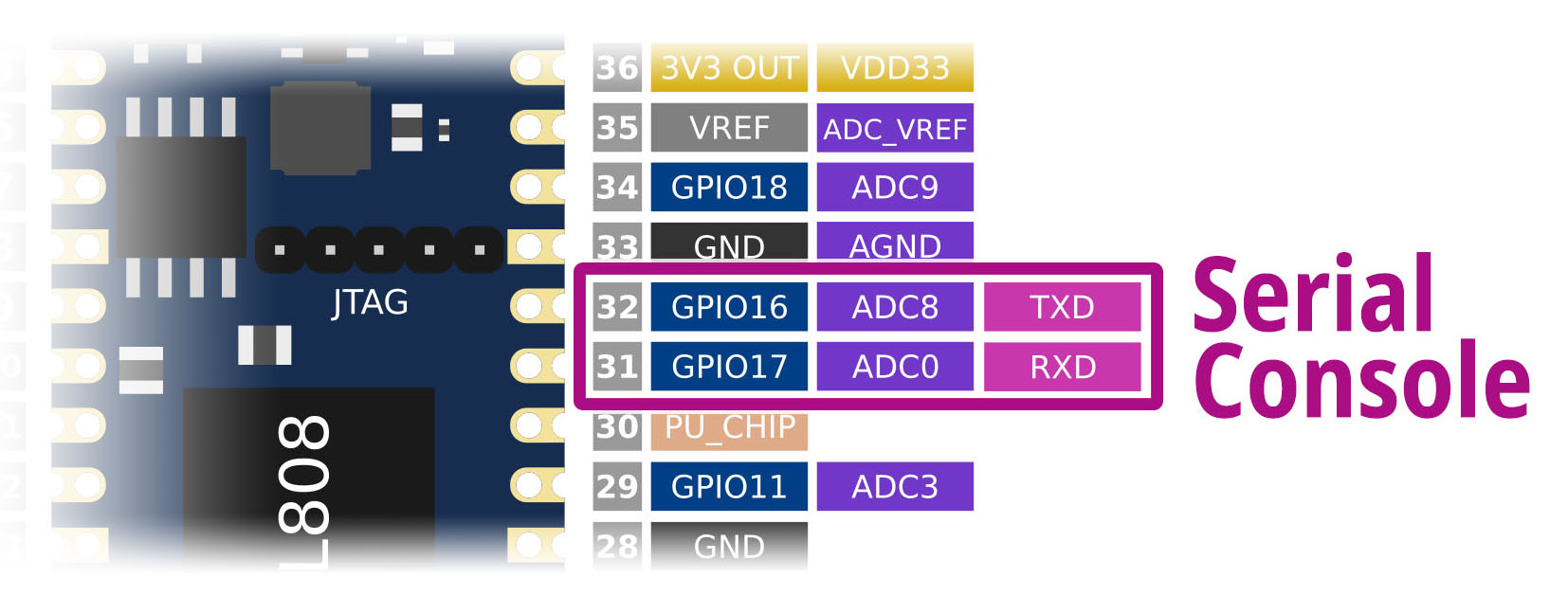
|
|
|
|
1. Connect our USB Serial Adapter to __Ox64 Serial Console__: (pic above)
|
|
+ Serial Console TX is physical pin 32 / GPIO 16
|
|
+ Serial Console RX is physical pin 31 / GPIO 17
|
|
+ Remember to connect GND
|
|
+ Baud 2,000,000 (2 Mbps)
|
|
|
|
Start the USB Serial Terminal (Serial Console).
|
|
|
|
Unplug and replug the Micro USB Port.
|
|
|
|
(Don't press the Boot Button!)
|
|
|
|
1. On the USB Serial Terminal (Serial Console) we should see...
|
|
|
|
```text
|
|
U-Boot 2023.04-rc2 (Mar 06 2023 - 11:48:40 +0000)
|
|
Card did not respond to voltage select! : -110
|
|
BOOTP broadcast
|
|
Retry time exceeded; starting again
|
|
```
|
|
|
|
[(Source)](https://gist.github.com/lupyuen/0b1a98781e86ba11c5538eb1e3058718)
|
|
|
|
Which is OK because U-Boot Bootloader is waiting for a microSD Card.
|
|
|
|
1. If nothing appears...
|
|
|
|
Check that we are using [Bouffalo Lab DevCube 1.8.3](https://openbouffalo.org/static-assets/bldevcube/BouffaloLabDevCube-v1.8.3.zip)
|
|
|
|
[(1.8.4 and later won't work)](https://github.com/openbouffalo/buildroot_bouffalo/issues/60)
|
|
|
|
In BL Dev Cube, UART Rate (for MCU and IoT) should be 230400.
|
|
|
|
Don't set to 2000000, it will fail on macOS!
|
|
|
|
[(Same problem when flashing BL602)](https://lupyuen.github.io/articles/flash#flash-the-firmware)
|
|
|
|
Let's load Ox64 Linux into a microSD Card...
|
|
|
|
# Boot Linux on Ox64 BL808
|
|
|
|

|
|
|
|
Now that D0 Multimedia Core is flashed with OpenSBI and U-Boot Bootloader, we're ready to boot Linux on microSD!
|
|
|
|
Based on the [Official Flashing Instructions](https://github.com/openbouffalo/buildroot_bouffalo#flashing-instructions)...
|
|
|
|
1. Look for the microSD Image that we downloaded earlier...
|
|
|
|
```text
|
|
sdcard-pine64_ox64_full_defconfig.img.xz
|
|
```
|
|
|
|
Uncompress the file to get...
|
|
|
|
```text
|
|
sdcard-pine64_ox64_full_defconfig.img
|
|
```
|
|
|
|
1. Flash the uncompressed image to your microSD card.
|
|
|
|
You can use [Balena Etcher](https://github.com/balena-io/etcher), GNOME Disks or `dd`.
|
|
|
|
1. Insert the microSD Card into Ox64. (Pic above)
|
|
|
|
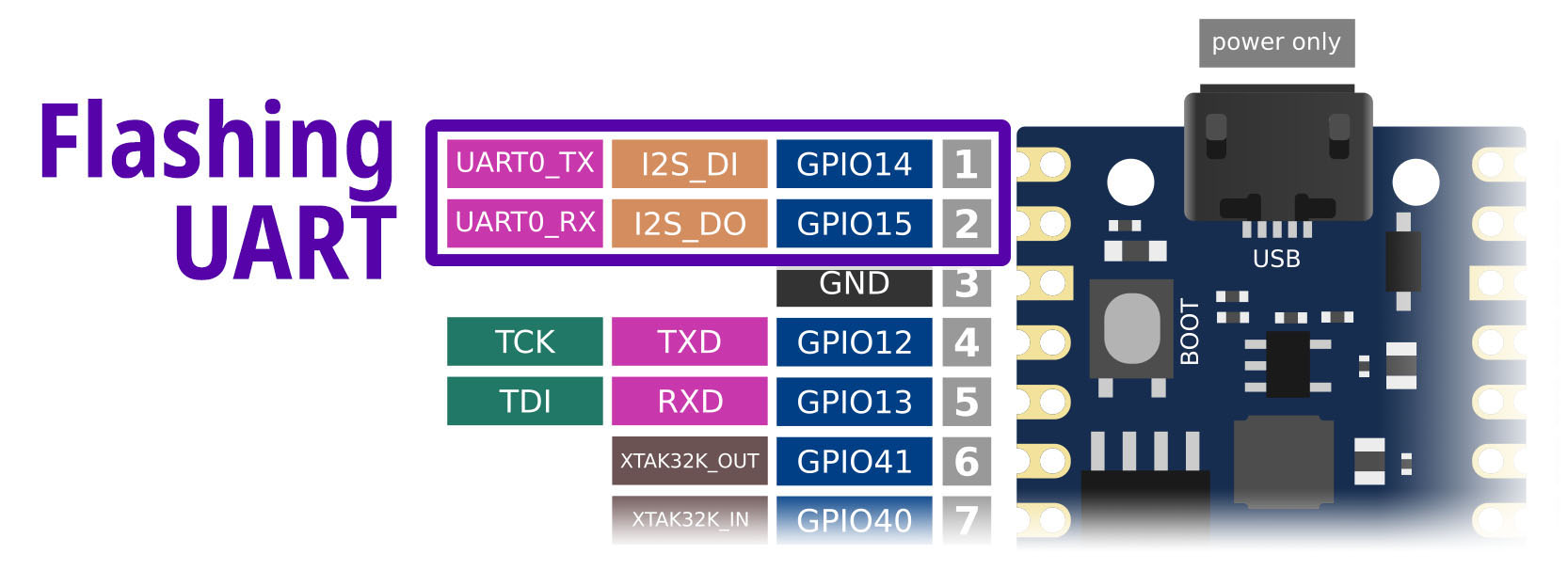
|
|
|
|
1. Connect our USB Serial Adapter to __Ox64 Flashing UART__: (pic above)
|
|
+ Flashing UART TX is physical pin 1 / GPIO 14
|
|
+ Flashing UART RX is physical pin 2 / GPIO 15
|
|
+ Remember to connect GND
|
|
+ Baud 2,000,000 (2 Mbps)
|
|
|
|
Start the USB Serial Terminal (Flashing UART).
|
|
|
|
Unplug and replug the Micro USB Port.
|
|
|
|
(Don't press the Boot Button!)
|
|
|
|
1. On the USB Serial Terminal (Flashing UART) we should see the same thing as earlier...
|
|
|
|
```text
|
|
[I][MAIN] Starting Mailbox Handlers
|
|
[I][MBOX] Forwarding Interupt SDH (33) to D0 (0x58008bbc)
|
|
[I][MBOX] Forwarding Interupt GPIO (60) to D0 (0x58008d0e)
|
|
[I][MAIN] Running...
|
|
[I][MBOX] Mailbox IRQ Stats:
|
|
[I][MBOX] .Peripheral SDH (33): 0
|
|
[I][MBOX] .Peripheral GPIO (60): 0
|
|
[I][MBOX] Unhandled Interupts: 0 Unhandled Signals 0
|
|
```
|
|
|
|
[(Source)](https://gist.github.com/lupyuen/52ccdf076ae294db26e837e6ffc4bafb)
|
|
|
|
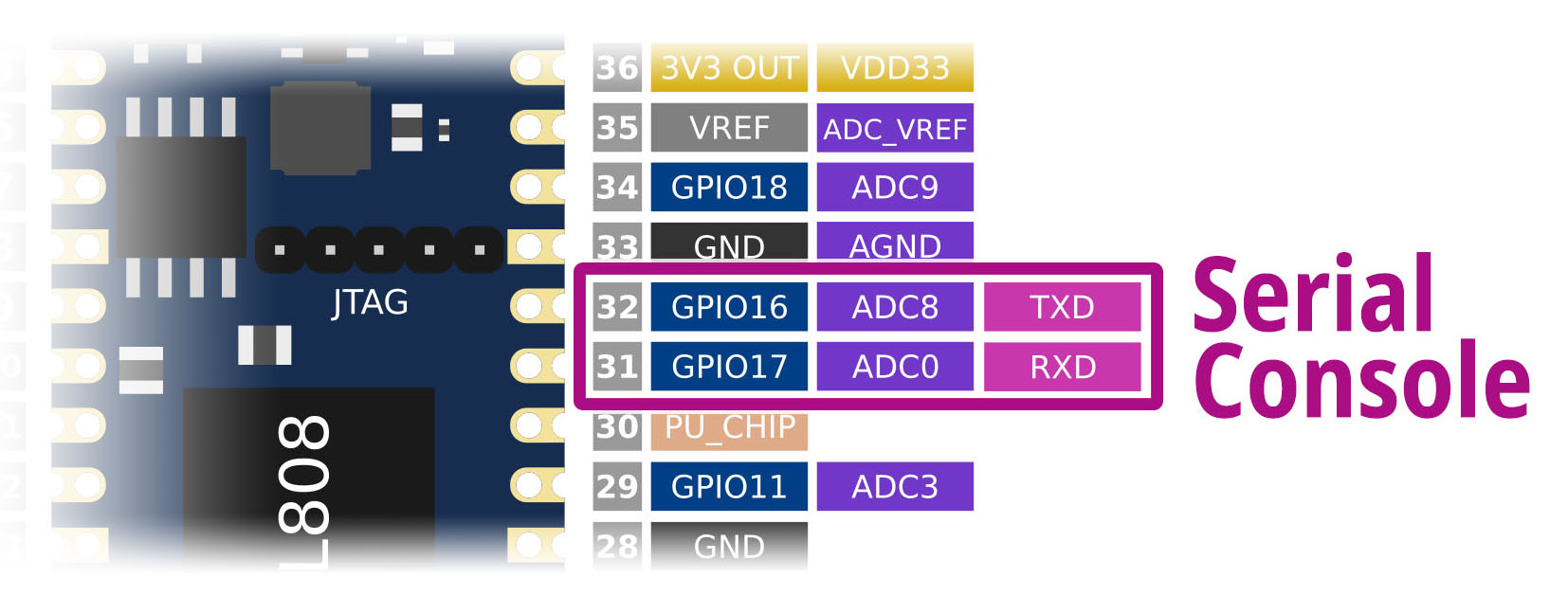
|
|
|
|
1. Connect our USB Serial Adapter to __Ox64 Serial Console__: (pic above)
|
|
+ Serial Console TX is physical pin 32 / GPIO 16
|
|
+ Serial Console RX is physical pin 31 / GPIO 17
|
|
+ Remember to connect GND
|
|
+ Baud 2,000,000 (2 Mbps)
|
|
|
|
Start the USB Serial Terminal (Serial Console).
|
|
|
|
Unplug and replug the Micro USB Port.
|
|
|
|
(Don't press the Boot Button!)
|
|
|
|
1. On the USB Serial Terminal (Serial Console) we should see...
|
|
|
|
```text
|
|
[I][] Powered by BouffaloLab
|
|
[I][] Build:11:52:04,Mar 6 2023
|
|
[I][] Copyright (c) 2023 OpenBouffalo team
|
|
[I][] Copyright (c) 2022 Bouffalolab team
|
|
[I][] dynamic memory init success,heap s[I][LowLoad] D0 start...
|
|
[I][LowLoad] low_load start...
|
|
[I][LowLoad] Header at 0x5d5ff000
|
|
[I][LowLoad] Section dtb(1) - Start 0x5d5ff100, Size 14314
|
|
[I][LowLoad] Copying DTB to 0x51ff8000...0x51ffb7ea
|
|
[I][LowLoad] Done!
|
|
[I][LowLoad] Section OpenSBI(2) - Start 0x5d60f100, Size 109864
|
|
[I][LowLoad] Copying OpenSBI to 0x3ef80000...0x3ef9ad28
|
|
[I][LowLoad] Done!
|
|
[I][LowLoad] Section Kernel(3) - Start 0x5d62f100, Size 315597
|
|
[I][LowLoad] Uncompressing Kernel to 0x50000000...
|
|
[I][LowLoad] Done!
|
|
[I][LowLoad] CRC: 00000000
|
|
[I][LowLoad] load time: 61306 us
|
|
[I][LowLoad] ing PMP
|
|
[I][LowLoad] Booting OpenSBI at 0x000000003ef80000 with DTB at 0x51ff8000
|
|
...
|
|
OpenSBI v1.2
|
|
Platform Name : Pine64 Ox64 (D0)
|
|
Platform Features medeleg
|
|
Platform HART Count : 1
|
|
Platform IPI Device : aclint-mswi
|
|
Platform Timer Device : aclint-mtimer @ 1000000Hz
|
|
Platform Console Device : bflb_uart
|
|
Platform HSM Device : ---
|
|
Platform PMU Device : ---
|
|
Platform Reboot Device : ---
|
|
Platform Shutdown Device : ---
|
|
Firmware Base : 0x3ef80000
|
|
Firmware Size : 200 KB
|
|
Runtime SBI Version : 1.0
|
|
...
|
|
|
|
U-Boot 2023.04-rc2 (Mar 06 2023 - 11:48:40 +0000)
|
|
DRAM: 64 MiB
|
|
Core: 36 devices, 17 uclasses, devicetree: board
|
|
MMC: mmc@20060000: 0
|
|
Loading Environment from FAT... Unable to read "uboot.env" from mmc0:2...
|
|
...
|
|
Starting kernel ...
|
|
Linux version 6.2.0 (runner@fv-az587-938) (riscv64-unknown-linux-gnu-gcc (Xuantie-900 linux-5.10.4 glibc gcc Toolchain V2.6.1 B-20220906) 10.2.0, GNU ld (GNU Binutils) 2.35) #1 Mon Mar 6 11:17:27 UTC 2023
|
|
...
|
|
Welcome to Buildroot
|
|
ox64 login:
|
|
```
|
|
|
|
[(See the Complete Log)](https://gist.github.com/lupyuen/3035a70d52d2d1d529e96f5292f54210)
|
|
|
|
[(Watch the Video on YouTube)](https://youtu.be/UJ_7DyHnfDA)
|
|
|
|
Yep Linux is running on Ox64 yay! (Pic below)
|
|
|
|
1. If nothing appears...
|
|
|
|
Check that we are using [Bouffalo Lab DevCube 1.8.3](https://openbouffalo.org/static-assets/bldevcube/BouffaloLabDevCube-v1.8.3.zip)
|
|
|
|
[(1.8.4 and later won't work)](https://github.com/openbouffalo/buildroot_bouffalo/issues/60)
|
|
|
|
In BL Dev Cube, UART Rate (for MCU and IoT) should be 230400.
|
|
|
|
Don't set to 2000000, it will fail on macOS!
|
|
|
|
[(Same problem when flashing BL602)](https://lupyuen.github.io/articles/flash#flash-the-firmware)
|
|
|
|
1. If we see...
|
|
|
|
```text
|
|
U-Boot 2023.04-rc2 (Mar 06 2023 - 11:48:40 +0000)
|
|
Card did not respond to voltage select! : -110
|
|
BOOTP broadcast
|
|
Retry time exceeded; starting again
|
|
```
|
|
|
|
[(Source)](https://gist.github.com/lupyuen/0b1a98781e86ba11c5538eb1e3058718)
|
|
|
|
Check that the microSD Card is inserted correctly. (Pic above)
|
|
|
|
1. TODO: TFTP Boot over Ethernet
|
|
|
|
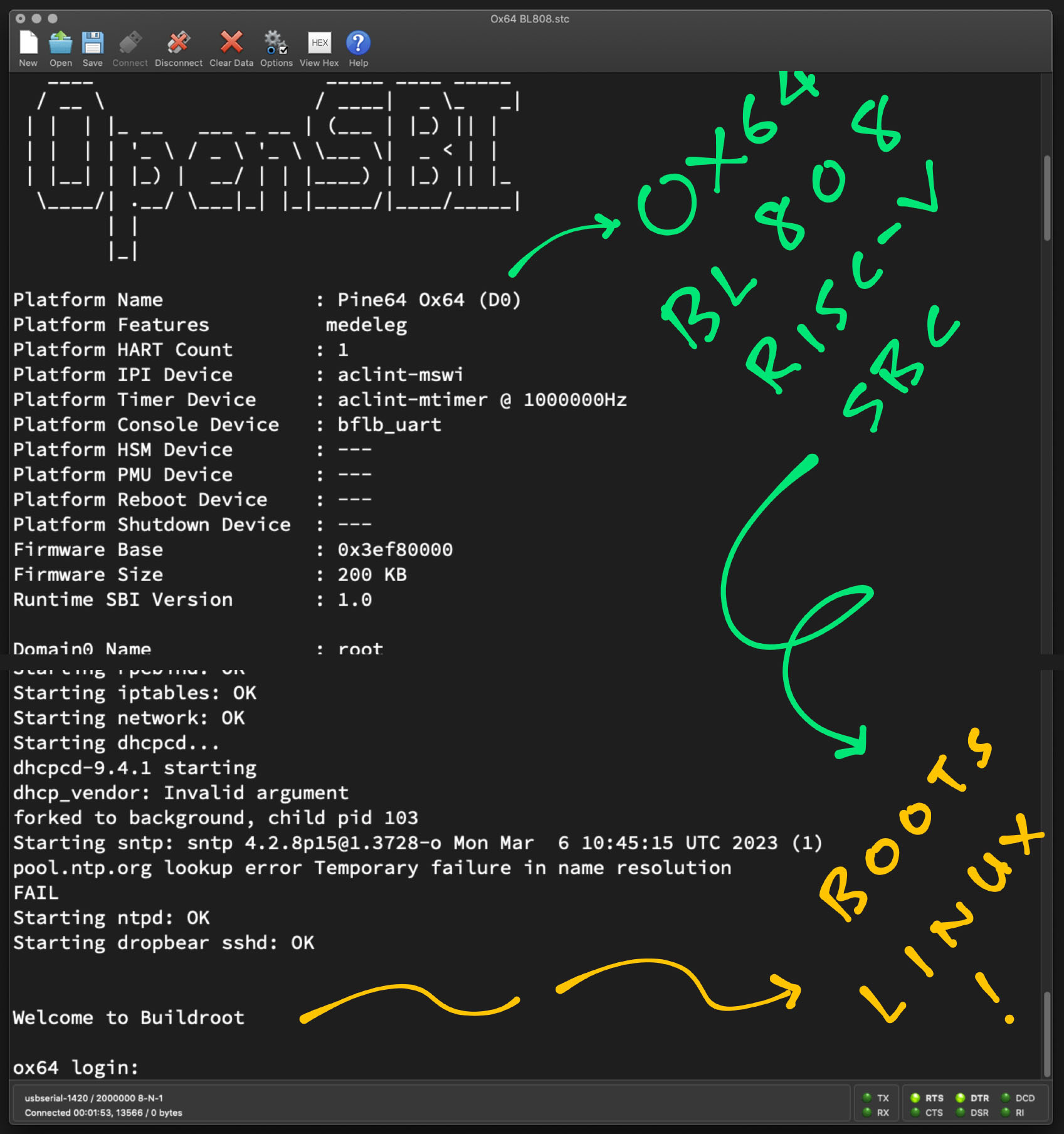
|
|
|
|
Comment by [@gamelaster](https://x.com/gamelaster/status/1719073156281798755?s=20)...
|
|
|
|
> "This is not hardware specific, but flasher specific. With blisp, I was able to get faster flashing working, but this is Apple's quirk. Or maybe not? Because FreeBSD need same quirks and exact buffer sizes as Apple."
|
|
|
|
Comment by [@madushan1000](https://x.com/madushan1000/status/1719069431580524720?s=20)...
|
|
|
|
> "You can also use u-boot. https://github.com/openbouffalo/u-boot/releases/tag/bl808-2023-02-19
|
|
You can also get rid of mailbox, but you will have to build the kernel yourself https://github.com/openbouffalo/linux/tree/bl808/all"
|
|
|
|
# Inspect the Linux Image for Ox64 BL808
|
|
|
|
_Will Apache NuttX RTOS boot on Ox64 BL808?_
|
|
|
|
Let's examine the Linux Kernel Image for Ox64, and we replicate the same format for NuttX. (Which is how we ported NuttX to 64-bit RISC-V Star64 JH7110 SBC)
|
|
|
|
We download the Ox64 Binaries...
|
|
|
|
- [bl808-linux-pine64_ox64_full_defconfig.tar.gz](https://github.com/openbouffalo/buildroot_bouffalo/releases/download/v1.0.1/bl808-linux-pine64_ox64_full_defconfig.tar.gz)
|
|
|
|
From the latest Ox64 Linux Release...
|
|
|
|
- [openbouffalo/buildroot_bouffalo (Release v1.0.1)](https://github.com/openbouffalo/buildroot_bouffalo/releases/tag/v1.0.1)
|
|
|
|
Unzip it and mount the SD Card Image...
|
|
|
|
```bash
|
|
→ ls -l sdcard-pine64_ox64_full_defconfig
|
|
- 13,154,816 Image
|
|
- 4,012 bl808-pine64-ox64.dtb
|
|
- 4,106 bl808-sipeed-m1s.dtb
|
|
- 350 boot-m1s.scr
|
|
- 352 boot-pine64.scr
|
|
- 352 boot.scr
|
|
d 96 extlinux
|
|
```
|
|
|
|
Dump the `Image` as hex...
|
|
|
|
```bash
|
|
→ hexdump sdcard-pine64_ox64_full_defconfig/Image
|
|
0000000 4d 5a 6f 10 20 08 01 00 00 00 20 00 00 00 00 00
|
|
0000010 00 80 cd 00 00 00 00 00 00 00 00 00 00 00 00 00
|
|
0000020 02 00 00 00 00 00 00 00 00 00 00 00 00 00 00 00
|
|
0000030 52 49 53 43 56 00 00 00 52 53 43 05 40 00 00 00
|
|
```
|
|
|
|
The Linux Kernel Image begins with this __RISC-V Linux Image Header__...
|
|
|
|
- [__"Boot Image Header in RISC-V Linux"__](https://www.kernel.org/doc/html/latest/riscv/boot-image-header.html)
|
|
|
|
Here are the decoded bytes...
|
|
|
|
1. __code0__: Executable code
|
|
|
|
(4 bytes, offset `0x00`)
|
|
|
|
```text
|
|
4d 5a 6f 10
|
|
```
|
|
|
|
1. __code1__: Executable code
|
|
|
|
(4 bytes, offset `0x04`)
|
|
|
|
```text
|
|
20 08 01 00
|
|
```
|
|
|
|
1. __text_offset__: Image load offset, little endian
|
|
|
|
(8 bytes, offset `0x08`)
|
|
|
|
```text
|
|
00 00 20 00 00 00 00 00
|
|
```
|
|
|
|
1. __image_size__: Effective Image size, little endian
|
|
|
|
(8 bytes, offset `0x10`)
|
|
|
|
```text
|
|
00 80 cd 00 00 00 00 00
|
|
```
|
|
|
|
1. __flags__: Kernel flags, little endian
|
|
|
|
(8 bytes, offset `0x18`)
|
|
|
|
```text
|
|
00 00 00 00 00 00 00 00
|
|
```
|
|
|
|
1. __version__: Version of this header (_MinL_ _MinM_ `.` _MajL_ _MajM_)
|
|
|
|
(4 bytes, offset `0x20`)
|
|
|
|
```text
|
|
02 00 00 00
|
|
```
|
|
|
|
1. __res1__: Reserved
|
|
|
|
(4 bytes, offset `0x24`)
|
|
|
|
```text
|
|
00 00 00 00
|
|
```
|
|
|
|
1. __res2__: Reserved
|
|
|
|
(8 bytes, offset `0x28`)
|
|
|
|
```text
|
|
00 00 00 00 00 00 00 00
|
|
```
|
|
|
|
1. __magic__: Magic number, little endian, "RISCV\x00\x00\x00"
|
|
|
|
(8 bytes, offset `0x30`)
|
|
|
|
```text
|
|
52 49 53 43 56 00 00 00
|
|
```
|
|
|
|
1. __magic2__: Magic number 2, little endian, "RSC\x05"
|
|
|
|
(4 bytes, offset `0x38`)
|
|
|
|
```text
|
|
52 53 43 05
|
|
```
|
|
|
|
1. __res3__: Reserved for PE COFF offset
|
|
|
|
(4 bytes, offset `0x3C`)
|
|
|
|
```text
|
|
40 00 00 00
|
|
```
|
|
|
|
Our NuttX Kernel shall __recreate this RISC-V Linux Image Header__. (Total `0x40` bytes)
|
|
|
|
(Or U-Boot Bootloader might refuse to boot NuttX)
|
|
|
|
Header Values are exactly the same as Star64. (Except the Image Size and Executable Code, since the Jump Address is different)
|
|
|
|
Thus we simply reuse the code from NuttX Star64!
|
|
|
|
# Linux Device Tree for Ox64 BL808
|
|
|
|
TODO: Dump the Device Tree
|
|
|
|
```text
|
|
dtc \
|
|
-o bl808-pine64-ox64.dts \
|
|
-O dts \
|
|
-I dtb \
|
|
bl808-pine64-ox64.dtb
|
|
```
|
|
|
|
Here's the Decompiled Device Tree: [bl808-pine64-ox64.dts](bl808-pine64-ox64.dts)
|
|
|
|
TODO: Transmit to UART3 at 0x30002000. Reuse the BL602 UART Driver for NuttX.
|
|
|
|
```text
|
|
serial@30002000 {
|
|
compatible = "bflb,bl808-uart";
|
|
reg = <0x30002000 0x1000>;
|
|
interrupts = <0x14 0x04>;
|
|
clocks = <0x04>;
|
|
status = "okay";
|
|
phandle = <0x0a>;
|
|
};
|
|
```
|
|
|
|
[(Source)](https://github.com/lupyuen/nuttx-ox64/blob/main/bl808-pine64-ox64.dts#L89-L96)
|
|
|
|
TODO: Forward the Interrupts from M0 Wireless Core to D0 Multimedia Core via Mailbox / IPC (Where are the addresses documented?)
|
|
|
|
```text
|
|
mailbox@30005000 {
|
|
compatible = "bflb,bl808-ipc";
|
|
reg = <
|
|
0x30005000 0x20
|
|
0x30005020 0x20
|
|
0x2000a800 0x20
|
|
0x2000a820 0x20
|
|
>;
|
|
interrupts = <0x36 0x04>;
|
|
interrupt-controller;
|
|
#interrupt-cells = <0x03>;
|
|
#mbox-cells = <0x02>;
|
|
status = "okay";
|
|
phandle = <0x03>;
|
|
};
|
|
```
|
|
|
|
[(Source)](https://github.com/lupyuen/nuttx-ox64/blob/main/bl808-pine64-ox64.dts#L118-L127)
|
|
|
|
TODO: Print Debug Logs with OpenSBI
|
|
|
|
# Documentation for Ox64 BL808
|
|
|
|
- ["Booting Linux on the Pine64 Ox64 SBC"](https://adventurist.me/posts/00317)
|
|
|
|
- [Pine64 Ox64 Wiki](https://wiki.pine64.org/wiki/Ox64)
|
|
|
|
- [Pine64 Ox64 Schematic](https://files.pine64.org/doc/ox64/PINE64_Ox64-Schematic-202221018.pdf)
|
|
|
|
- [OpenBouffalo Wiki](https://openbouffalo.org/index.php/Main_Page)
|
|
|
|
- [Linux Image + OpenSBI + U-Boot for BL808](https://github.com/openbouffalo/buildroot_bouffalo)
|
|
|
|
[(Newer version?)](https://github.com/bouffalolab/buildroot_bouffalo)
|
|
|
|
- [BL808 Datasheet](https://github.com/bouffalolab/bl_docs/blob/main/BL808_DS/en/BL808_DS_1.2_en.pdf)
|
|
|
|
- [BL808 Reference Manual](https://github.com/bouffalolab/bl_docs/blob/main/BL808_RM/en/BL808_RM_en_1.3.pdf)
|
|
|
|
- [BL808 D0 Core: T-Head C906 480MHz 64-bit RISC-V CPU](https://www.t-head.cn/product/c906?lang=en)
|
|
|
|
(Multimedia Core: MIPI CSI / DSI, Neural Proc Unit)
|
|
|
|
Memory Mgmt Unit is Sv39, 128/256/512 TLB table entry. (Same as Star64?)
|
|
|
|
- [BL808 M0 Core: T-Head E907 320MHz 32-bit RISC-V CPU](https://www.t-head.cn/product/e907?lang=en)
|
|
|
|
(Wireless + Peripherals Core: WiFi, BLE, BT, Zigbee, Audio)
|
|
|
|
- [BL808 LP Core: T-Head E902 150MHz 32-bit RISC-V CPU](https://www.t-head.cn/product/e902?lang=en)
|
|
|
|
(Low Power Core)
|
|
|
|
From [buildroot_bouffalo](https://github.com/openbouffalo/buildroot_bouffalo):
|
|
|
|
* m0_lowload_bl808_m0.bin - This firmware runs on M0 and forwards interupts to the D0 for several peripherals
|
|
* d0_lowload_bl808_d0.bin - This is a very basic bootloader that loads opensbi, the kernel and dts files into ram
|
|
* bl808-firmware.bin - A image containing OpenSBI, Uboot and uboot dtb files.
|
|
* sdcard-*.tar.xz - A tarball containing the rootfs for the image to be flashed to the SD card
|